 Adobe Community
Adobe Community
Sony A7 III - Camera RAW [branched]
Copy link to clipboard
Copied
Unfortunately Adobe did a very poor job on the camera matching profiles. Incredible artifacts.
Here is the link to full rez printscreens and the raw. You can try for yourself.
https://drive.google.com/file/d/1Emxq_1nze-nFqQkr6CCh769zTBeBkkPb/view?usp=sharing
Creative style is standard. Sony Imaging Edge vs Photoshop.
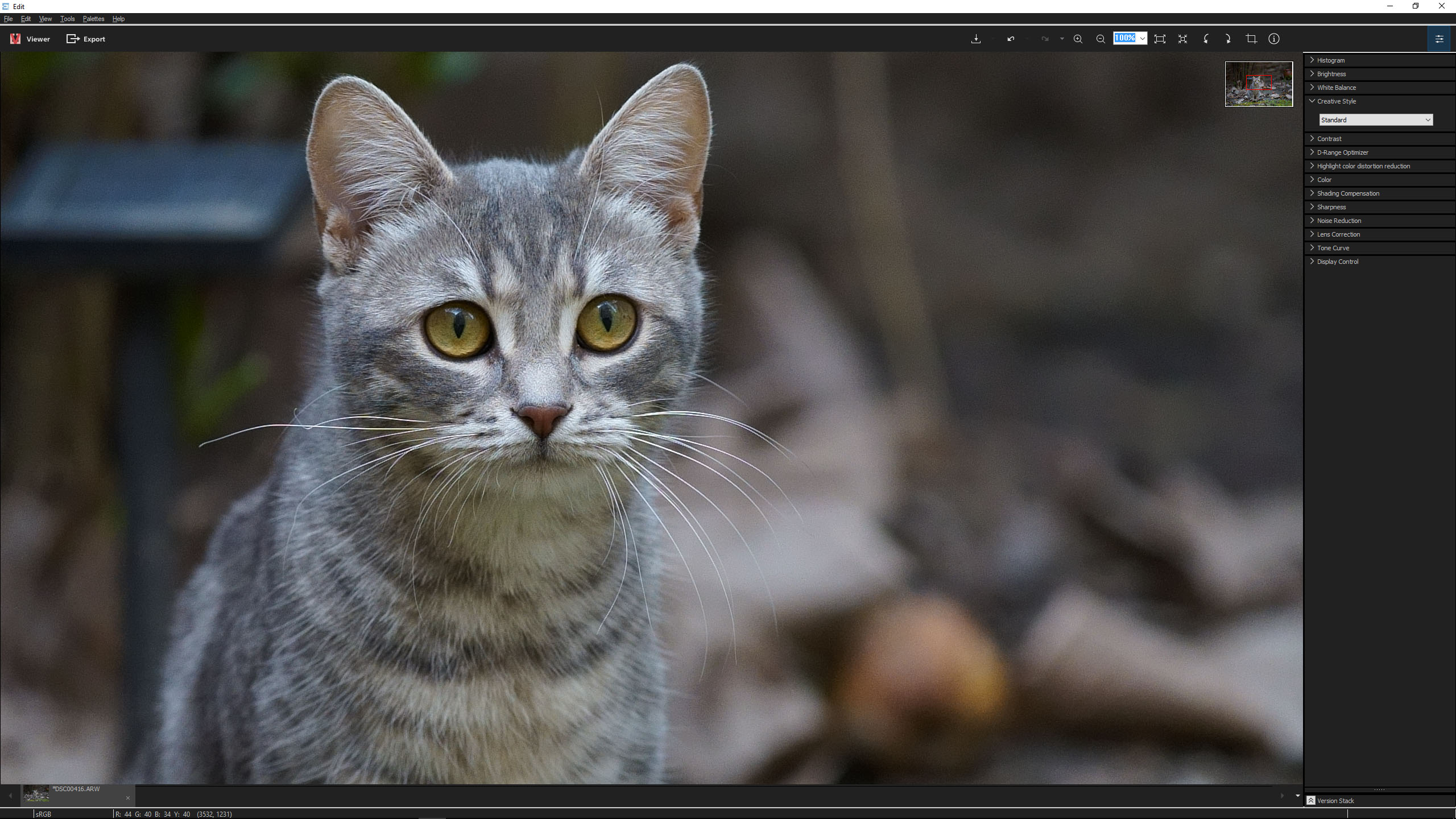
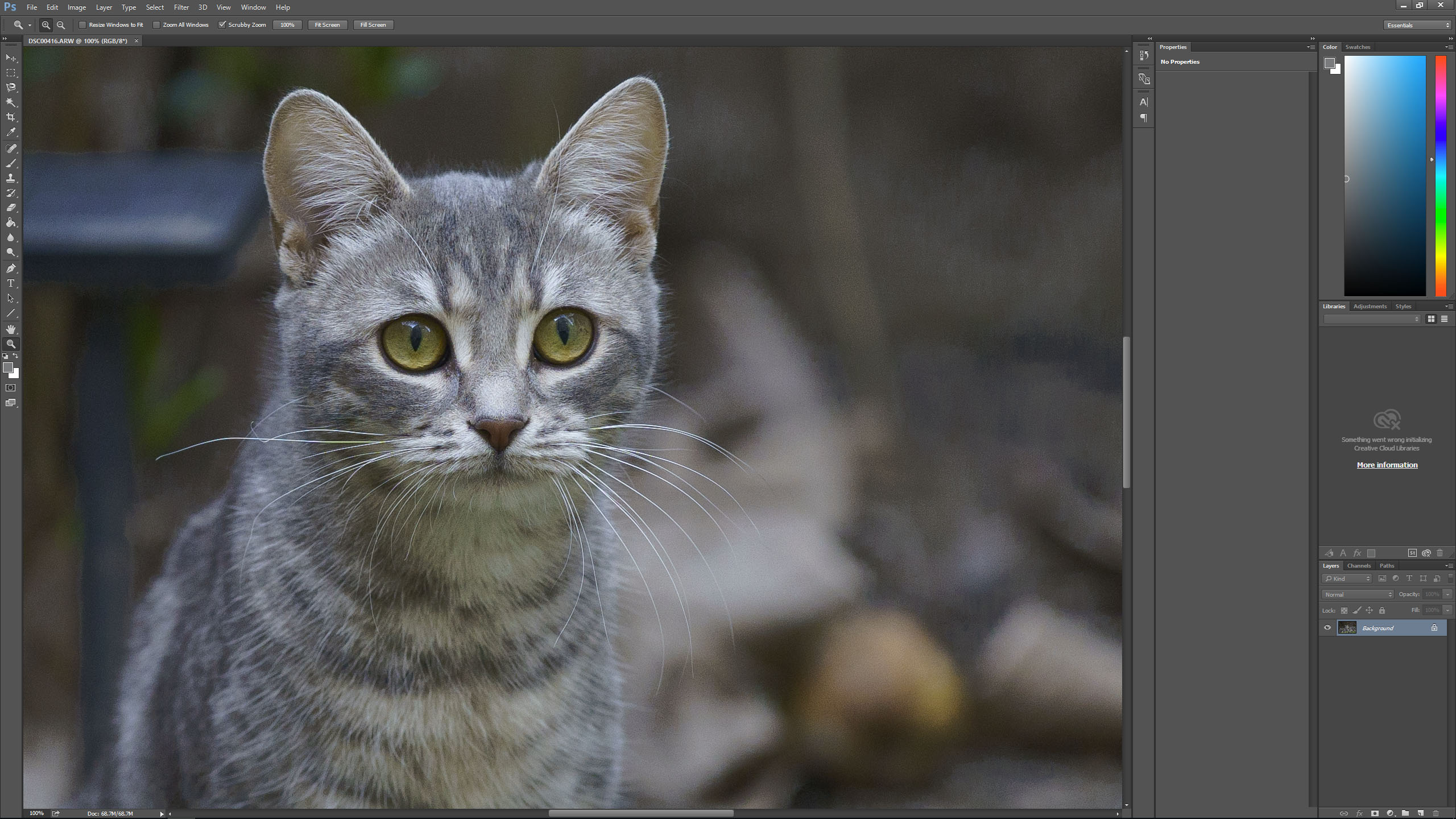
Copy link to clipboard
Copied
Looks fine to me in Lightroom. Imported with the default settings and switching profile from Adobe Color to Camera Standard.

Copy link to clipboard
Copied
1. Don't have Lightroom ,but I don't think it's different.
2. You have to zoom at 100%, pixel 1:1. At that zoom in your printscreen it's not visible. Check my printscreens but zoom at 1:1.
Copy link to clipboard
Copied
Zooomed 1:1 with NR and pushing up sharpening/masking
[EDIT discussion branched to camera raw from Lightroom - moderator]

Copy link to clipboard
Copied
Don't understand your answer. The artifacts are present in your printscreen. Check the highlights in the bokeh and check how they are supposed to look in the Imaging Edge (but check 1:1 in the jpg in my archive).
Copy link to clipboard
Copied
To be honest it is difficult to compare like with like from jpeg shots without knowing camera settings and how the Sony software applies those settings. Since this model came out there has been a lot of chatter around “Pixel Shift” and other settings and where Sony Image Edge is applying NR.
Copy link to clipboard
Copied
Sony Imaging Edge is free, you don't have to trust my jpegs.
Camera settings don't matter. A RAW file is a RAW file.
A7 III does not have pixel shift technology. It is in the R version.
Copy link to clipboard
Copied
I'm also not seeing any difference between Adobe or Camera Matching profiles, especially at 3:1
Copy link to clipboard
Copied
99jon wrote
I'm also not seeing any difference between Adobe or Camera Matching profiles, especially at 3:1
Really? It is pretty clear in my screenshot above. These streaky artifacts are completely absent in the Adobe profiles but terrible using the camera matching profiles. Probably something for MadManChan2000 to look at 😉
Copy link to clipboard
Copied
You could report it at the Photoshop Family forums, either camera raw or photoshop. The engineers are more likely to see it there and can perhaps take a second look because this is a relatively new model.
Copy link to clipboard
Copied
Do you mean the weird and very ugly splotches that look like bad brushstrokes in the bokeh area? Very visible to the right of the cat
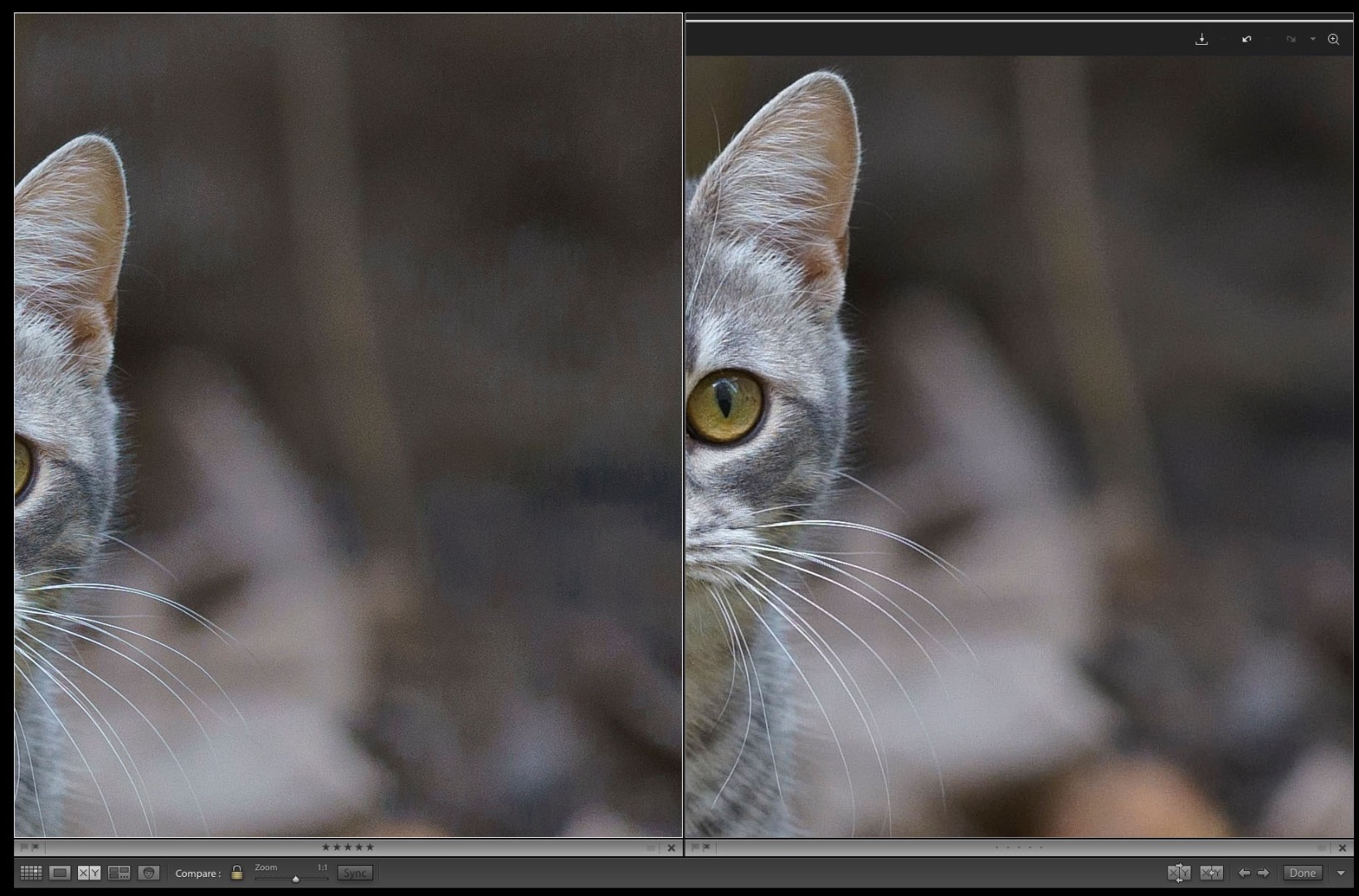
Left Lightroom/ACR with camera standard profile, right your screenshot from Sony's software.
They are only there when using a camera matching profile. In Adobe Color (or any of the other Adobe profiles) they are not there. That does seem like a big problem with the camera matching profiles for this camera
Copy link to clipboard
Copied
Yes, exactly. Actually they are present on all camera matching profiles from this camera.
Copy link to clipboard
Copied
looks similar to the issue that I am facing. https://forums.adobe.com/message/10330441#10330441

