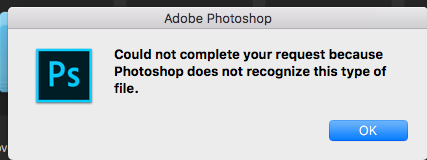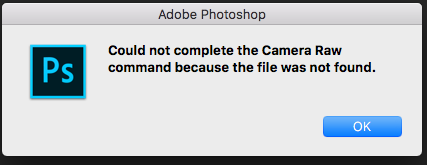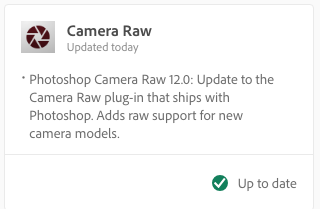Adobe Community
Adobe Community
- Home
- Camera Raw
- Discussions
- What version of macOS are you using? https://helpx...
- What version of macOS are you using? https://helpx...
Unable to open RAW files after the Camera RAW update to 12.0
Copy link to clipboard
Copied
I just updated Camera RAW on my iMac and I cannot open RAW files. No Camera RAW. The only copy of application is from 2010
{Thread title edited by moderator}
Copy link to clipboard
Copied
Hi there,
We are sorry about the issue you are facing while trying to open RAW files in Camera RAW.
Would you mind uninstalling Camera Raw using the Creative Cloud Cleaner tool using the steps mentioned in the link below and then uninstall and re-install Photoshop to check if that helps?
https://helpx.adobe.com/in/creative-cloud/kb/cc-cleaner-tool-installation-problems.html
If uninstalling and re-installing the application and Camera Raw does not work, would you mind sharing some information like operating system version you are using and the location where the files are saved (on the computers internal drive or an external drive) along with the file format?
Regards,
Nikunj
Copy link to clipboard
Copied
What version of macOS are you using?
https://helpx.adobe.com/camera-raw/system-requirements.html
That happened to me on one of my macs that has Mac OS X El Capitan with photoshop cc 2018 installed, since the creative cloud desktop application said there was a camera raw update available, which turned out to be camera raw 12.0 that wouldn't work on the El Capitan install and i got the same error messages you got before i reverted back to the prior camera raw version.
Copy link to clipboard
Copied
Jeff, I'm suffering the same problem (but with Sierra); would you be able to explain how you managed to revert back to the previous version of Camera RAW. Many thanks.
Copy link to clipboard
Copied
If you have a Time Machine backup or other system backup you could get the camera raw plugin from there.
The location is the System Library/Application Support/Adobe/Plug-Ins/CC/File Formats/Camera Raw.plugin
Otherwise try the 11.4.1 camera raw installer from here:
https://helpx.adobe.com/camera-raw/kb/camera-raw-plug-in-installer.html
Copy link to clipboard
Copied
Thanks! Managed to roll back using the installer on the page you linked and the issue is now solved. An update to Mojave has been on the books for a while, but I'm in the middle of a large amount of post at the moment and it's not really top of my list of things to do, so this fix is appreciated!
Interesting that on that page ACR 12.0 is shown as requiring OS X 10.13 or better, yet the auto update function of CC happily updates anyway and breaks things (despite not allowing PS to update due to OS X requirements).