- Home
- Camera Raw
- Discussions
- Camera Raw won't open multiple photos when i drag ...
- Camera Raw won't open multiple photos when i drag ...
Copy link to clipboard
Copied
Hi.
Then i drag multiple photos into PhotoShop CC only one image can be edited in Camera Raw at a time.
When I finish an image and press okey, the next picture will come to Camera Raw.
This worked well until I did a reinstallation on my computer.
Then I installed PhotoShop CC and suddenly it no longer works.
1: I'm taking two photos at the same time into PhotoShop CC
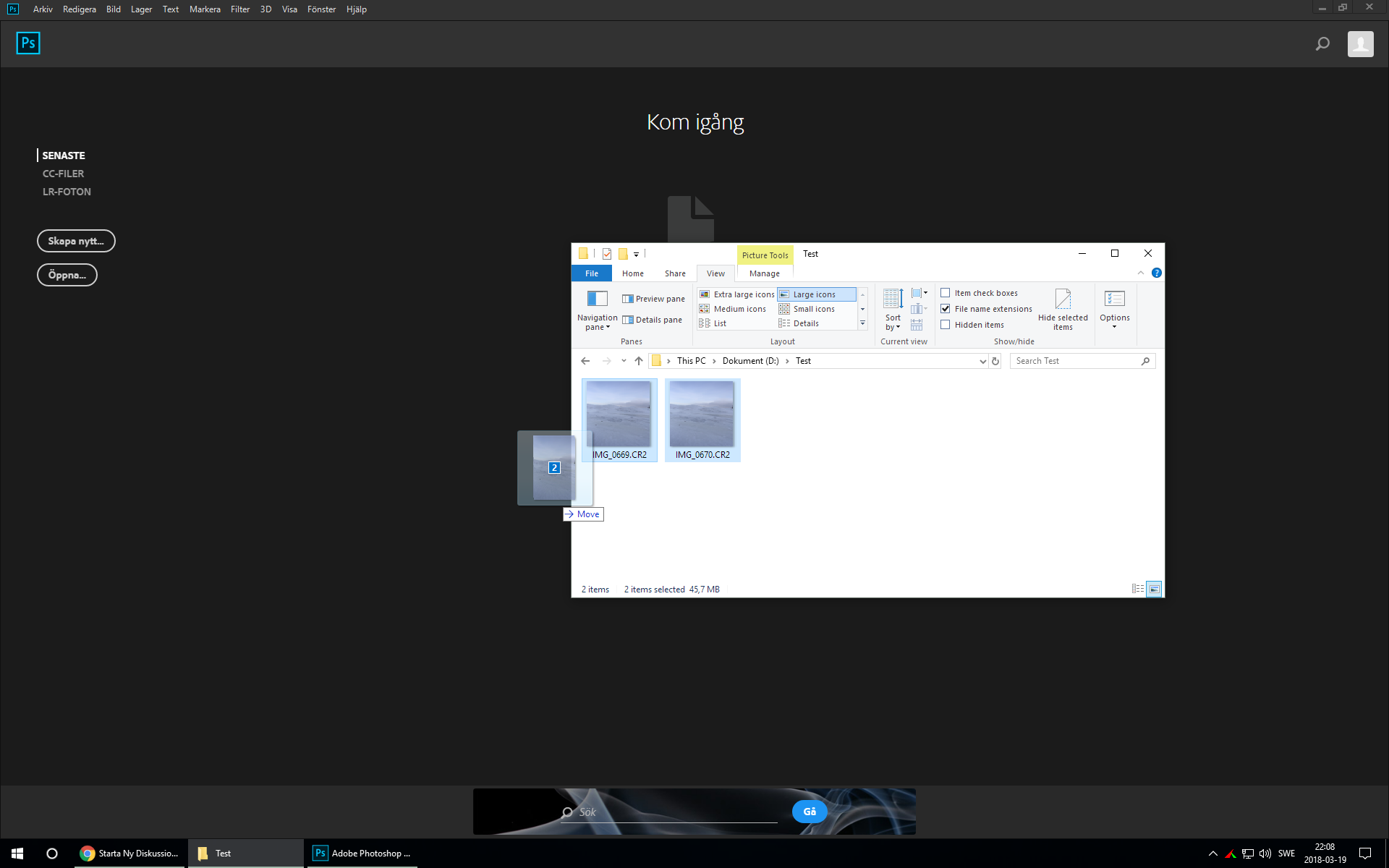
2: Adobe Camera Raw starts but only one of the pictures is available. I press "open image"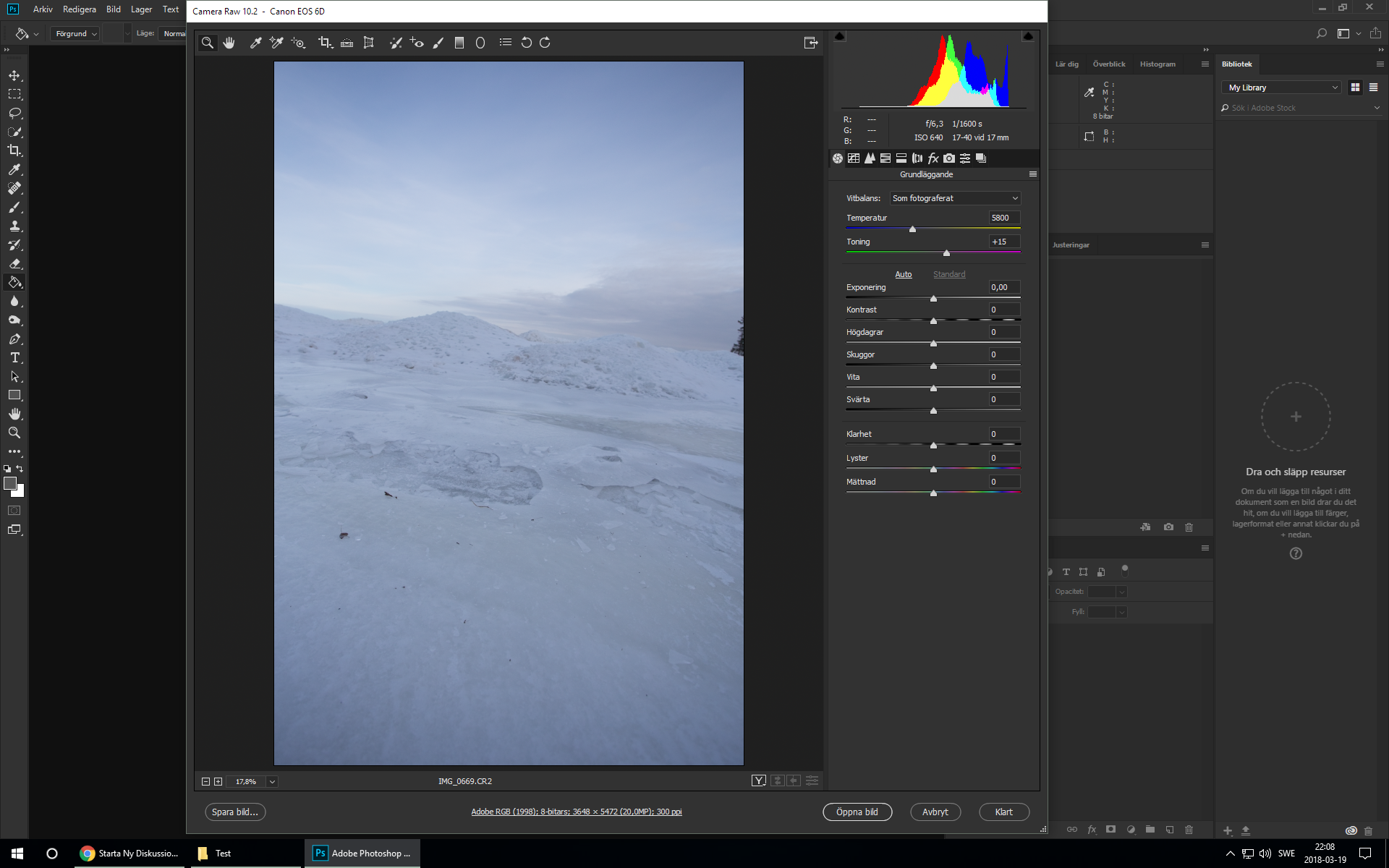
3: The first image enters PhotoShop CC, and then Adobe Camera Raw automatically opens with the other image. I press "Open Image".
3: Now are both the pictures in PhotoShop CC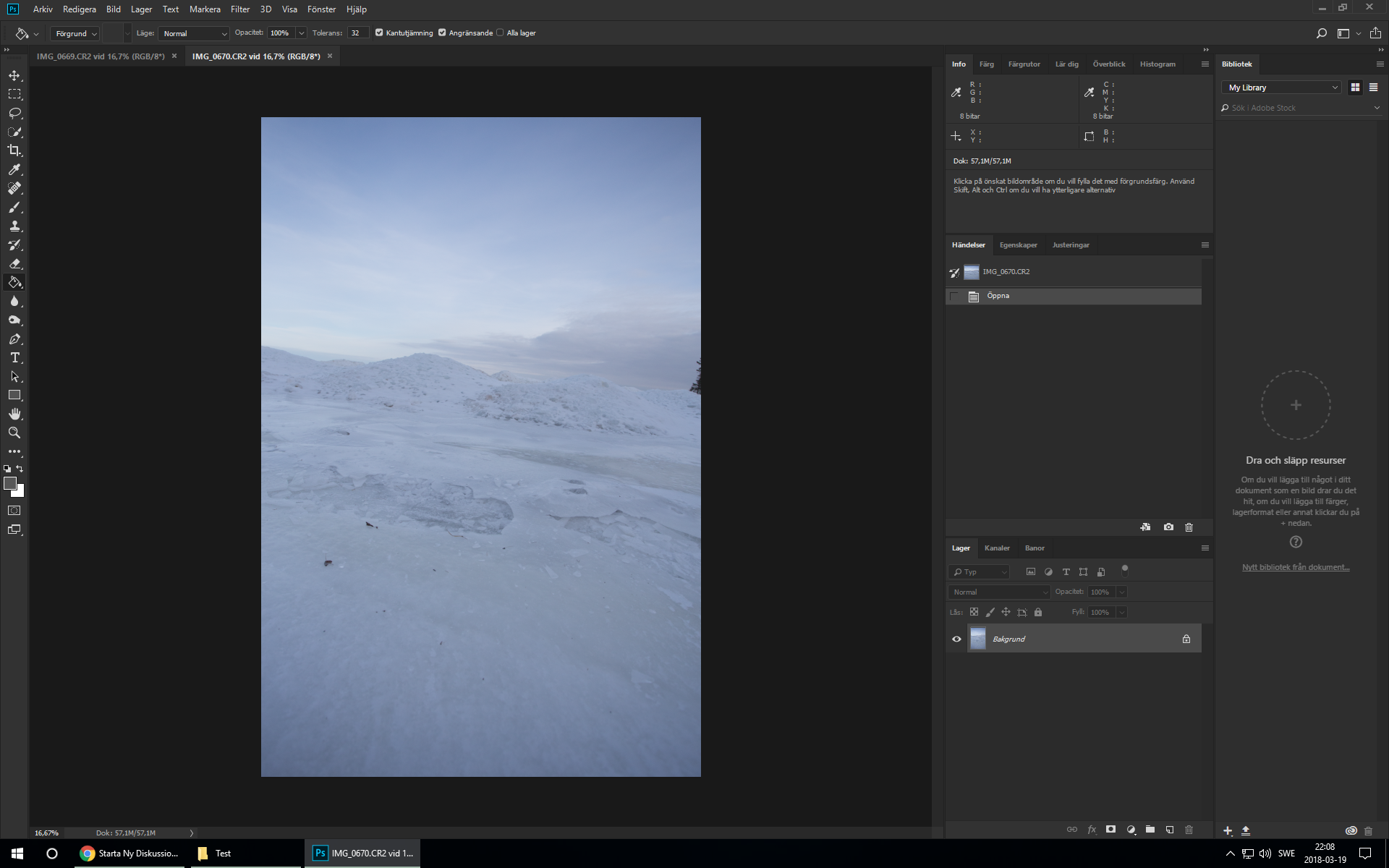
I want it as in this picture (is not my picture):

Please help me. Must make this work again so my workflow works as I want.
Best regards Staffan
 1 Correct answer
1 Correct answer
I believe the problem is your dragging into the Start Workspace, which for some reason only opens one raw photo at a time.
Two options i can see are:
1. Make a shortcut to photoshop on your desktop and drag the raw photos into that.
2. Turn off the Start Workspace in Edit>Preferences>General>Show Start workspace When no documents are open.
.png)
Copy link to clipboard
Copied
Have you tried opening multiple images from Bridge? On the other hand, I have never tried the drag/drop method until just now (strange as it may seem). But it worked for me as you seem to expect it to work. There was an update to Photoshop within the last week. Did you get that update? I wonder if that update had anything to do with correcting this issue. Anyway, things seem to be working properly here. Latest Photoshop on Windows 10.
Copy link to clipboard
Copied
I did the update today. But it still does not work to drag the images directly from "File Explorer" straight into PhotoShop. Each file is loaded separately.
If I open the images from Bridge, it will be the way I want.
1. I select both images, right-click and select "open in Camera Raw":
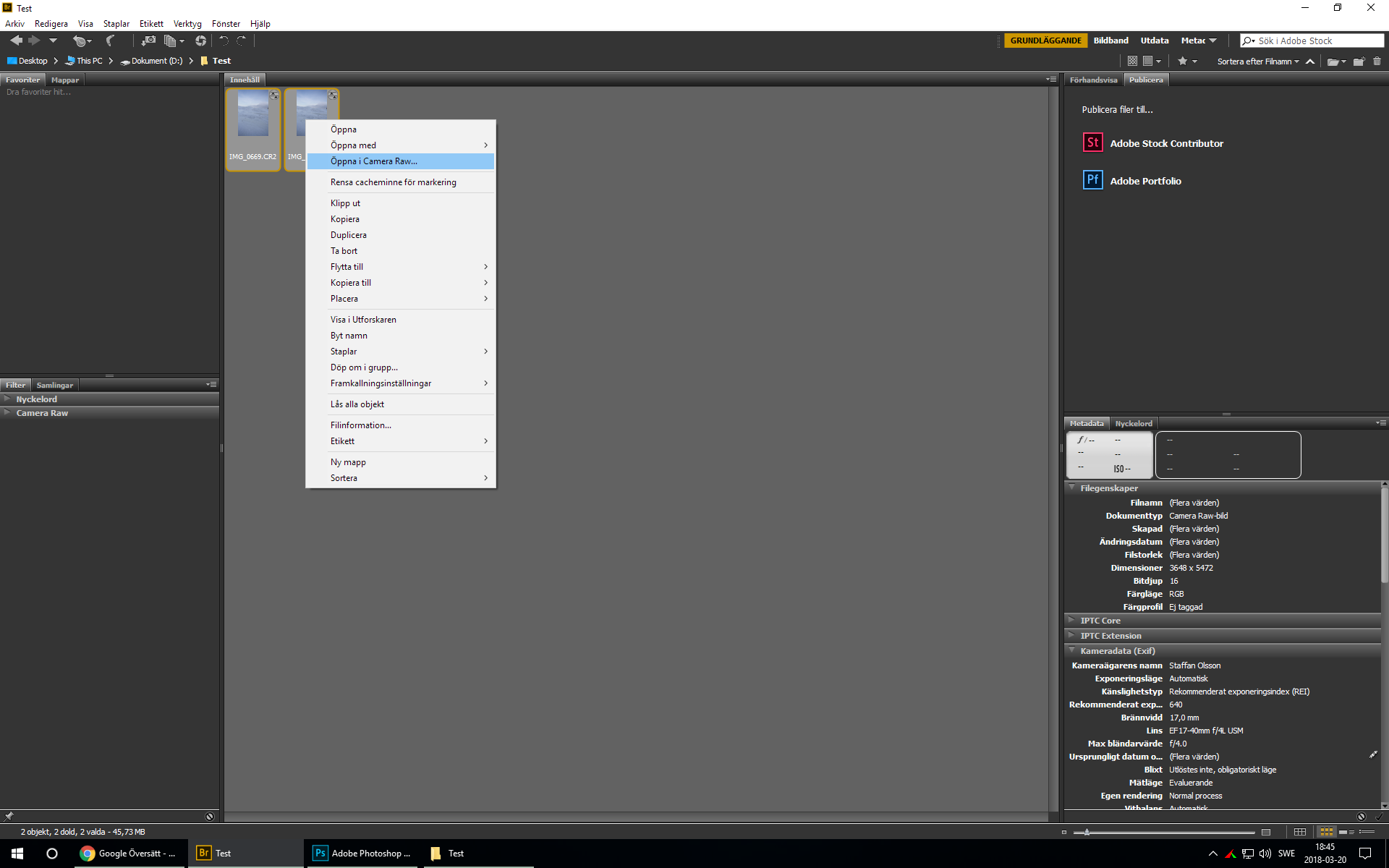
2. Both images are now in Camera Raw: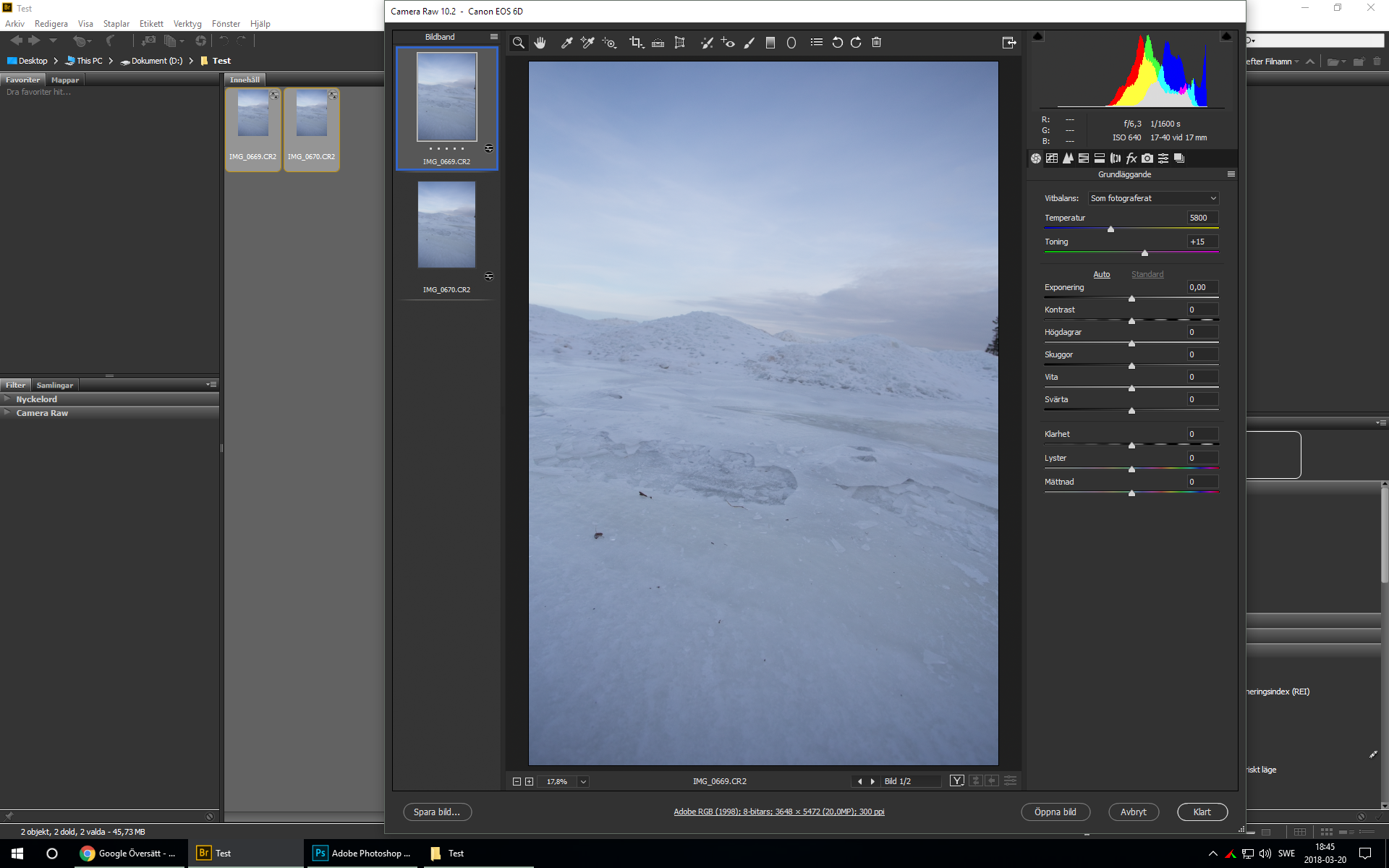
PhotoShop & Camera Raw is up to date, my OS is Windows 10:
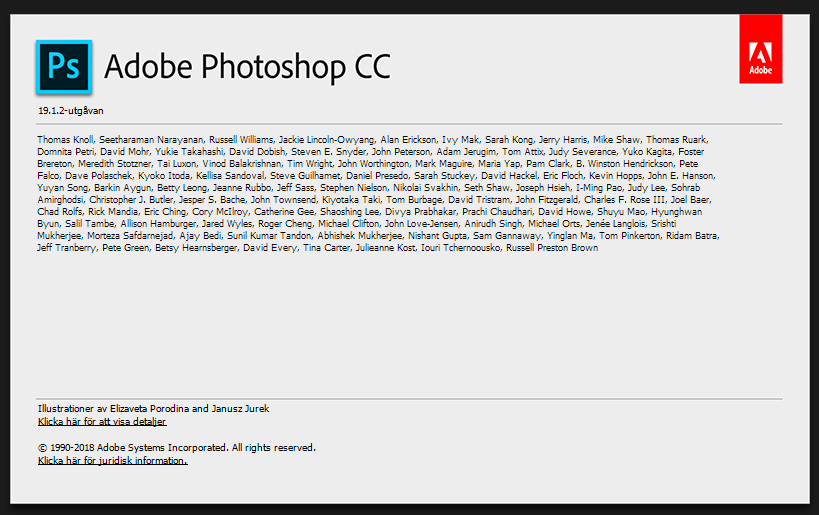
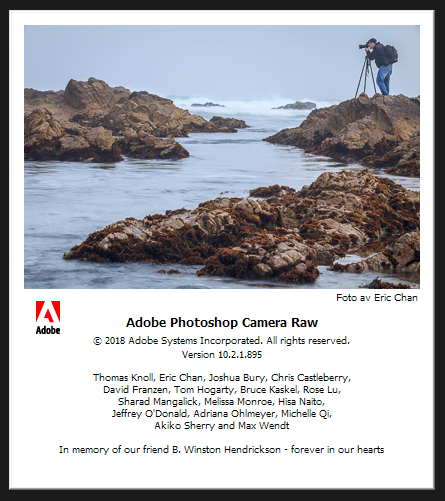
Copy link to clipboard
Copied
I wish I had a suggestion for you. I just tried your method again on my computer. I dragged three DNG files from File Explorer onto the Photoshop workspace and they all opened in Camera Raw with the filmstrip on the left-hand side as expected. When I tried it before it was with NEF files, same result.
Copy link to clipboard
Copied
I believe the problem is your dragging into the Start Workspace, which for some reason only opens one raw photo at a time.
Two options i can see are:
1. Make a shortcut to photoshop on your desktop and drag the raw photos into that.
2. Turn off the Start Workspace in Edit>Preferences>General>Show Start workspace When no documents are open.
.png)
Copy link to clipboard
Copied
THANKS!!! Absolutely wonderful! This solved the problem.
The problem was that I drag the images into the Start Workspace.
When I turned off the function you were referring to point 2, everything worked.
Again, thanks!
Copy link to clipboard
Copied
Same. I wasn't dragging them to the start workspace but was instead right-clicking them in the explorer window and selecting open. Same issue, opening one at a time. Dragging them into the Open PS app has them opening in raw as a filmstrip as desired.
Copy link to clipboard
Copied
This option doesn't appear on my version, why?
Please help
Copy link to clipboard
Copied
Thank you for this fix! You've made my life so much easier!
Copy link to clipboard
Copied
Dont see this option in Photoshop 2020 and my files are opening 1 by 1 instead of all 5 in Camera Raw.
Copy link to clipboard
Copied
I've had/have still the same problem on Windows 10 up to date. The only way it works to have 4 or 5 imaches at a time is by selecting them in Bridge, right click and "open in Camera-Raw'. Tadaa, there are the 4, 5, 12,...files with the filmstrip.
Copy link to clipboard
Copied
Having the same issue, let me know if you find a fix
Copy link to clipboard
Copied
In another example of Adobe's mysterious wisdom of changing even basic things after an update.. now you have to go to Edit>Preferences>File Handling>Camera RAW Preferences>General> Change Edit Panel behavior from "Single" to "Responsive". I hope this helps!
Copy link to clipboard
Copied
I've tried changing the panel behavior to responsive and also multiple and had no luck correcting this situation. Not sure what do to.
Copy link to clipboard
Copied
Same issue from 'Lightroom Photos' on Ps Home
.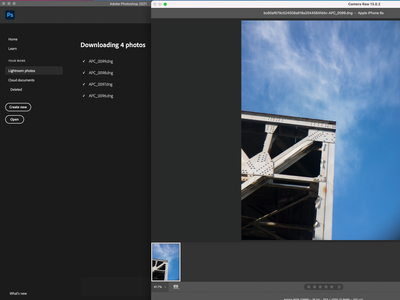
Copy link to clipboard
Copied
Changing to 'Multiple' worked fine for me! Thanks!
Copy link to clipboard
Copied
Was there ever a fix or a update to this ? I've tried all the suggestions here but only one raw file opens up initially in a single ACR window, then after that, everything else in a separate ACR wndow. This is soooo frustrating.
Find more inspiration, events, and resources on the new Adobe Community
Explore Now

