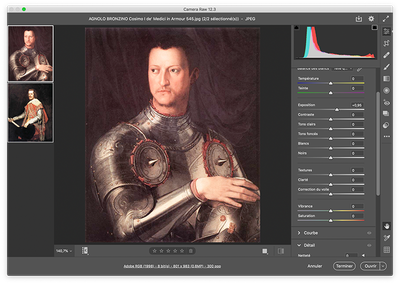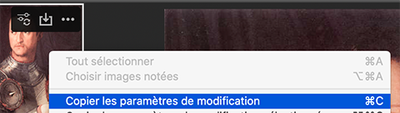Copy link to clipboard
Copied
Hello. I have a problem to set the same exposure in Camera Raw for multiple photos (15-30). I don't know how set all photos the same exposure if I took a photo in automatic mode and now I would like to make one panorama.
 2 Correct answers
2 Correct answers
I'm not sure this can be done in Camera Raw, but if you can import the photos into Lightroom Classic, you can use the "Match Total Exposure" feature in Lightroom Classic. This feature is NOT in the cloud version of Lightroom.
The command is found under "Settings > Match Total Exposure."
Let u sknow if this is helpful.
You can apply settings to several selected pictures into ACR when opening…
Here I changed exposure to this two gentlemen pics at the same time
Also you can copy modified parameters from one image and paste to another; right click on a thumnail for that
ACR is no less than Lightroom Classic developpement module…
😉
Copy link to clipboard
Copied
I've moved this from the poorly named Community Help forum (which is the forum for issues using the forums) to the Photoshop forum so that proper help can be offered.
Copy link to clipboard
Copied
I'm not sure this can be done in Camera Raw, but if you can import the photos into Lightroom Classic, you can use the "Match Total Exposure" feature in Lightroom Classic. This feature is NOT in the cloud version of Lightroom.
The command is found under "Settings > Match Total Exposure."
Let u sknow if this is helpful.
Copy link to clipboard
Copied
Thank you so much! I didn't find that more than two ears. i found in PS, not in LR. now i know perfect option for my usual task! Thanks again!
Copy link to clipboard
Copied
one more question about this. when all photos have the same exposure, can I change the exposure level/ contrast/ color on all photos so that it keep it at the same level?
Copy link to clipboard
Copied
Also in Lightroom Classic, in the Library Module (not the Develop Module), select all your images on the grid, and open the "Quick Develop" panel on the right side. Adjusting exposure with this panel shifts exposure relative to the current value. You can shift by 1/3 stop with the single arrow, or a full stop with the double arrows. This should accomplish what you're trying to do.
Copy link to clipboard
Copied
You can apply settings to several selected pictures into ACR when opening…
Here I changed exposure to this two gentlemen pics at the same time
Also you can copy modified parameters from one image and paste to another; right click on a thumnail for that
ACR is no less than Lightroom Classic developpement module…
😉
Copy link to clipboard
Copied
Hi Didier,
In this case, the original poster was working with a group of images that may all have random exposure settings, and he is wanting to move them together a fixed amount. So, Photo #1 may have an exposure of -1, and needs to increase by 0.75 to a value of -.25. However, photo number 2 may have an exposure of 0.0, and needs to increase the same amount, to +0.75. Photo #3 may have an exposure of +0.5, and needs to increase to +1.25.
I don't know of a way to syncronize "relative" exposure values in ACR, but Lightroom's Quick Develop feature handles this very easily.
Copy link to clipboard
Copied
Yes you are right. My bad. I thought pics had the same exposure range…
The only way to corrrect all pics in one op in this case would be with Auto function…
So Lightroom is the best solution at the time.
Copy link to clipboard
Copied
Thanks, Didier; I had to read closely too, but I have had to do this process on occasion, so I was pretty sure it wasn't possible in ACR. I don't know how to change the correct answers, but at least the OP has a solution.
Mike
Copy link to clipboard
Copied
I also marked your answer as correct to better help searchers
Copy link to clipboard
Copied
Hi!
I normally use only ACR to edit but see that barely anyone else does and there's very little support for it too. I had the same issue as the original poster and am now downloading lightroom classic. What are the other features that lightroom has that ACR doesn't? I think I may need to shift my editing process....
Copy link to clipboard
Copied
Um, I don't see settings but only metadata....
Find more inspiration, events, and resources on the new Adobe Community
Explore Now