adjusting closed caption times
Copy link to clipboard
Copied
When I adjust the closed caption times in Captivate 5, the times for the CCs before and ahead in the video seem to drift dramatically. Has anyone any advice about how I can minimize this? I have tried adjusting them starting with the end of the slide, and starting at the beginning; and have tried closing the edit video timing tool every few caption time changes, but still they do not sync with where the video is. Thank you.

Copy link to clipboard
Copied
Hi,
Can you please be more clear as to where you are seeing the drifting?
I mean to say, is it under Closed Captioning tab of Edit Video Dialog. If so, are you seeing the drift in the timeline which indicates closed captions on the video?
Just for information,
The Start time of any given Closed caption is always equal to the End time of the previous Closed caption. Hence, if the Start time of one is changed, the end time of the previous one automatically gets adjusted and this is as it is designed.
Please let us know if you have more questions.
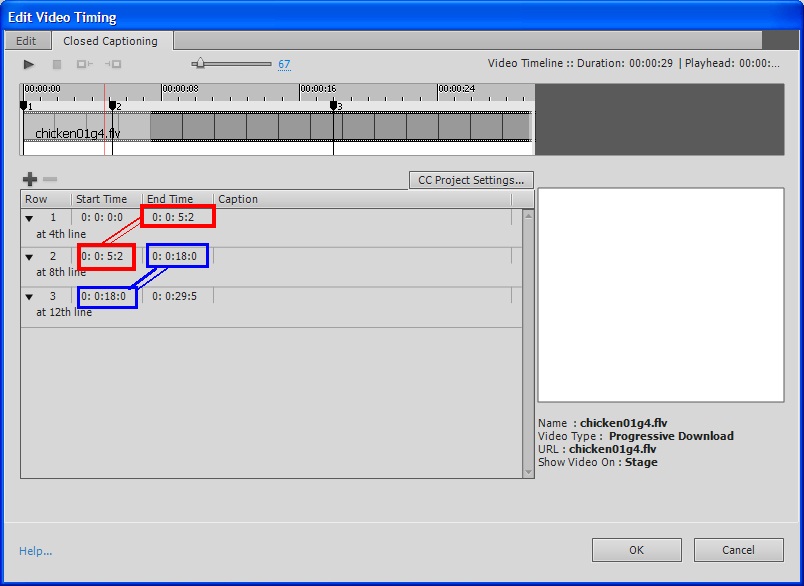
Thanks,
Sushma
Copy link to clipboard
Copied
Thank you for your response - I do not know if the captions are drifting, or the video, but the captions and video do not maintain the same relationship. To be more specific, as an example, I add all the markers for the closed captioning. Then I go back and play the video, adjusting the markers to match the audio. As I go along , the markers will be off, sometimes starting a few words after they did when I created them, sometimes by a few sentences. I go through the slide adjusting the markers, then go back and preview it. The closed captions will come up at the times I placed them for 5 or 6, then they will start coming up late by a few words. Then they will match for a few captions, then they will be late for a few captions.
Also sometimes I will play a small section of the slide on the timeline, adjusting the markers, then go back and play the section I just adjusted again. Let us say the start & end times of that caption are 3:40:00 and 3:45:00 and the sentence is "there are 45 choices" 3:40:00 is a frame or two before "there" is said, 3:45:00 is a frame or two after "choices" is said. I go to 3:30:00 and play the timeline. At 3:35:00, the sentence starts, 5:00 early. The times have not changed in the dialogue box, but they don't match where the sentence started when I adjusted the markers before.
I hope this is somewhat clear. Thank you so much for your response. Barbara
Message was edited by: barh2011

Copy link to clipboard
Copied
Hi Barbara,
I tried creating a similar project per the steps you mentioned. I was not quite able to reproduce the issue.
Is it possible for you to send across your project to me so that you can take a look?
My email is sushma@adobe.com.
Thanks,
Sushma