Adobe Captivate 2019 very slow
Copy link to clipboard
Copied
Hi,
am trying to develop simulations and interactive slides, but either the new version slows down or hanged. Am using Mac it has ample space to accommodate captivate files. Any remedy?
Copy link to clipboard
Copied
I as well am experiencing the extremely slow issues on the mac. I actually had to change my display settings to "default for display" to get the best results, but it is still quite laggy.
I am using a mac pro with plenty of ram and plenty of storage. No other applications give me issues. Ironically, I installed the Captivate trial on a MacBook Pro and it actually seems to be running faster and smoother than the souped-up Mac Pro. It seems that Adobe has not figured out a fix for this yet. Hopefully they do. It can be so bad that the application is practically unusable...
Copy link to clipboard
Copied
From my understanding, it is when you are using a 4K or 5K monitor. When I change my resolution to "Larger Text" (i.e. reduce the resolution), Adobe Captivate responds quickly without any lag.
Copy link to clipboard
Copied
I am using a late 2015 iMac 27 inch with 5K Retina Display.
I've switched the display settings in System Preferences to "Largest Text"
And, I experience NO CHANGE in Captivate's behavior after doing this...The "super slow" speed issues are the same, just in a larger screen version
Copy link to clipboard
Copied
Hello Everyone,
As i write we are investigating the MAC issue - Captivate slowness on high resolution display machines ( 4k / 5k) very actively and will have a resolution very soon . Really sorry about the inconvenience caused , will keep you posted on the progress
Thanks
Suresh Jayaraman
Adobe Captivate Engineering
Copy link to clipboard
Copied
Thank you Suresh and to the rest of the Adobe Captivate Engineering Team
Please know that this is greatly appreciated, but also that the resolution
to this software issue is also *highly anticipated and eagerly awaited *by
us as customers
On Wed, Apr 24, 2019 at 9:46 AM Suresh Jayaraman <forums_noreply@adobe.com>
Copy link to clipboard
Copied
Thank you very much, Suresh, for addressing this personally. Any news is welcome.
I love the Adobe products, and would prefer to do all the learning development with Adobe alone. Articulate is far too expensive and buggy. I can afford to license the entire suite of Adobe titles AND Captivate for less than a single install of Articulate. Honestly, Storyline doesn't impress me with it's performance.
My Captivate feature request is to develop an InDesign plugin that let's users create learning projects in InDesign but with access to the tools and features of Captivate (i.e. same familiar tools / menus). It would be nice to export projects from InDesign with SCORM and LMS compliant output.
I know that's a huge request, but I think it would help Captivate evolve into a much more sophisticated product.
Either way, thanks for your attention to this issue.
Be well,
brick-layers
Copy link to clipboard
Copied
Thanks for mentioning Articulate and Storyline, gotta take a look at those.
I am done with captivate, even for adobe standards this is unaccaptable.
We've got this issue since at least September 2018, and we get a response in April 2019 ?
Hooray ! ... i guess?
Copy link to clipboard
Copied
You do realise Storyline is not available for MAC?
Copy link to clipboard
Copied
Well, if the answer is to buy a win machine then so it is.
That fact that we've still got this issue with captivate is an attitude-problem that adobe has with its users.
This time it might be the MAC users, in two weeks it might be all users, or just the WIN users, you will never know.
But what i DO know is that it took adobe 8 months to respond to this, not talking about solving anything, just to realise that there is an issue.
But they do know that their customers got customers too, right?
Developement in my company stopped nearly 8 months ago, since then we hope for an update and pre-produce content for our courses and we all know as for now we will never be able to forward that content to our customers as there is no workable captivate version.
I already switched to affinity for the rest of my creative apps buying a win machine for Storyline is FOR SURE the smallest problem we've got at the moment.
Copy link to clipboard
Copied
If you are going to purchase a Windows machine anyway, why not just try Captivate on that? Most of the users on this forum would be Windows users. Very few complain about it being slow unless they are using ultra high definition monitors. I've used it for many years with normal monitors without any major issues.
Copy link to clipboard
Copied
I know everyone is trying to help, and we honestly appreciate your support and help. I've been suffering with the macOS speed problem for over a year.
But really, wow. It's almost the year 2020, and here we are having discussions about running software on another desktop operating system because the vendor cannot get it working properly on our corporate supplied computer/operating system combination. I don't use Mac out of choice: that's our company standard platform.
I though "run it on a Win PC / Win VM" was a discussion from the early 2000's, when OS X was some new operating system with little vendor support or knowledge. It's not like Adobe can't writer performant software for macOS. They can.
Part of me is hopeful that the lack of resources devoted to fixing this is due to all hands working on a major product update that is either a ground-up, cross platform re-write of the native app, or a cloud-native solution that would work on any platform.
Let's hope that Captivate 2020 is a product truly worthy of the year.
Copy link to clipboard
Copied
Well first of all it's not my decision, but i recommend software because i am one of the guys that uses it.
And to me the fact that this problem exists and how adobe handles it, shows me to get off the adobe boat asap.
As i said before, you never know if tomorrow the win version has a bug, and in December 2019 some adobe officials writes a "oh btw we know about that problem"-post. Its the attitude that i don't like, we own a lot of captivate-licenses not talking about the hundrets of thousands of regular adobe-cloud licences that we own as a worldwide operating school.
This is a joke, and i wont be fooled a second time.
Copy link to clipboard
Copied
Are there any updates regarding this issue?
Copy link to clipboard
Copied
Hello Suresh,
Please see the resolution from noybyn, which I feel properly resolves the slow performance of Captivate.
Thanks again for your attention to this matter.
Take care,
brick-layers
Copy link to clipboard
Copied
I am having this same issue and I am a Windows users. Are there other WU's out there that are getting hung up using Captivate?
Copy link to clipboard
Copied
The earlier posts about resolution being the issue, I think they are correct. But, the earlier posts that tell you to change the scale to "bigger text" are missing a step that's required for many HiDPI Mac displays.
Try this:
1. Go into System Preferences> Display
2. You have these options: "Default for Display" and "Scale" ...
... but wait. There's a third option, and it's hidden, and it's what you need to get Captivate running quickly.
3. Hold the "Option" key and click "Scaled". This causes actual display resolutions to be presented, as well as a new checkbox called "Show low resolution modes".
4. Click "Show low resolution modes"
5. Pick a resolution that has "(low resolution)" in its name.
Switch back to captivate, no need to restart it, and it should be faster. At least, this worked for me.
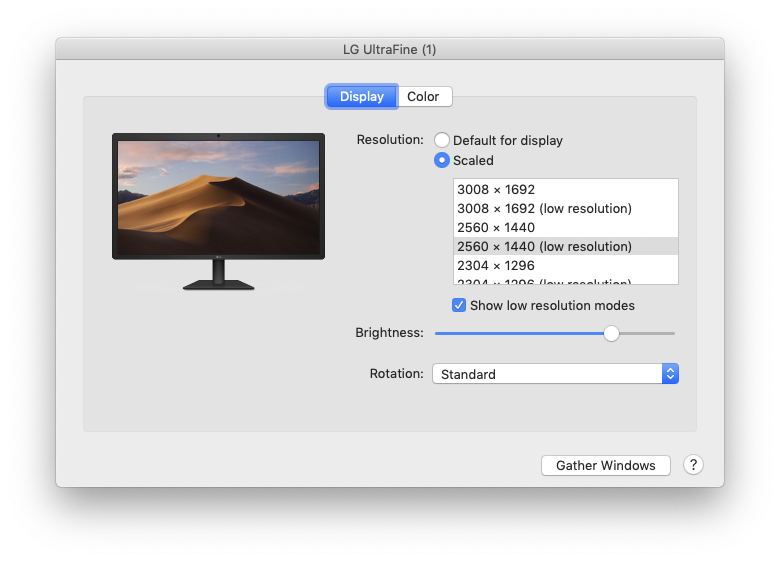
Copy link to clipboard
Copied
Or, try setting Captivate to always open in low resolution mode:
1. Use "Get Info" on Captivate.app, (command-click or Finder > File > Get Info)
2. Select "Open in Low Resolution"
This seems to allow you to leave your Mac in HiDPI mode, but just set Captivate to be low resolution.
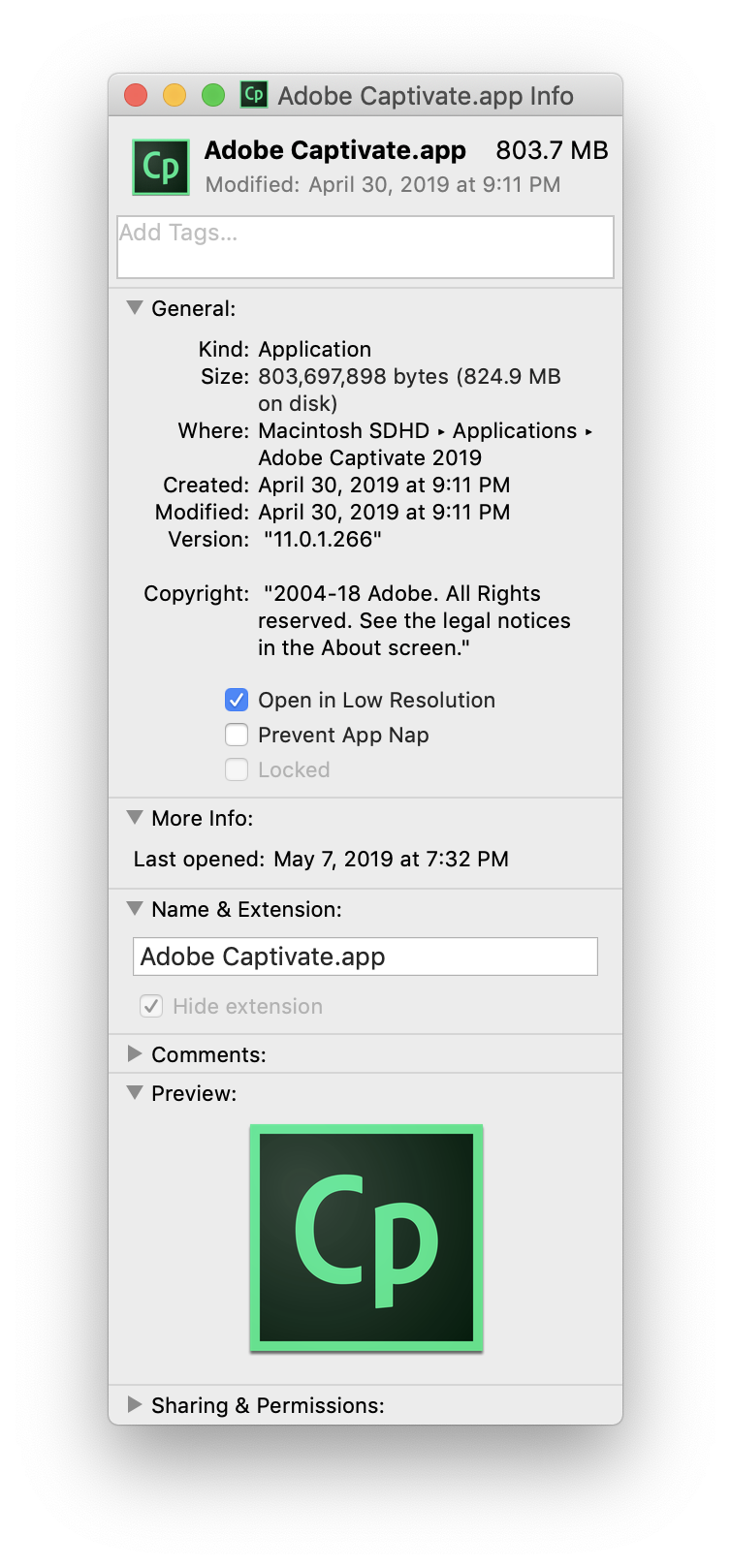
Copy link to clipboard
Copied
This actually has worked as well...!! MAJOR THANKS from me personally for this... I now feel that my Thesis Project will definitely be picking up MUCH speed towards it's conclusion!! God bless!! You have this Mac user's gratitude!!
Copy link to clipboard
Copied
Nice job, noybn!
I wish it had been me to discover this workaround, but yours works great for me with the benefit of not having to change the screen resolution. A perfect compromise. It runs faster still with the screen lower-resolution, but I prefer to take a small performance hit in order to get all my pixels for other apps.
Outstanding! I think this should help the development team to make "Open in Low Resolution" the default setting for Captivate, or else write code that helps it run better on modern hardware.
Thanks again for the resolution (no pun intended).
Take care,
brick-layers
Copy link to clipboard
Copied
One more bit of possible info - I've noticed that things run smoothly if I:
1) run in normal resolution
2) shrink the window of the Captivate app to about 1/4 of the screen
For example, open in normal res, try to move something in a quiz slide - slow.
Then resize Captivate to about a quarter of the screen size, try to move something in a quiz slide - normal speed. 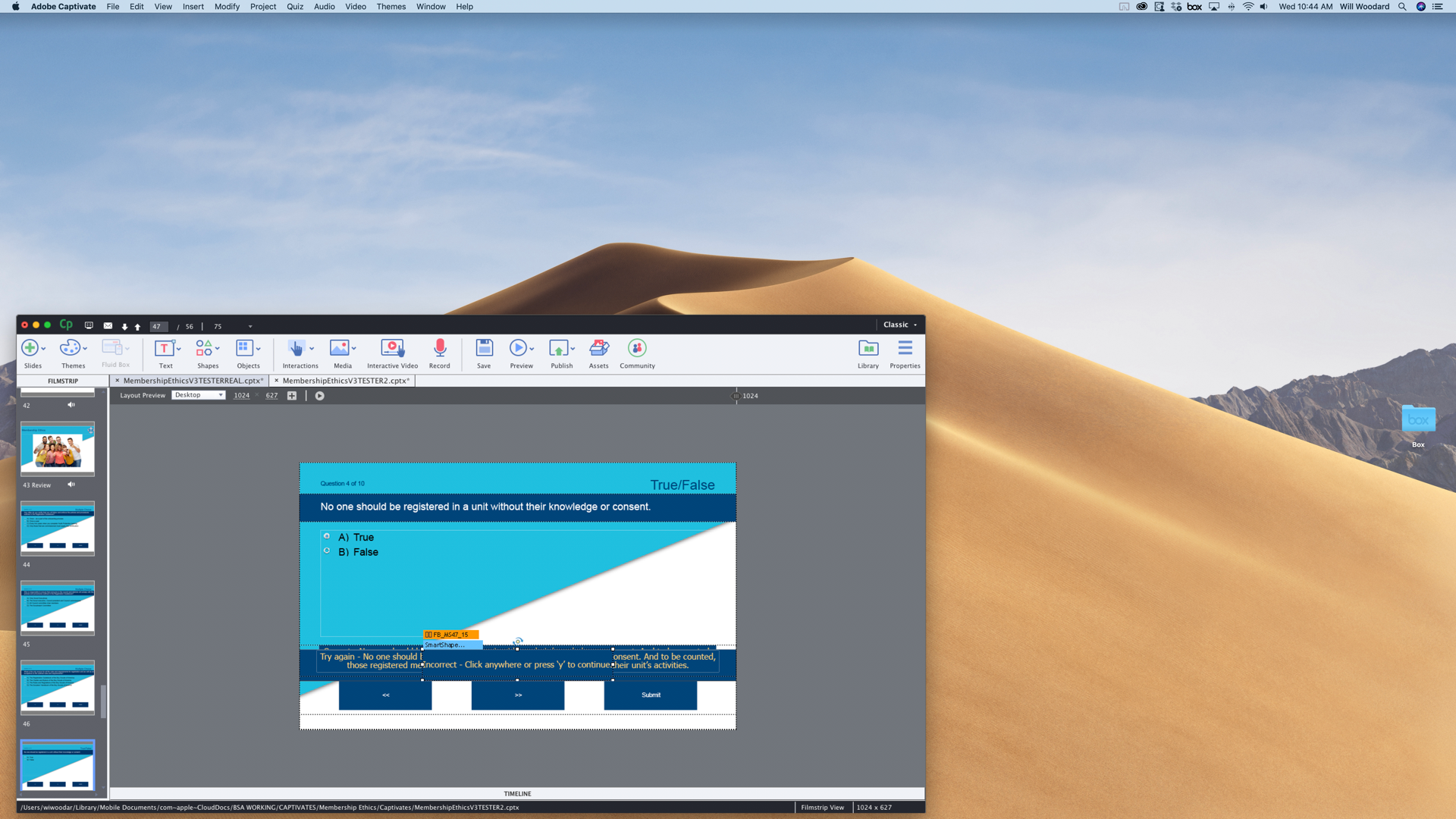
Copy link to clipboard
Copied
Also runs at normal speed on my Mac Air - smaller size there too...
Copy link to clipboard
Copied
I don't have a MAC and it's still extremely slow and freezes on my PC. Any advise for me?
Bonnie
Copy link to clipboard
Copied
Are you running a very high resolution monitor?
Can you please tell us more about your system?
Copy link to clipboard
Copied
iMac Pro (2017), resolution at 5120 x 288
0[cid:image001.png@01D50BCA.D3626D00]
Copy link to clipboard
Copied
BTW, I do not accept that running Captivate in low res is an acceptable solution, nor do I think it should default to this. I have a brand new iMac and Captivate, running is low res, is pixelated. For $40 a month, I definitely expect better.
