- Home
- Captivate
- Discussions
- Adobe Captivate 7 Not Opening - Loading Screen Fre...
- Adobe Captivate 7 Not Opening - Loading Screen Fre...
Adobe Captivate 7 Not Opening - Loading Screen Freezes

Copy link to clipboard
Copied
I just downloaded the program. I have never had this program on this laptop before. I've waited for over an hour for this program to load and/or unfreeze. However, it's not unfreezing. It's not doing anything. I've tried shutting the program down entirely through the task manager and everything.I just don't get what the problem is. I never have issues opening up Adobe programs. So why this one?
Copy link to clipboard
Copied
Hello,
Welcome to Adobe Forums
Do you have MAC or Windows ?
As a testing, try launching Adobe Captivate 7 with a different user account of your computer
Thanks,
Vikram Gaur
Adobe Support
Copy link to clipboard
Copied
Hi I have Captivate 7.01.237 and OS Mavericks 10.9.2. I tried to load a prior project but it will not allow me to see the timeline, properties or the Library. I can not even view individual slides. I cleared my cache, updated my Flash player. I try clicking on timeline and properties and it won't click. The library is checked but it is not viewable.
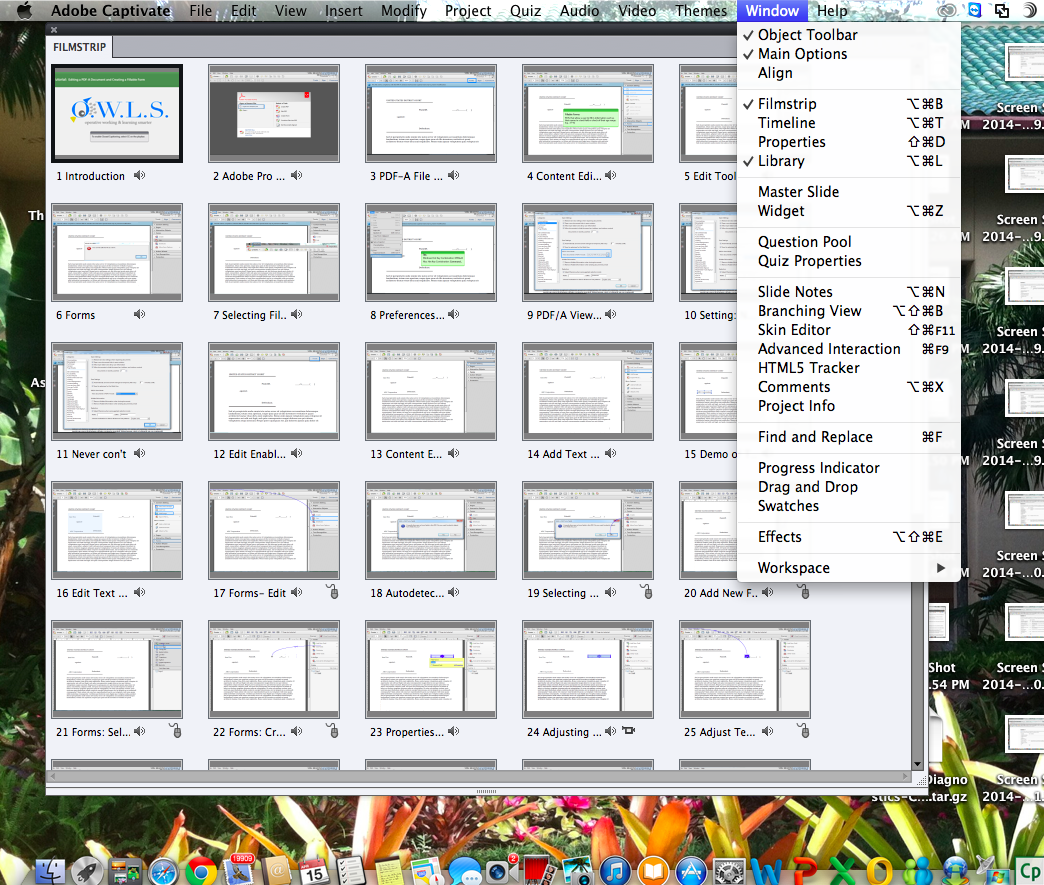

Copy link to clipboard
Copied
That has nothing to do with this issue, so why are you posting here?
Copy link to clipboard
Copied
Because I can, and because the program froze in place. Also Adobe responded to you, so I knew the week it typically takes for a response would be cut in half, which I was correct. But in the end I figured it out, but thanks for your concern!
Copy link to clipboard
Copied
Hello,
Welcome to Adobe Forums
As per the screenshot, I can see that "Timeline" is not checked under Window Pop-up Menu
Double click on any of the slide and then you will see main stage will appear.
Let me know if you have any queries.
Thanks,
Vikram
Copy link to clipboard
Copied
Vikram,
Actually it would not allow me to click on the timeline. Everytime I clicked nothing happened. The library the same. Anyway, I did some digging. The preferences file folder got corrupted. It's embedded in my harddrive and once I renamed it, Captivate created a new folder and then all the features that weren't working returned.
Best,
Jenny

Copy link to clipboard
Copied
I use Windows and there are no other users on this laptop. Just the main/administrator user. That's it.
Copy link to clipboard
Copied
Hello,
Go to this location C:\Windows\Fonts
Copy all the fonts file
Create a folder on desktop and paste all the fonts.
Now delete all the fonts from C:\Windows\Fonts folder
Now launch Captivate 7
Could be an issue with a corrupted font.
Once CP7 launches, you have to copy and paste chunks of fonts (From Desktop folder to C:\Windows\Fonts folder) and launch CP7 again.
Note : Copy and pasting chunks of fonts will help you to find the corrupted font
Thanks,
Vikram
Find more inspiration, events, and resources on the new Adobe Community
Explore Now