 Adobe Community
Adobe Community
- Home
- Captivate
- Discussions
- Adobe Captivate 8 Advanced Actions - Trigger an ev...
- Adobe Captivate 8 Advanced Actions - Trigger an ev...
Copy link to clipboard
Copied
Hi all. I'm using Adobe Captivate 8 on Windows. I have a slide that has 2 buttons. The buttons are set in advanced actions, when clicked to play an audio file and show text, and then set the button variable as 1, clicked. Both button are similar functions and can be clicked in any order. When both buttons are clicked, I need to play a conclusion audio file.
My problem is that once the second button is clicked, whatever action I choose starts immediately, as both buttons have been clicked and the condition is now true. I need it to finish playing the second-clicked button audio before it goes on to the next action, and no matter what I try it does not work! Major frustration! If you need me to post any screen shots, please let me know. Thanks in advance,
Mike
 1 Correct answer
1 Correct answer
You need to be using Conditional Actions, not single actions. With a Standard or Conditional action the button does not automatically release the timeline AFTER it has been clicked.
You also need to set up tracking variables so that your Conditional Action will be able to determine whether or not both buttons have been clicked and therefore the sound file should be placed as a consequence.
Take a look at this tutorial about creating dynamic menu slides:
Create a Dynamic Menu Slide in Adobe Captivate | Infosemantics Pty Ltd
...Copy link to clipboard
Copied
You need to be using Conditional Actions, not single actions. With a Standard or Conditional action the button does not automatically release the timeline AFTER it has been clicked.
You also need to set up tracking variables so that your Conditional Action will be able to determine whether or not both buttons have been clicked and therefore the sound file should be placed as a consequence.
Take a look at this tutorial about creating dynamic menu slides:
Create a Dynamic Menu Slide in Adobe Captivate | Infosemantics Pty Ltd
The basic principles are really quite the same.
Copy link to clipboard
Copied
Thanks for the quick response Rod! Your tutorials are amazing and very helpful. This is how I have the slide set up now (but after viewing your tutorial I think I can use multiple slides to get the job done)...
- The Slide starts with intro audio, pauses when the audio is finished, then shows two images covered by click boxes.
- I used Conditional actions for button one to: Show text under button, play audio file, disable the click box and set the click box variable to 1
- I used Conditional actions for button 2 to: Show text under button, play audio file, disable the click box and set the click box variable to 1
- Then I have a conditional action that if both buttons are =1, continue the slide, which has a hidden button with conclusion audio, which should play after the triggered audio has finished whether slide one or two was clicked first.
Because the buttons have to be able to be clicked in any order, and audio two is 10 seconds longer than audio one, I don't know how to tell Captivate to wait until the audio is done before it starts playing the conclusion audio. I tried dragging the conclusion audio button after the longer audio would be finished, but then there's a 10 second delay before the conclusion audio starts if button one is clicked last.
But now I'm thinking, after your help that I should use multiple slides to get this done, using conditional actions when the slides start. I'm going to give that a try. I can't thank you enough for your help!
Mike
Copy link to clipboard
Copied
Could you post screenshots of the actions and the timeline? I am asking
this because often the fact that all decisions in a conditional action are
always validated in sequence often causes a logical bug.
Copy link to clipboard
Copied
Hi Thanks for the response! I have attached screenshots of the timeline and actions. My variables of A1 and A2 will be changed to be more descriptive once I get this thing to work :-). For now A1= the Projexts End image, and A2 is the Operations Keep Going image. For this slide it's no big deal as there are only 2 images, but coming up I have slides with 6 and 8 images... Thanks again!
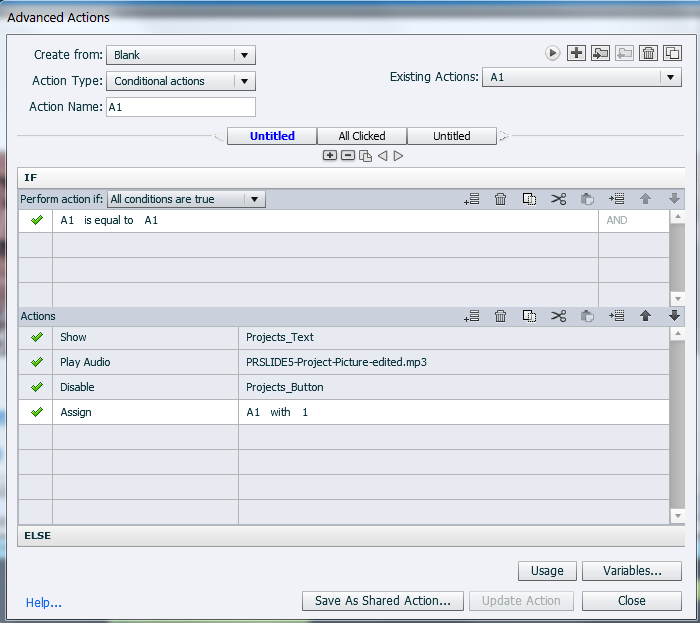
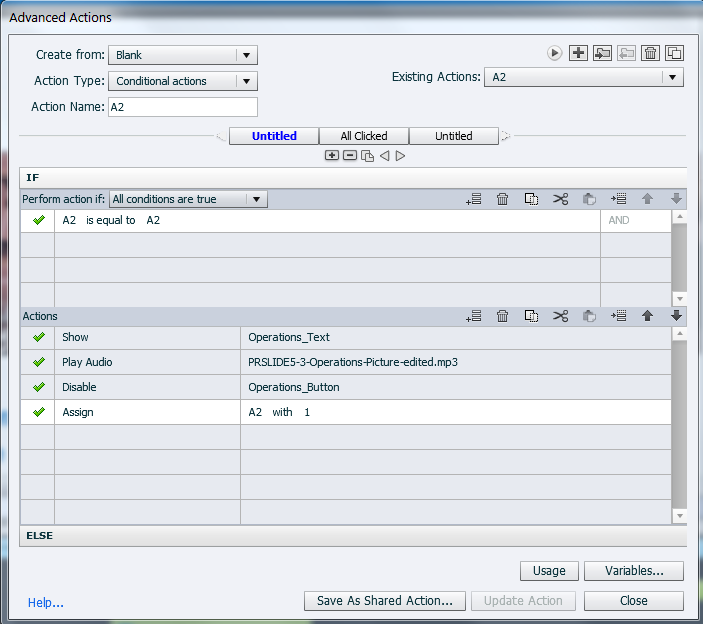
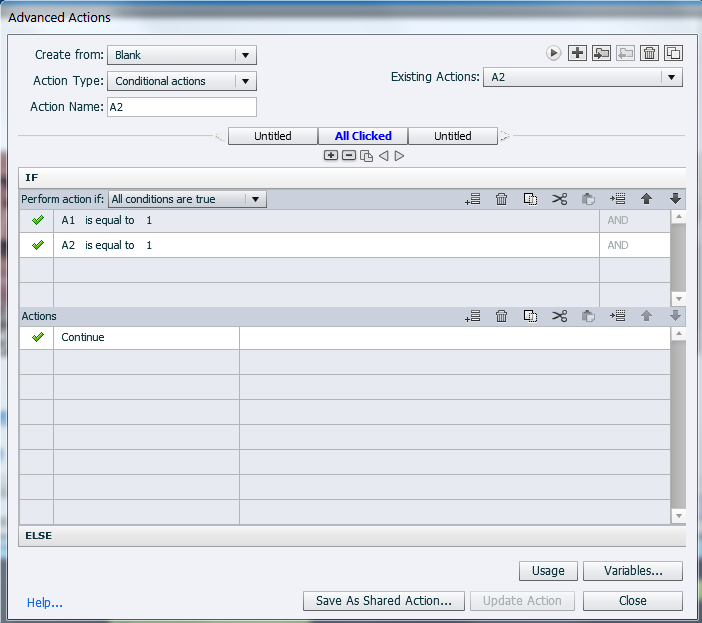
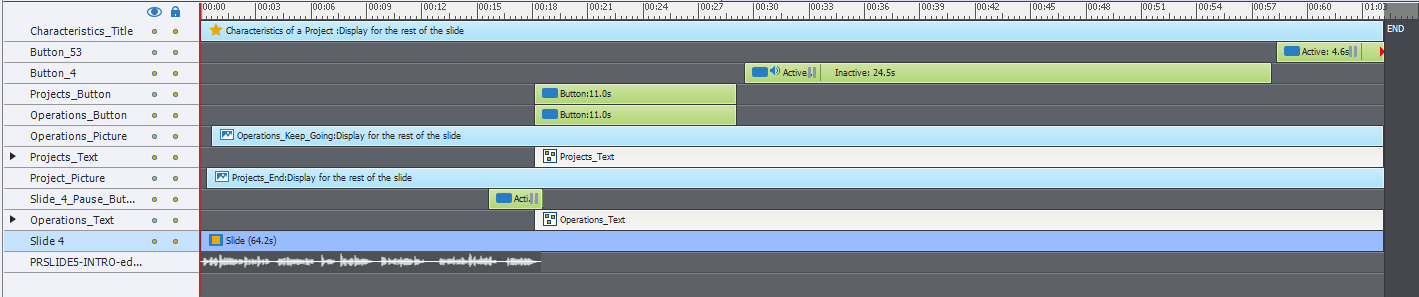
Copy link to clipboard
Copied
Not sure to be able to help, everything is not clear yet. Some remarks:
- You use the same name for a variable AND for an action, which you really should avoid: Captivate doesn't like to have same name used twice. I'm not sure this causes your specific problem, but I know from experience that using same names for different objects/variables/actions can result in weird situations. Tip: use a first character that identifies like v for variable, a for actions...
- I suspect the first conditional action is triggered by the Projects_Button and the second by the Operations_Button. Those buttons have no pause at all. Those buttons appear after clicking on the Slide_4_Pause.. at the same time as two groups. Since the buttons have no pause, if the user waits more than 11 secs they disappear automatically and the Button_4 appears, playhead will stop at about 34secs while the attached audio is playing.
Is this explanation what you expected? If you want to allow the user to click on the two buttons Projects/Operations, you'll probably need to give them a pausing point.
Copy link to clipboard
Copied
Again I can't thank you enough for your help! And thanks for the info on the variable/actions, I never thought of that.
Right now the Slide_4_pause_button does stop the playhead after the intro audio. I am able to click on both images to see the text and hear the audio. Also, once I click on the final button (in any order) my script works, and the play head continues immediately after the second image is clicked. What I'm trying to do is have Captivate somehow wait until the audio connected to the buttons is finished playing, then continue, or then maybe execute some other action. I have the conclusion audio connected to a button. No matter what the length of the audio on the buttons, my happy path is to have the conclusion audio start playing after the last audio connected to the last clicked button is finished. Sorry I'm so wordy...
Copy link to clipboard
Copied
The images are there from the start, but I thought that what you labeled 'buttons' are in reality the click boxes over the images (you can fill a shape button with an image as well)? It must be me misunderstanding? Or are the click boxes in the groups that are collapsed at this moment? What is then the goal of the 'buttons', I thought they triggered the conditional advanced actions with two decisions? Be careful when you test: try to wait 11 secs after clicking the first image, to see what I meant with my second bullet point in previous answer.
It would be easier for sure to split the slide up. Have the two 'buttons' (which are click boxes I think) pause pretty early, make their interactive part long enough to hear the full audio clip and use the conditional actions that you showed. Continue will be done only after the second click, audio clip will play through while the playhead advances and you can have the next button on the following slide.
Copy link to clipboard
Copied
It is totally NOT you misunderstanding... It's me messing up describing the scenario... You are totally correct, the images appear right away and the buttons over the image don't show until the intro audio is complete, so they can't click an image during the intro audio. The slide never starts up again (i just tested) I'm assuming because of the pause button after the intro audio. I like the idea of a new slide for the conclusion audio and I am going to try that now. ![]()
Copy link to clipboard
Copied
Terminology is always a problem for me, since I'm not a native English speaker. Those buttons are click boxes, right? And you didn't use a shape button filled with the image because you want to show the image right away and make it active later. Still I would have those click boxes pausing, suspect you'll have problems with the present setup if you wait too long to click second image.
Copy link to clipboard
Copied
Thanks to both Rod and Lilybiri for taking the time to respond and provide very useful suggestions! Ultimately Rod's first response and corresponding links to his videos is what I was able to use to get this done exactly as I had hoped. I am humbled by not only the expertise here, but the willingness to help me learn. Thanks again so much to all!
-Mike