
Copy link to clipboard
Copied
I'm starting to see AA's as potential minefields, I have an advanced action as follows
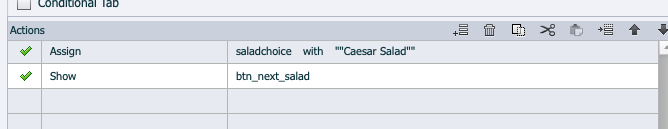
When I trigger the AA nothing happens. So I remove the assign action. When I click the trigger again it works as intended the button appears. So I believe the problem lies with the assign action. I am using only 4 user variables in the project as follows.
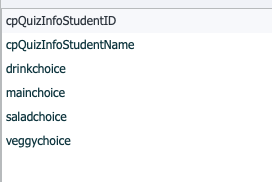
they seem quite unique so I don't see any naming issues. I have 3 other slides that with similar AA's that work as intended
I had this same issue a few weeks ago and I had to not use certain slides (not a good solution)
I really can't understand why a trigger will do nothing when I try to assign a value to a variable. the consensus the first time on the forum was that it was a naming issue. I'm not seeing it. see below for timeline screenshot for good measure.
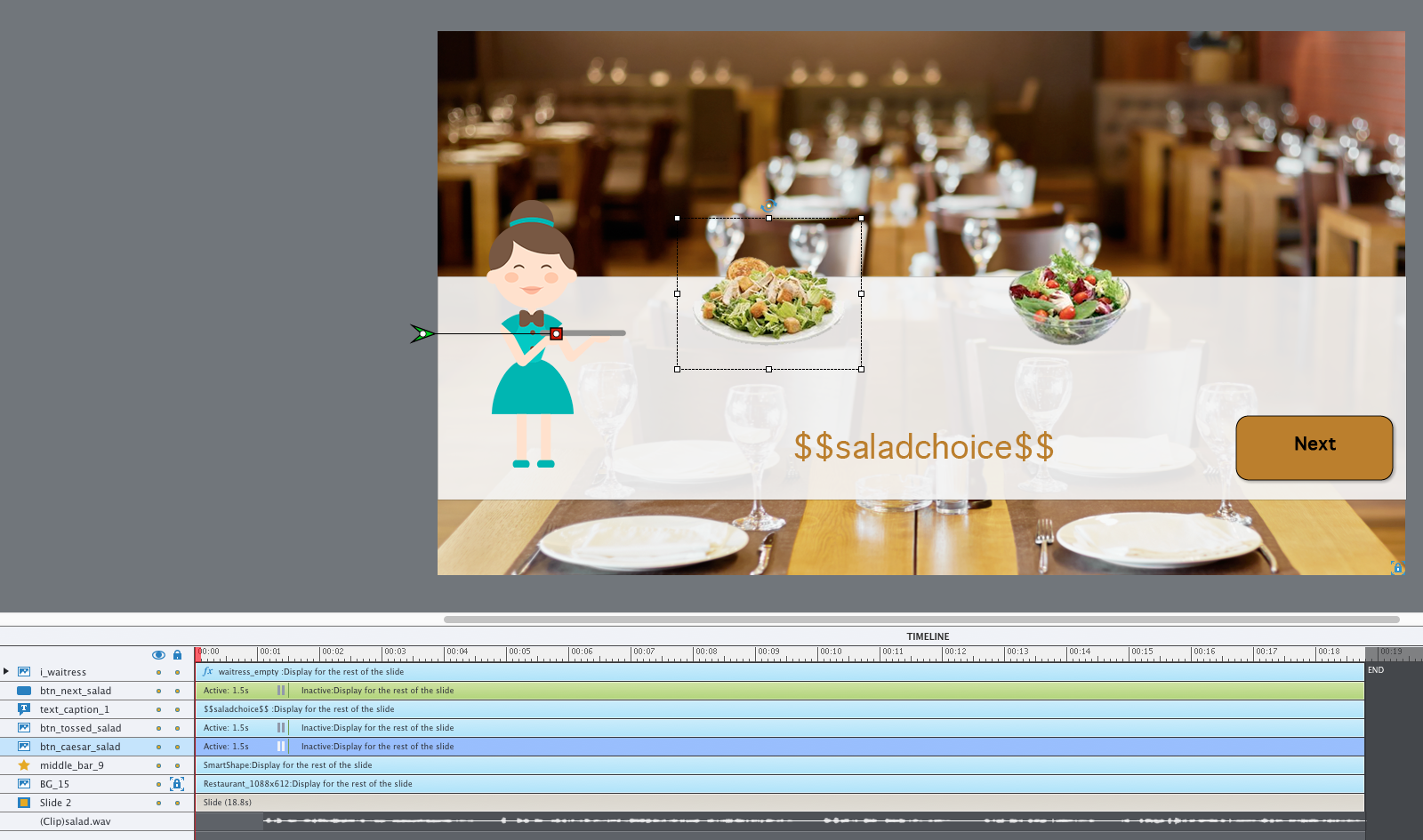
 1 Correct answer
1 Correct answer
Why do you dual double quotes, that was also th eproblem last time. I enlarged the image this time, to be able to see them clearly.
For the literal just typ e in the two words Caesar Salad without any quots. Captivate will add one set of double qyuotes to indicate that the words are ons string.
Copy link to clipboard
Copied
Why do you dual double quotes, that was also th eproblem last time. I enlarged the image this time, to be able to see them clearly.
For the literal just typ e in the two words Caesar Salad without any quots. Captivate will add one set of double qyuotes to indicate that the words are ons string.

Copy link to clipboard
Copied
For some reason I thought quotes were mandatory. I will get rid of them and see what happens
Copy link to clipboard
Copied
If I was going to assign a string to a variable using JavaScript - I would need the quotes.
When using advanced actions all that kind of stuff is taken care of for you.

Copy link to clipboard
Copied
Yes that was the issue. Forgive me for not seeing your comment on that a few weeks ago.
Copy link to clipboard
Copied
I explained the meaning of the quotes in the first thread. Advanced Actions are cool, but you need to know the rules.
Get ready! An upgraded Adobe Community experience is coming in January.
Learn more