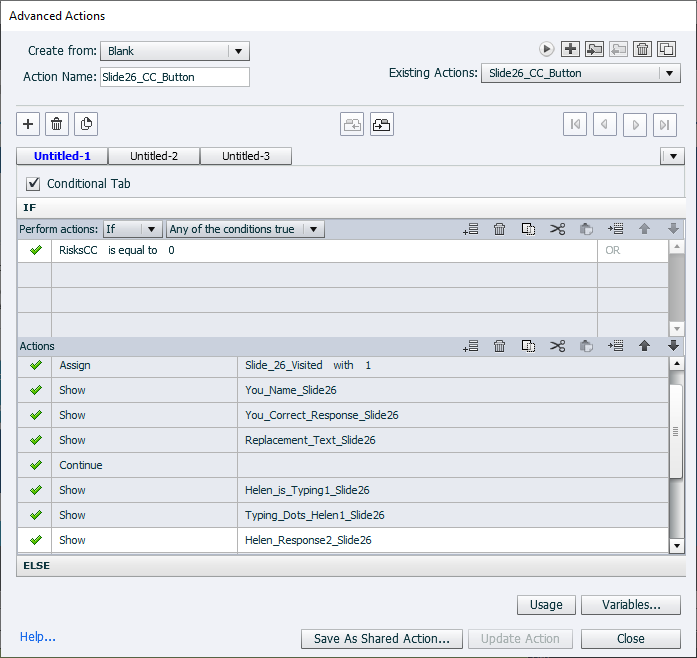- Home
- Captivate
- Discussions
- Advanced Actions are randomly hanging up in LMS
- Advanced Actions are randomly hanging up in LMS
Advanced Actions are randomly hanging up in LMS
Copy link to clipboard
Copied
Hi,
I have created scenarios in a compliance course that mimmick an IM conversation. I have elements hidden in my timeline that are triggered by an advanced action depending on the button that's clicked by the learner. However, during testing those advanced actions aren't always triggering properly and are randomly hanging up and getting learners stuck.
When a learner selects the correct answer, the button triggers an advanced action to show "Bruce is typing..." in the corner and then displays a response. At random times, that's getting stuck for people and not showing up. So then they get stuck and can't move forward. Other times, it shows up without any issues. And they're all testing in Chrome. We've even tried clearing cache. I tested this five times in a row without any issues at all. On the sixth test, I experienced it. Some learners are seeing this on their first run through the course.
If a learner selects an incorrect answer, the button triggers an action to move them to another slide and that never seems to be an issue.
Any ideas on why this is happening randomly and what I could do to fix it before launching to 2500 learners?
Copy link to clipboard
Copied
Without more details impossible to answer.
Which exact version number as mentioned under Help, About Captivate (full number) on which OS?
Can you show a screenshot with the timeline, stage and one with the Advanced action (preview) you are using? You talk about 'correct answer', does that mean that you point to question slides?
Copy link to clipboard
Copied
I am on version 11.5.1.499 and running it on Windows.
Screenshots are below. When the user clicks the button that is the correct answer, you'll see the "You" response pop up below the buttons to confirm what you selected. If it's correct, the person they are "chatting" with starts typing (you see this in the lower left). That is where it randomly hangs up and it won't show that someone is typing. You'll see this in the Advanced Actions where "Show > Helen_is_Typing1_Slide26". At that point, it seems to randomly break and not show those elements.
I do not point to any question slides. If the answer is wrong, it takes them to another slide where the conversation continues and they are provided feedback on the answer. That advanced action always works.
Copy link to clipboard
Copied
New to advanced actions? I cannot see the whole range of statements. Try to use the Preview window for Advanced actions which you find at the top control bar, first button (arrow). See:
http://blog.lilybiri.com/advanced-actions-dialog-box-in-captivate-2017
Difficult with partial info to see the culprit. In the timeline the playhead is paused by a Pause_button, not sure if this could be the cause of your problems. The action you show is releasing the playhead (Continue in the middle, would expect this at the end). But that action is not triggered by a button without a pausing point. I am very confused what really needs to be done. How is the variable getting a value? What happens in the ELSE section?
BTW you are not using the most recent version which is 11.5.5.553.
Copy link to clipboard
Copied
No, I am not new to Advanced Actions.
I will contact my support team to get the updated version.
Copy link to clipboard
Copied
You didn't answer my questions. That upgrade will not fix your problems but if I cannot see the full action, and see Continue for an advanced action triggered by a button which has no pausing point, I suspected you were new to Advanced actions. No grouping for Show/Hide actions. You have no idea when that button without pausing point will be pressed; you show objects with that button for which the timeline may not yet have started? Those are only some of the things I already could see in the not complete advanced action.
Copy link to clipboard
Copied
Because you are seeing the whole range of actions. I didn't answer the questions because I didn't come here to be put down. I came for help. You don't have to assume I'm new to actions. I've used Captivate since it was Macromedia.
I'll find another solution on my own. Thanks.
Copy link to clipboard
Copied
I wanted to help, and pointed out some weird statements in the action. In Macromedia's versions there were no advanced actions. I have used them as well. They appeared in a very light version with Captivate 4.
Will not bother you anymore, be sure.
Copy link to clipboard
Copied
It looks as though your Helen text and typing dots are just a roughly 3 second piece of your timeline.
If your playhead is not within that scope, the objects will not be made visible.
Perhaps you can make the text and dots available for the entire slide since you are controlling their visibility? That way they should appear when you tell them to regardless of where the playhead happens to be.