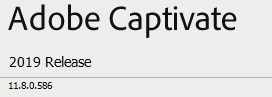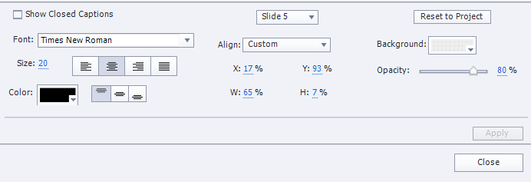- Home
- Captivate
- Discussions
- After saving CP 9 file in CP 2019, CC export does ...
- After saving CP 9 file in CP 2019, CC export does ...
After saving CP 9 file in CP 2019, CC export does not work
Copy link to clipboard
Copied
As I had done before, I wanted to use the export function to export all CC of a CPTX file to a Word doc to translate them into another language.
These files had been updated from CP9 to 2019 (by simply opening them in the latest version and saving them).
But image my surprise as I saw that the CC were broken in the Word doc. Most of them blacked out in the left column with no text in the right. In the past, every line was like the 3rd one here with the same text in both columns.
Any idea how to fix this?
Copy link to clipboard
Copied
What is the color of the blacked out texts? Export keeps all the styling of the text.
Copy link to clipboard
Copied
It is broken in this case. I did it before and usually it was simply black as in the 3rd line in the image.
The text is not blacked out in the CPTX file! It is just a standard text.
Copy link to clipboard
Copied
You didn't really answer my question. What is the color of the text in the blacked out text containers?
Copy link to clipboard
Copied
Thanks as always for your help.
Let me explain. It is a CC text I want to replace. In the original file it looks like this.
It is important to understand that I did this procedure twice already with the same file in CP 9.
The doc file had no blacked out text and the column to the right mirrored the text of the left (CC text).
By entering the new CC into the right column I could import it back thereby having the CC replaced.
So, this file with the empty right column in most cells and black text in the left is clearly not how it is supposed to go. I suspect it being caused by opening the CP 9 file in CP 2019 and then saving it in that format. Here is the doc file for your reference.
Is this a known bug?
Copy link to clipboard
Copied
OK, the blackened text was done in the Word document, and the font color is not white. One of the possible problem causes eliminated.
Between version 9 and 11 there has been a considerable update to the CC functionality. You tell that you only saved in the new format, which probably means you didn't check the CC setup in this new version? Or is my mastering of English again 'poor' to understand 😞
I will try to double-check if the export to Word of CC is buggy in 11.5. Since I only have older systems I didn't need to upgrade to 11.8. Which exact version of CP2019 are you using?
Copy link to clipboard
Copied
Thanks for your support.
I did not change the CC text when saving it in CP 2019.
This is the CC setting. It works as promised in the HTML file so I am surprised that the exported Word doc is not as it was last time I did it in 2019. The black on black on black text cannot be intended.
Copy link to clipboard
Copied
One more thing, I do have CPTX files that were created within CP 2019. The CC export function works as intended in these files. Normal black on white text in both columns.
Copy link to clipboard
Copied
She's asking what color is the text in the Captivate project? If you are using white text the export will be difficult to see but may in fact be there. I change my background color of my word document to a medium color too provide enough contrast when white colored text is used.