- Home
- Captivate
- Discussions
- Applying object style to all objects in a project?
- Applying object style to all objects in a project?
Applying object style to all objects in a project?
Copy link to clipboard
Copied
In Cp4, it was possible to change the style of an object and then apply those changes throughout the entire project.
How is this accomplished in Cp5?
I have set up a default style for captions but it seems like I can only change the style of individual captions (one at a time) in the properties of each caption.
Is there a hidden "apply to all" feature in Cp5?
Thank you
Copy link to clipboard
Copied
You need to make edits to the style in the object style editor. BUT if you
make any stgle changes to individual captions, they will not automatically
update when you change the original style.
Copy link to clipboard
Copied
In Captivate 5 the Apply to All options are not quite as obvious to find.
Look for the small arrow icons on some accordions:
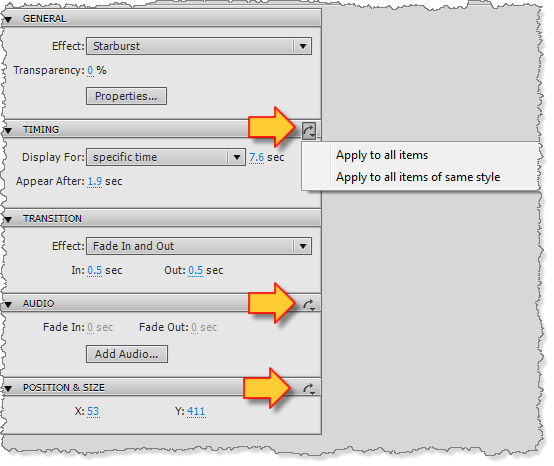
Copy link to clipboard
Copied
Hello,
Rod showed you the way to go if you changes only small parts of the object style, but if you do change a lot I would use the general part of the Properties panel. Want to offer my 2cents as well, the way I proceed if I didn't properly prepare the object styles with the Object Style Manager. I'll try to explain using the screenshot here:
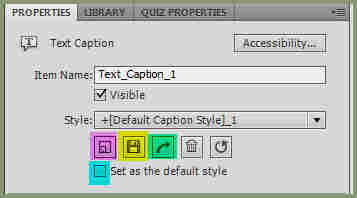
Supposing I already have a lot of Text Captions and decide to change their style, which can include font, caption style, alignment, colors....
All Text Captions up to that moment did use the Default Caption Style as it was set in the Object Style Manager. I then change one Text Caption to the new style and a + sign appears next to the Default Caption Style as you can see in the screenshot. There are 2 quick ways to proceed now:
- If you will not use the original Default Caption Style anymore in this project (it will have no consequences for other projects), use the Save icon (yellow highlighted) to save the changes and have a new Default Caption Style that will automatically be applied to all Text Captions that are already created and new Text Captions will get the same style too.
- If you want to keep the original Default Caption Style for this project, create a new Style with the New icon (highlighted in Magenta), label the style. To apply to existing Text Captions use the curved arrow button (highlighted in green). To have the same style for new Text Captions to be added in the project, activate the option 'Set as the default style' (highlighted in Cyan).
As I mentioned already: do not be afraid to change the default styles, since you are in an open project this will only be applied to this project. If you want to change object styles for future projects you have to set them in the Object Style Manager without any project opened.
Lilybiri
Copy link to clipboard
Copied
Thanks everyone at your attempt to assist me but either I am entirely clueless or this is not intuitive at all (or both).
I am using the Object Style Manager (which, as a concept I am very happy that Adobe finally added it).
I have created a custom caption style. For the purpose of this thread, all I care about changing is the default caption style to my custom caption style in every project. I have Exported it out so that I can [theoretically] import it into new projects.
This is how I expect this to work, please correct me where I deviate from reality (two possibilities):
1. Changing or importing a .cps with a changed [Default Caption Style] should immediate change all the captions (using the default) in the current project
It does not!
AND/OR
1. Open project
2. Import Caption style (test.cps)
This test.cps has a custom caption called [Special Caption]
3. Select a sample caption in the current project
4. In Properties, Text Caption, click Syle Pull-down menu and select [Special Caption]
5. Click check box, Set as the default style
6. Click, Apply Object Style button and select [Default Caption Style]
7. Click OK
Expect result: All captions in current project that are set on [Default Caption Style] are immediately changed to [Special Caption]
Actual result: No affect!
Why can't it be that easy? What am I doing wrong?
Additionally,
@Lilybiri
>If you want to change object styles for future projects you have to set them in the Object Style Manager without any project opened.
I tried that. In fact I changed the Adobe default caption style AND I cloned it, renamed it, and made a new Caption which I set as default. But everytime I open a project, all the changed caption styles are gone.
I am not often baffled this badly! What on earth is wrong? Is it me or is it Captivate 5?
Copy link to clipboard
Copied
It's just Captivate 5 and the way the Object Styles feature was implemented.
This is being reworked in the next release to make everything more seamless.
Copy link to clipboard
Copied
Sorry, Shawn, but I did change a lot of default object styles and they do apply to all new projects: default Text Caption Style and Highlight box as an example.
I tried to explain that in your first example here you should not use the Apply button but the Save button, and all captions will be changed.
Lilybiri
Copy link to clipboard
Copied
Hello Lilybiri,
I really tried to follow your example but it simply did not work for me.
>Supposing I already have a lot of Text Captions and decide to change their style, which can include font,
>caption style, alignment, colors....
Yes.
>All Text Captions up to that moment did use the Default Caption Style as it was set in
>the Object Style Manager...
>If you want to change object styles for future projects you have to set them in the
>Object Style Manager without any project opened.
This is problem one. I have one standard caption style for all my courses. I have changed the default in the Object Style Manager with and without a project opened. The change simply doesn't stick! Additionally, I have exported a new style to a .cps.
Let me pick through your instructions:
1. First, I open a project.
2. I open the Object Style Manager and notice that the default caption style is back to the original Adobe default (Adobe blue).
3. I import my new caption style. The style is called NewTextCaptionStyle.
4. On the first slide, I select the first text caption (in Adobe Blue).
>I then change one Text Caption to the new style and a + sign appears next to the
>Default Caption Style as you can see in the screenshot.
How do you come to that? The moment I go to the first slide and select the first text caption, it already shows: "+[Default Caption Style]" I have not changed the caption style yet. If I select my desired caption style (NewTextCaptionStyle) from the pull down menu, there is no "+" symbol. I cannot follow this step.
In an attempt to interpret your instructions, I went back to the Object Style Manager and changed the default caption style to what I need.
Okay, now the [Default Caption Style] is exactly what I require.
Back at the first slide, I select the first caption (which is still Adobe Blue). Now, I can follow your first step.
>There are 2 quick ways to proceed now:
>1. If you will not use the original Default Caption Style anymore in this project (it will have no consequences
>for other projects), use the Save icon (yellow highlighted) to save the changes and have a new
>Default Caption Style that will automatically be applied to all Text Captions that are already created and
>new Text Captions will get the same style too.
I will follow your first method.
1. I select the Save icon. [Save Changes to Existing Style]
... it doesn't work. ????
I wonder... the project that I am working with were converted from Cp4 recordings. I wonder if that is causing my grief?
Copy link to clipboard
Copied
It IS entirely possible that you are getting different results because you're working on a project upgraded from Captivate 4. Try redoing the tests with a new blank project created in Cp5.
To be perfectly honest though, the Object Styles feature was something of a "mixed blessing". It gave Cp developers a lot more control over styling, but fell just short of being the minimum of what we wanted because importing styles into another project did not have the option of overwriting styles with the same name. This is why you get all the extra styles with numbers after them when you copy and paste objects or slides from one project to another, or when you try to create a default set of styles that you want to use across all of your projects.
These issues are much improved in the next release.
Copy link to clipboard
Copied
Thanks for your reply Rob.
I will test this on the weekend as part of my bug testing for the beta team.
The reason I use Cp4 for recordings is because Cp5's foot print is just too large. As I have mentioned in the past, most of my recordings are done in temporary VMs that are isolated from my regular computers. Installing over a 1GB of application just to make a few recordings, is really too much. It usually takes about 5 minutes to install Cp4, while it takes well over 10 minutes to install Cp5.
I really hope that Cp6 will be modular, with a separate recorder and editor.
It will be interesting to see where the problem lies with this whole styles issue.. is it me being clueless or is this really a problem with my projects originating in Cp4?
Thanks again to all!
Copy link to clipboard
Copied
Hi there,
I was reading this post in hopes of finding a soltuion to a problem I am having trying to set up specific style preferences to apply to a new recording project. When I apply my style changes through the object style manager and then try and record a project, none of the default styles I've selected for text captions, highlight boxes, etc. are held? Only Captivate's defaults are displayed. Any suggestions?
Thanks!
Copy link to clipboard
Copied
I have confirmed that the issue of not being able to apply an object style to all objects, appears to be specifically related to opening projects previously created in Captivate 4.
I had no difficulty in following Lilybiri's instructions when editing a recording made in Captivate 5.
Get ready! An upgraded Adobe Community experience is coming in January.
Learn more