Arc shape in Captivate 8
Copy link to clipboard
Copied
Hi there,
I know this might be a stupid question, but haven't found it yet.
How can I make an arc shape in Captivate? You can't do this using Polygon or any other tool I'm afraid.
Thx
Copy link to clipboard
Copied
With the exception of the line shape, only closed shapes are possible at this moment. You can turn each shape into a freeform shape and edit the points to make curves, but you cannot add points to the only open shape, so it is not possible to create an open arc. I have been begging, pleading, entering feature requests to have the normal pen tools but apparently I'm only on of few users who think this should enhance Captivate because I have no success.
Workaround? Start with a triangle, convert to freeform, edit points. Maybe this image helps:
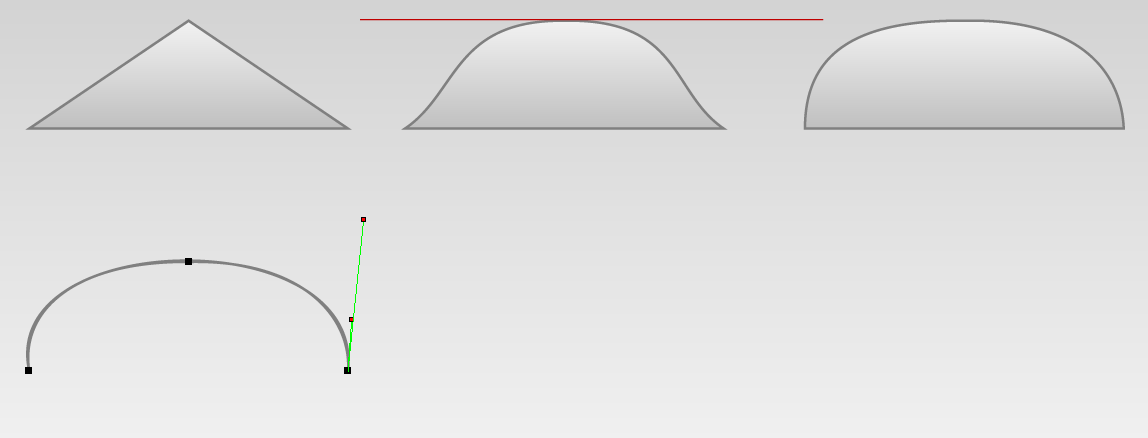
Bit cumbersome and without rulers, guides nor a way to constrain the tangents to specific angle, or the handles to a specific location! The red horizontal line in the second image is just a custom guide I created with the line shape so that I could keep the tangents horizontal to create a smooth symmetric point from the top corner of the triangle.