- Home
- Captivate
- Discussions
- Auto advance slides using PPT import
- Auto advance slides using PPT import
Auto advance slides using PPT import
Copy link to clipboard
Copied
I imported a PowerPoint file into Adobe Captivate 8, added a few interactive learning options, and made sure the exit action on each slide was "go to next slide." However, when I played that back, the slides did not advance on their own. After reading another thread in the Captivate forum on this topic, I closed out of Captivate, created a new project, inserted blank slides, and pasted from the other file. Again, I made sure that each slide had the "go to next slide" exit action. And, again, upon playback, I still had to press the play button to advance to the next slide.
I am clearly missing a step or three. I would appreciate any thoughts!
Copy link to clipboard
Copied
Hi there
If you open the PowerPoint deck and play the slide show, does it pause and wait for a click before proceeding? If so, that's likely the reason.
During the process of importing from PPT, each PPT slide is converted to a Flash SWF file and the SWF is configured as the background for the Captivate slide. So if PPT is pausing, that usually translates to a pause in Captivate.
First step is to ensure PPT doesn't pause and just plays the slides. (Assuming, of course, that you want this behavior in Captivate)
Cheers... Rick ![]()
Copy link to clipboard
Copied
Hi there,
thank you for your suggestions. I tested and it didn't make any difference when I import into Captivate. ![]()
Still getting the same unwanted behavior. I noticed though that the click on the slide only works when the timer pauses. If the slide is 4 seconds long and button to advance is set to pause on 4 seconds, if I click on the slide in the first 3.9 seconds it doesn't advance. The button on the slide has the setting Pause until user clicks.... but I just can't understand why it is only an issue with PPT imported slides.... captivate slides doesn't do that.
Can you think of any setting in PPT that should I try. I removed click to advance slide. I added advance automatically after 1 second. Maybe is a setting while I am importing into Captvate? I tried keep the LINK checkmark on and off with the same results.
as you can see in the screenshot below, i am keeping high fidelity checked. Also, you can see the settings of my button on the second screen.
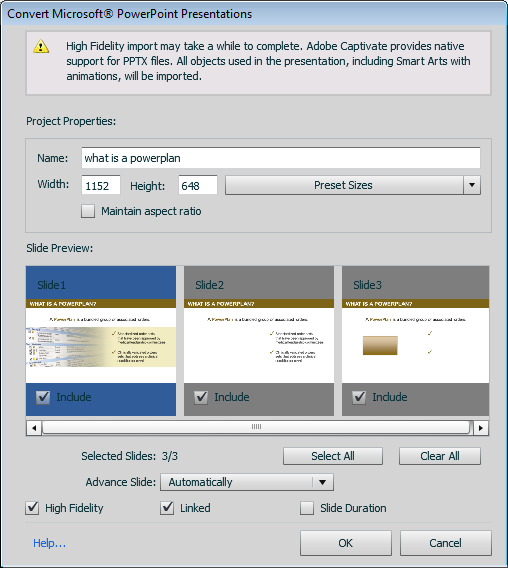
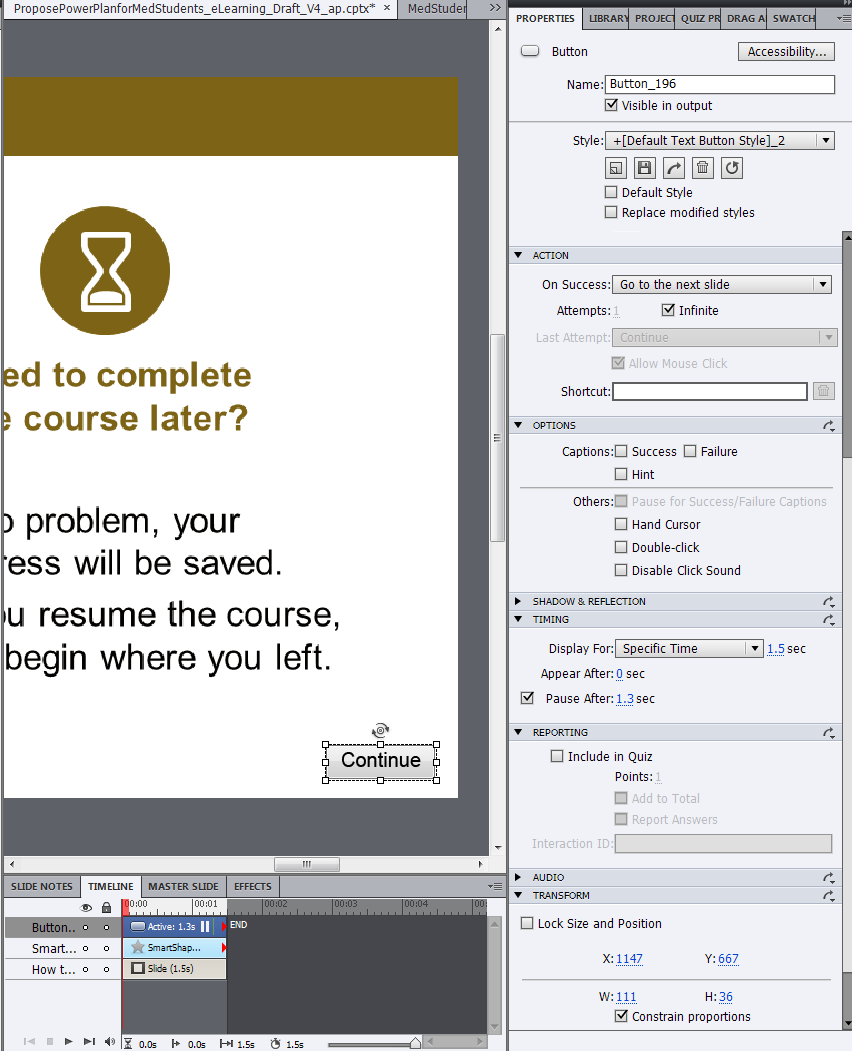
Copy link to clipboard
Copied
Remove the "Pause after 1.3 sec" checkbox.
Copy link to clipboard
Copied
You added a custom button 'Continue' that has not only the action 'Go to Next Slide' but also kept the default pausing at 1.3sec (normally slide duration is 3 secs and pausing at 1.5secs).
Why did you add that button, since you want automatic advance? Only reason could be to offer the user to proceed before the pausing of 1.3 secs is reached, but that seems a very short time. Setting the On Exit action to 'Go to Next Slide' has no sense at all, since this action will only be executed after the last frame of this slide. The normal behavior when a last frame is reached, even with No action on the On Exit event, is to go to the first frame of the next slide.
Find more inspiration, events, and resources on the new Adobe Community
Explore Now