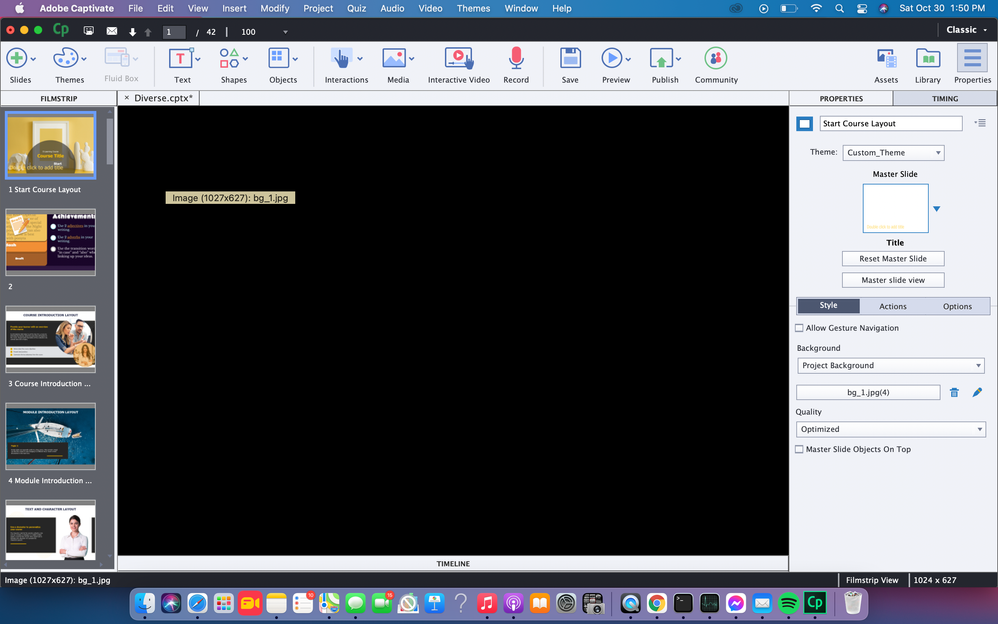Blank Highlighted slide
Copy link to clipboard
Copied
Hey All,
I am hoping someone can tell me why when I click on a slide in film view my main slide page stays black?
Copy link to clipboard
Copied
I'm a Windows user, but I recall seeing this issue specifically with macOS. So be sure you are running an Intel Mac and make sure you update to the latest version of Adobe Captivate 2019. Check out the following post for more details...
Copy link to clipboard
Copied
I am running an Intel Mac OS. I am going to uninstall and re-install Adobe
Captivate and see if that fixes it.
Copy link to clipboard
Copied
Just uninstalling and reinstalling isn't the answer. You need to make sure you install the specific version of Captivate that is compatible with your OS. The normal download install file for Captivate doesn't necessarily give you that specific version.
Copy link to clipboard
Copied
Yeah, make sure you download the installation file from the blog post I mentioned and install it rather than any other versions. This is the version you want to run.