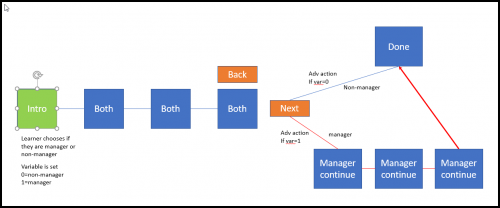Branching for Captivate 8
Copy link to clipboard
Copied
I'm kind of in panic mode right now! ![]()
I need to have Captivate 8's Branch Mode ready for review.
1. In order to make some of the Branch Mode work I must duplicate certain slides... correct?
2. How do I make a non managers slide progression stop at a certain slide?
I am branching for managers and non managers. The non managers can't see 5 of the slides that managers will see.
Does this mean that I have to duplicate all of the slides for the non managers because the slides will end at a certain point?
Copy link to clipboard
Copied
OK, I'll step away. It has no sense to have 3 different people answering a question, each with their own approach and different way of explaining. At the beginning the OP stated that he has no time to read a blog post, but this thread is becoming heavier than a blog post. That he needs to leave the default playbar was confirmed. He has only custom Next and Back buttons on each slide.
Just a short symmary, hope you'll read it, based on some answers I got from the OP because many questions are still not answered.
Easiest solution proposed by me and StagPrime is to have two published courses and take the complication of needing a variable within the course away. That solution got a negative answer from OP, it need to be in Captivate.
Problem that has not yet be treated (I asked what he wanted): OP has nn clue how to populate a variable although I have posted in the past a link to an article explaining variables.
Secondly: I asked to specify if there were three groups of answers. First group for everyone, second only for Managers and third only for Non-Managers. From the answer I understood there are NO slides for Non-Managers. All slides have to be viewed by Managers, in a certain sequence. Some slides have NOT to be viewed by the Non-Managers. I suspect that the same sequence has to be followed for the Non-Managers but didn't get a confirmation.
Since the logic of the setup is the big problem, I asked the OP to have table indicating which slides had to be skipped for the Non-Managers. Was looking for the easiest way to get information. If that table is ready, only the Next button before the first slide of a sequence to be skipped needs a conditional action, and the Back uutton afterr the last slide of a sequence to be skipped needs a conditional action. I posted those conditional actions in my last image with a visual chart of slides. I would have sent him two shared actions for those special buttons, with instructions how to choose the unique parameter which is the slide to jump to.
Bye for now, will try to spend time for other users since two experts take over.
Copy link to clipboard
Copied
I do not need to leave the playbar. I do not believe you can find that in my previous post.
Copy link to clipboard
Copied
In my first answer I told you needed custom buttons, couldn't use the playbar? You answered that you only had Next and Previous buttons. But I'l step away, I totally understand that you are confused, will be easier with two people answering you although I had a full solution ready. Will leave you to the other people helping.
Copy link to clipboard
Copied
Stagprime wrote
I am not confused by this at all, really, but the unknown is which slides share the same content and what order they are in. This will affect the logic.
As such, I have a picture in my head where all the first 30 slides are shared except the end six ones. In this scenario we really only need a couple button tweaks.
- At the end of the shared stuff, the next button will need the advanced action for variable check. If the value is zero, they are a non-manager and we take the learner to the end. If the value is one, we just continue to take the learner to the additional manager slides.
- The manager button on the intro slide can be an advanced action to set the variable to 1 and go to the next slide.
The variable can default at zero for the non-manager.
If the slide path is non-linear, I would need more detail.
Below is a rough, condensed sketch of my brain.
If you're feeling leery about using the variable and advanced actions, Rod provides a nice explanation for an alternative.
Thanks for this info. Unfortunately, I am not at this level of actions within Captivate yet. I am using Captivate 8 at work and Captivate 2017 at home. It's time to come up to speed with advanced actions.
What makes this even more difficult is there are going to be quizzes coming up!!!
Copy link to clipboard
Copied
A thought...
As far as the branching goes, this might possibly be accomplished if, on the first slide, you ask for some sort of validation. This may or may not be practical depending on how you validate or if the number of individuals is too great.
10,000 foot view...
For example, suppose I have some sort of employee number that the user is supposed to enter. When they submit the information, validation determines if their number is on manager list or not. If it is on the manager list, we branch in one direction, if they are not on the list, we go down the other branch.
You would need a unique identifier for this purpose (preferably unknown to the others like a password). You would not want the non-managers accessing the manager side. It could be something that already exists or something you generate.
There would be no need to duplicate slides but you would have to labor over the logic a bit. If the information is not sensitive in nature, you may not need to worry about that.
Copy link to clipboard
Copied
Stagprime wrote
A thought...
As far as the branching goes, this might possibly be accomplished if, on the first slide, you ask for some sort of validation. This may or may not be practical depending on how you validate or if the number of individuals is too great.
10,000 foot view...
For example, suppose I have some sort of employee number that the user is supposed to enter. When they submit the information, validation determines if their number is on manager list or not. If it is on the manager list, we branch in one direction, if they are not on the list, we go down the other branch.
You would need a unique identifier for this purpose (preferably unknown to the others like a password). You would not want the non-managers accessing the manager side. It could be something that already exists or something you generate.
There would be no need to duplicate slides but you would have to labor over the logic a bit. If the information is not sensitive in nature, you may not need to worry about that.
That's a good suggestion but I doubt my supervisor will want to use it. But thank you for your suggestion.
Copy link to clipboard
Copied
Do I start a new thread? I'm more confused than ever now.
Copy link to clipboard
Copied
I apologize for this long confusing thread.
I do understand Branching. My explanation was confusing and I'm sorry about that.
From what I believe some of you were trying to explain (and correct me if I am wrong), was that if I used actions it would allow the next button to jump to a slide. Is the bottom diagram correct in explaining this? If this is the case that sort of action is above my skill level right now.
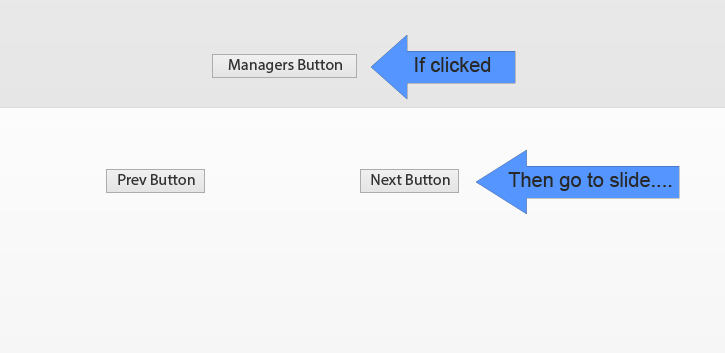
Copy link to clipboard
Copied
I know this thread is probably ended, but I think I might understand the error in my original diagram. There is only one path, (manager and non manager) sharing the same next button. That's the problem for me. The next button that is shared by the Manager Path and Non Manager Path has to show all of the slides for the Manager Path while eliminating slides for the Non Manager Path. However, they are the same Path. Hope this is a little clearer.
I thank you all for trying to help.
Copy link to clipboard
Copied
I left the thread because seeing three different solutions in different wording was confusing you.
Second reason: I never got an answer on 'how will you populate that variable that defines if the learner is a manager or not'.
Contrary to the other users who wanted to help, I had understood the difference between the Manager branch and the other branch and offered a solution. In the beginning I believed you had slides that were only for Managers (which is indeed the case) and slides that were only for Non-Managers (which is not the case). That means that both can follow the same sequence of slides and that the only action to make is to skip the Manager-only slides for the Non-Managers. But it took indeed a while.
Copy link to clipboard
Copied
Ok - I will be frank. Once.
I sometimes consider bowing out of this community altogether.
I enjoy trying to help people and, no doubt, there are times when it can be challenging to get on the same sheet of music so to speak, it comes with the territory, but of all the communities I have participated in over the years on a variety of subjects - I have never felt more unwelcome or more insulted than in this one. No. Really. I mean that.
One beauty of a community is the variety of viewpoints and methods of accomplishing the same thing that are offered. It can allow those who come with questions an opportunity to ponder the alternatives and move forward with something that works for them.
I do not know everything there is to know about Captivate but I do consider myself fluent with something to provide. My observation has been that the consumers here are many but the providers are few. I have seen some providers come and go. We need them all. Everyone brings a little something different to the table that can benefit all those who come to visit and learn.
Captivate needs a community like this that thrives but this one will fizzle if the atmosphere isn't right and the contributions and contributors are kicked to the curb. If someone is flat out wrong - that is one thing but I am confident that Rod's suggestions along with my own were fair attempts at addressing a question with some information gaps and did not deserve to be minimized. We are not trying to push you out either.
Perhaps I misunderstand because I do not know you well - if so - I apologize but would request clarification on your choice of words.
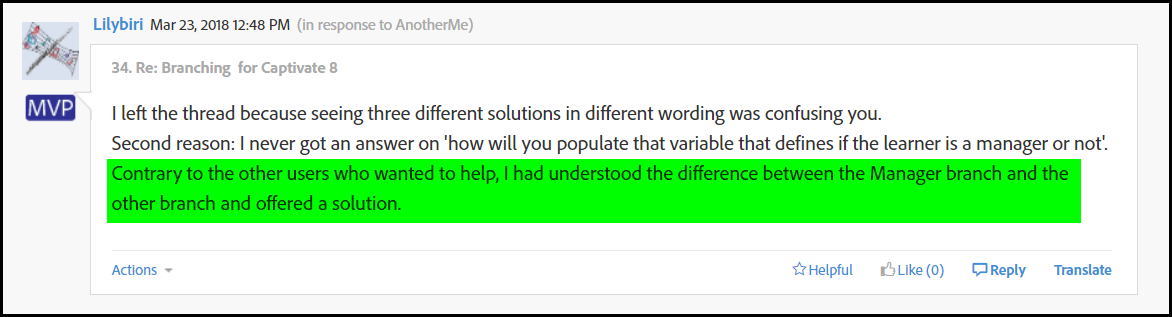
Copy link to clipboard
Copied
English isn ot my native language. I had already decided to step awya and should better not have reacted anymore at all. Why would I insult someone who tries to help. My focus is on the OP, this thread was getting out of hand, he couldn't follow anymore. Be sure, next time you get in I will step away immediately since you feel that way.
I wanted to get out, because I know thie OP rather well, and felt he was getting confused. For many users and questions it is a plus-value if several solutions are offered, and be appreciated. In this threadit was very difficult to see the exact picture, have asked several questions where some never were answered. Three different approaches were offered, with - what is normal - in a difeent way and did lead to confusion, not only for the OP but for all those trying to help. I had in mind the first reaction in the thread of the OP: I have no time to read an article, this has to be solved quickly.
When I finally figured out that there were no slides for one of the groups, that just skipping was needed another solution was offered by Rod who did ignore that there were no extra slides for the Non-Manager group. In the start of the thread.
Copy link to clipboard
Copied
To be clear - I am not asking you to step out. Ever.
Copy link to clipboard
Copied
If it is better for the OP, I will always step out.
Copy link to clipboard
Copied
To be clear (from my vantage point) it's better for everyone on this forum if we treat each other with respect.
Stagprime has a valid point, and is quite correct in noting that there are many 'consumers' on this forum but only a few 'providers'. That's very unfortunate, because no large community will ever be stable if it relies entirely on the talents of just a few individuals.
One of the reasons why so few people with good Captivate knowledge choose NOT to participate here on the forum is that they fear being attacked for any small failing or perceived inaccuracy in their contribution. Anyone reading back over this thread would understand.
Copy link to clipboard
Copied
If you have several slides, you can have a button jump to any of them.
The default is to go to the next slide but that is easy to change.
Use the dropdown and select the Jump to slide option then you can choose from any slide that is available in the slide dropdown.
See pics below.
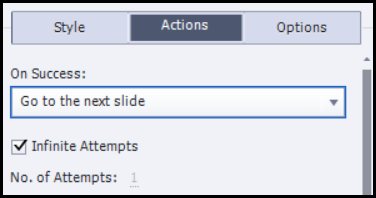
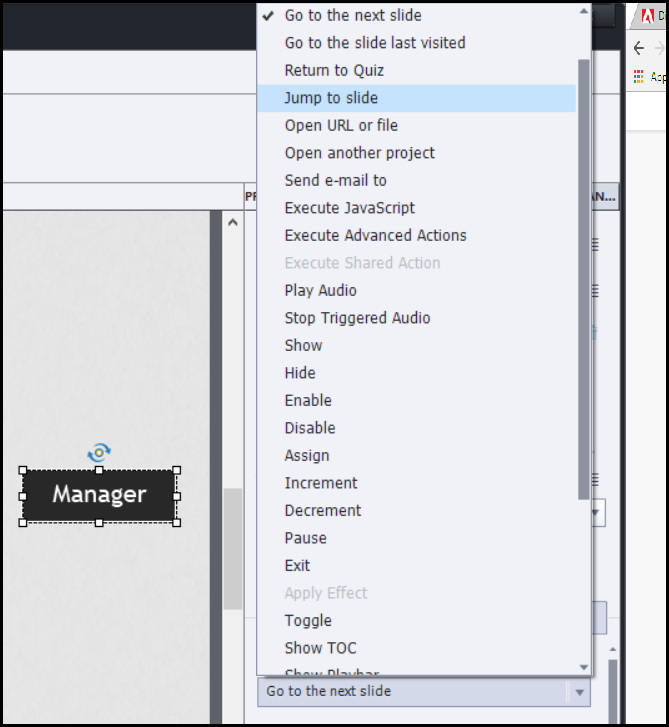
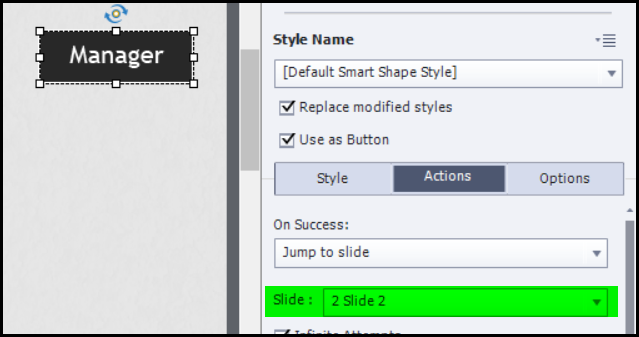
Copy link to clipboard
Copied
Stagprime thanks for taking the time to show me this. However, I might be at fault, because I did not correctly communicate the issue earlier in the thread.
Once the user chooses the Managers and Non Managers button, they will will go to the next slide. However, I want the Non Managers NOT to go to some slides. Both Managers and Non Manangers will be using the same Next button since they will both be on the same slide. I think I have drawn this thread far too long with no results. I apologize to everyone. I will just make duplicate slides for now.

Copy link to clipboard
Copied
One might give an example of both the manager and non-manager being on slide 9 and the manager pressing the next button and going to slide 10 because they are a manager but the non-manager goes to slide 11 because they do not need to see slide 10. All from hitting the same button. The key is that we need to tell Captivate who is a manager and who is not.
This is where the actions placed on the button come in and the need to differentiate between the two come in.
If you want to explore this idea further - just let me know.
Copy link to clipboard
Copied
Stagprime wrote
One might give an example of both the manager and non-manager being on slide 9 and the manager pressing the next button and going to slide 10 because they are a manager but the non-manager goes to slide 11 because they do not need to see slide 10. All from hitting the same button. The key is that we need to tell Captivate who is a manager and who is not.
This is where the actions placed on the button come in and the need to differentiate between the two come in.
If you want to explore this idea further - just let me know.
This sounds interesting.
Copy link to clipboard
Copied
I will work on making a thorough blog post on this.
Copy link to clipboard
Copied
Copy link to clipboard
Copied
Thanks for taking the time out of your busy schedule to write this awesome blog. I'm studying it now. I'll get back on my thoughts. Thanks again!
Copy link to clipboard
Copied
Stagprime wrote
OK - I did a little write up with an example.
Hopefully it helps.
Wow! Awesome blog post! Thank you so much!
I have to come up to speed with using variables and advanced actions. I have in the passed, but I would not say I am an expert in this department.
Thanks again for taking the time to create this blog lesson.
-
- 1
- 2