 Adobe Community
Adobe Community
BUGS in Captivate?!?
Copy link to clipboard
Copied
Hi all,
I just found your details on the adobe website with the link to your own personal website which I found to be most impressive!
I understand from the adobe website that you have experience with Adobe Captivate 4. I have used this application since 2007 and I have a query about the quizzes that you can build in the programme yourself.
I have attached a screenshot of the hotspot quiz (picture A) that built myself as a test and what you can see is basically a hotspot test where you are supposed to select the correct answer by clicking on it and then pressing the submit button.
BUT...as you can see, the user can not only select the correct or wrong answer but any point on the screen so that it is covered in spinning blue stars! I thought that from a logical point of view, you should be able to click on the icons themselves in this case the letters A, B or C so that a blue star appears just on them and it should also work in the sense that if you click on “A” a blue star appears on that letter and then if you click on “B” the blue star on “A” disappears while the one on “B” appears.
Makes sense?
I have checked the settings within Captivate but I have found nothing...
Is this some kind of default that can’t be changed? Does this hotspot quiz item exist as an external SWF element in the adobe captivate folder in the Program files? If so, then maybe I can dissect this by using SOTHINK decompiler.
Is it not possible to install some new kind of hotspot functionalty from adobe themselves and installing this within Captivate?
AND...
Is there any way to change that bottom bar for example to remove the audio button?
ALSO
If you look at pictureB, I have just included a rollover slidelet but when you rollover it the blue box that appears has a small black cross in the top right-hand corner. Again, this is something that I would like to get rid of but captivate doesn’t give me that option or (if this is some image in a folder in the captivate program files directory on my machine) could I just delete this manually and remove it that way?
Or is this some kind of un-removable default?
Finally, I think there is some kind of BUG in captivate if you look at picture A again, I have built some hotspot question where sometimes you can only click on one icon for example B and the blue spinning star materialises on it BUT when I try to select one of the other letters I cant put a blue star on them or anywhere else like the first example I was talking about at the top of this email! AND when I click the SUBMIT button below I go to the next screen but when I go back to that quiz page the spinning blue star is still there with the message “You have answered this correctly!” and you cant click on the CLEAR or SUBMIT buttons.
I am sorry about all the questions but my client is desperate for me to get this sorted out!
I look forward to hearing from you.
Please reply to this email address and keith_trodden (at) yahoo (dot) com
Thanks and regards
Keith
Message was edited by: Captiv8r - Obfuscated E-Mail address so as to avoid spam attacks on Keith.
Copy link to clipboard
Copied
Hi Keith
I'm not sure exactly who you are addressing here. I see no link to a web site.
When you edit the Hotspot question, are you enabling the option "Allow clicks on hot spots only"?
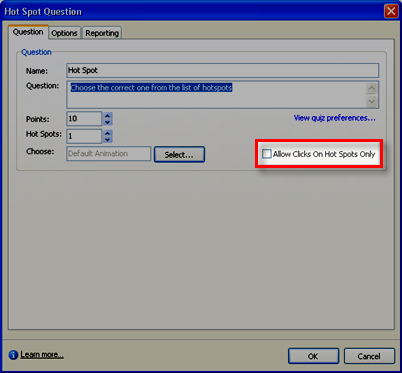
As for the playback controller, if you click Project > Skin Editor... you should see options.

Sorry, no way to banish the close button ( X ) in the upper corner of the slidelet. Please use the Wish Form to request it. (Link is in my sig)
Not sure what to advise on the last question. Perhaps someone else has a better clue.
Cheers... Rick ![]()
| Helpful and Handy Links Captivate Wish Form/Bug Reporting Form |
Copy link to clipboard
Copied
>Sorry, no way to banish the close button ( X ) in the upper corner of the slidelet. Please use the
>Wish Form to request it. (Link is in my sig)
I was wondering about that as well. I have much bigger problems with Captivate so I let this one slide for now.
But what exactly is the purpose of the (X) anyway? It's not like it is even clickable in many cases... at least, when I am using roll-over slidelets.
Copy link to clipboard
Copied
Hi Shawn
Perhaps you have configured the slidelet to play for 45 seconds. You configure the "Click to stick slidelet" and if you click the rollover area, the slidelet remains visible even when you move your mouse off it. This allows you to perhaps mouse over some rollover Images or rollover Captions in the Slidelet area itself. But if you are finished with it before the 45 seconds is over, you click the X to dismiss the slidelet. If you don't click, it simply disappears after it times out.
Does that make more sense?
Cheers... Rick ![]()
| Helpful and Handy Links Captivate Wish Form/Bug Reporting Form |
Copy link to clipboard
Copied
Yes... so in other words it is an action item but only if it remains on the screen. Makes sense. Thanks.
