Button, button...whats going on?
Hello,
Thanks to all who have answered my previous posts. You have all been very helpful. ![]()
New question, new day, new challenge..here goes;
I created a conditional action successfully (thanks to all who posted help for me) so I just wanted to create a button that runs the conditional action...but we will come back to this.
Now to the button.
I created a simple button; INSERT-->STANDARD OBJECTS-->BUTTON (as below) then I changed the "On Success" parameter to "Jump to Slide" and chose a slide at random as shown.
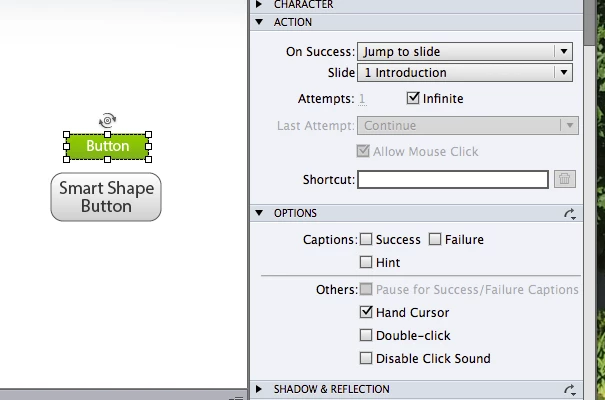
When I preview the course.. the button doesnt work. It does nothing accept make a click noise. Not what I wanted. ![]()
Have I done anything wrong? Is CP7 bugging out? Is it a glitch? I followed the exact steps in the downloaded CP7 manual and various captivate help website pages online. According to those resources I have done it correctly. However it doesnt work.
Thanks in advance for your help.
