 Adobe Community
Adobe Community
- Home
- Captivate
- Discussions
- Button to open a small pop-up window
- Button to open a small pop-up window
Button to open a small pop-up window
Copy link to clipboard
Copied
what JS script can I put to open a to a pdf link in a pop up window of 800 x 400 px dimensions
Copy link to clipboard
Copied
i not help you, but like your idea.
Copy link to clipboard
Copied
i found, but not help you.
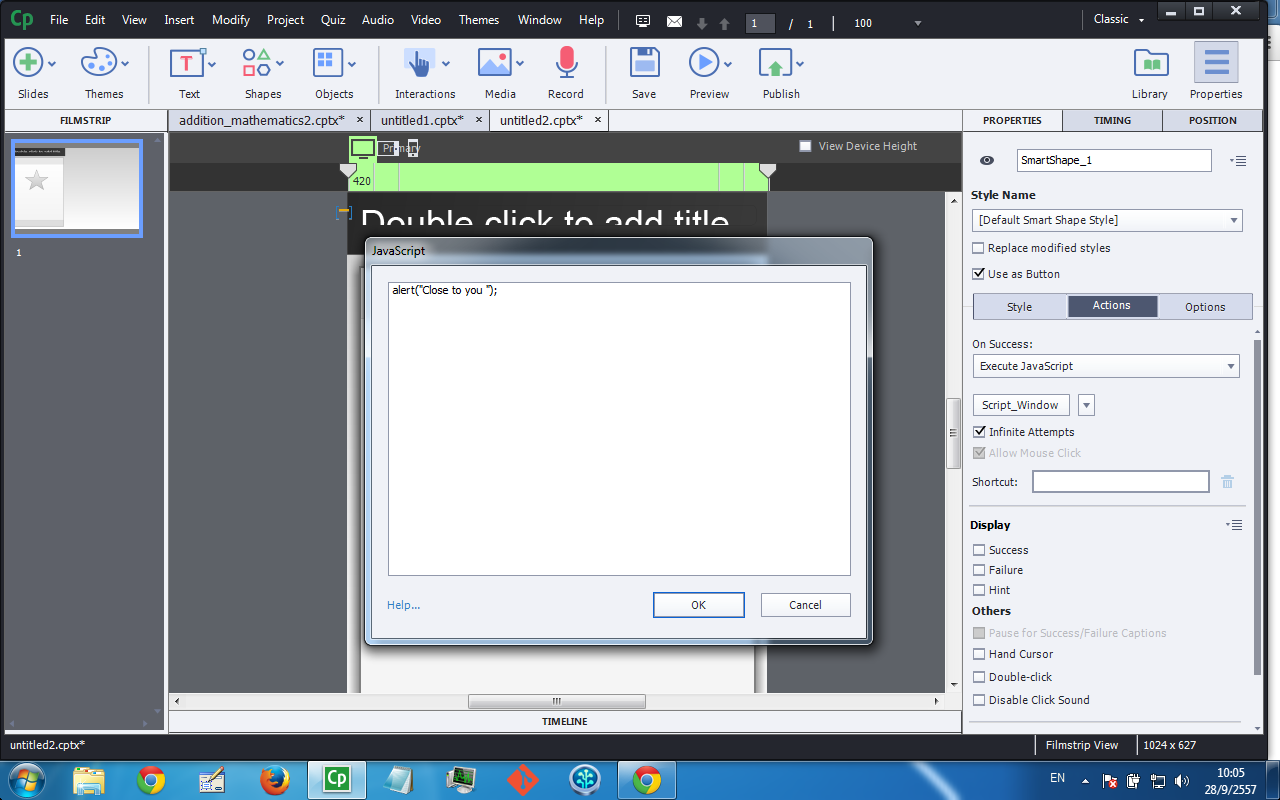
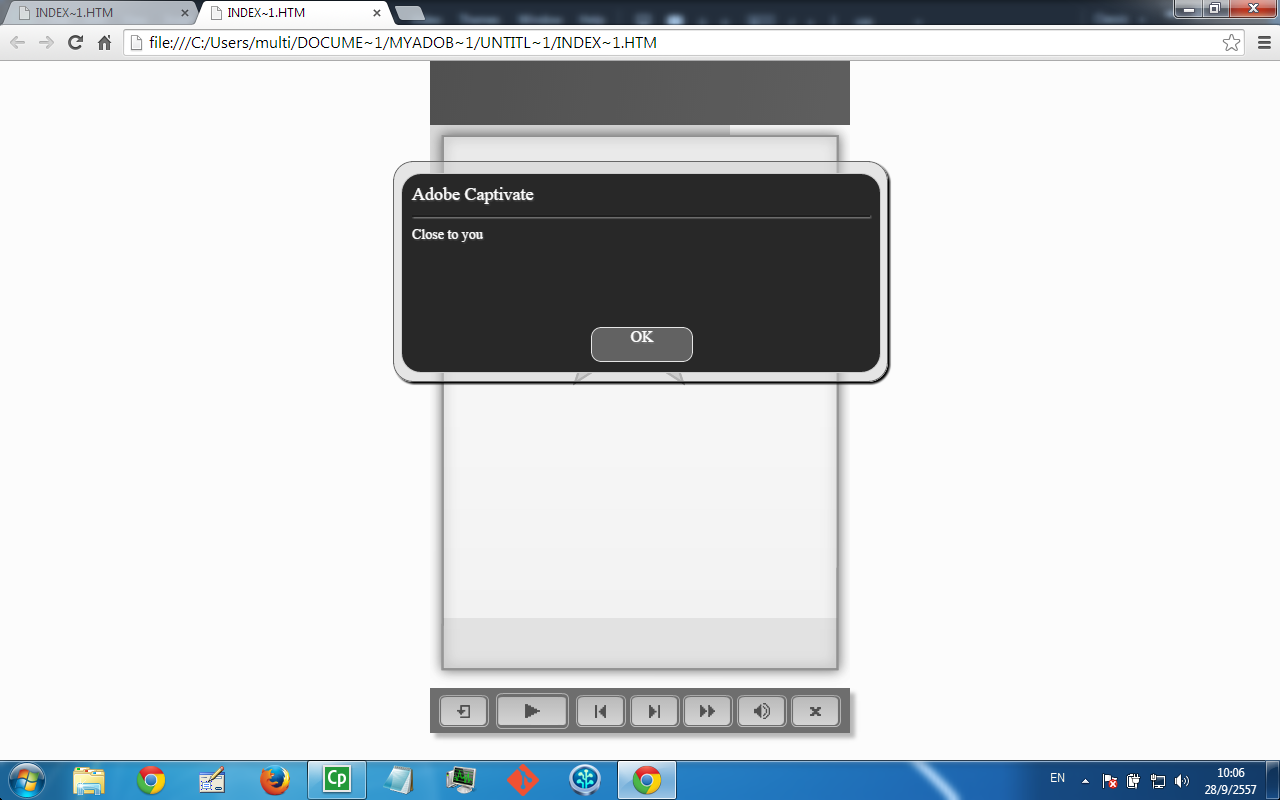
Copy link to clipboard
Copied
Something like window.open("pdf url","mywin","width=800, height=400");
This site has a good reference for options for window.open
Copy link to clipboard
Copied
Have you try on iphone and android?
if it is work, everyone can useful.
Copy link to clipboard
Copied
Yes works on iphone
Copy link to clipboard
Copied
how about android?
windscorpion, have you get problem with addition(mathematics)?
i found problem.
this below.
bug with cp8, addition mathematics( + ) is wrong
![]()
Copy link to clipboard
Copied
@burin You have a problem with mathematics in Captivate, I have never had that problem. Just for the sake of other users.
Copy link to clipboard
Copied
i love mathematics .
![]() +
+ ![]() =
= ![]() = when i have test with mathematics.
= when i have test with mathematics.
Copy link to clipboard
Copied
Just FYI, I'm a civil engineer.... I cannot understand what is going wrong with the addition. How did you configure the Submit for the two TEB's? I made the first submit button 'invisible' to the user by deleting the label and adjusting Fill/Stroke, and put it over the second TEB. That way when the user clicks the second TEB automatically the first entry is confirmed and entered.
Copy link to clipboard
Copied
I don't have an iPhone so I dunno but It does not work on ipad.
The window it opens is full size.
I included an example at:
http://privatewrittentest.com/ipadtest
The button on the top left corner called window has the code
If you view it on any browser it works fine but if you view it on an iPad it opens the new window full size.
If you package it with phonegap as an app it still has the same problem of opening full screen and not allowing to go back to the primary app (which is the dilemma I am facing)
Copy link to clipboard
Copied
Because iPads (and iPhones) can only open browsers full width of the screen, it will just ignore the sizing though that works fine on desktop devices (checked on Firefox).
I don't get why you cant get back to the main window, can't you just close the new window like any other?
Copy link to clipboard
Copied
Yes just tried on my iPad, your button opens a new tab and i could close it
Copy link to clipboard
Copied
The problem is I am creating an iPad app using phonegap and my app needs to open a couple of PDF files.
The opening is not a problem but since the iPad does not have a back button it gets stuck on the PDF with no way to get back.
Any idea how I can achieve this function to go back from the PDF to the app. (pressing the home button and relaunching the app will just bring up the PDF again and closing the app all together and relaunching it just restarts from the beginning).
Copy link to clipboard
Copied
Can't you just close the tab thats opened? I suppose you could add a Javascript to close the window and return to the Captivate lesson though be aware iOS8 has broken window.close, they haven't fixed it yet with 8.0.2 ![]()
Copy link to clipboard
Copied
There is no way to close it all you can see is the page number.
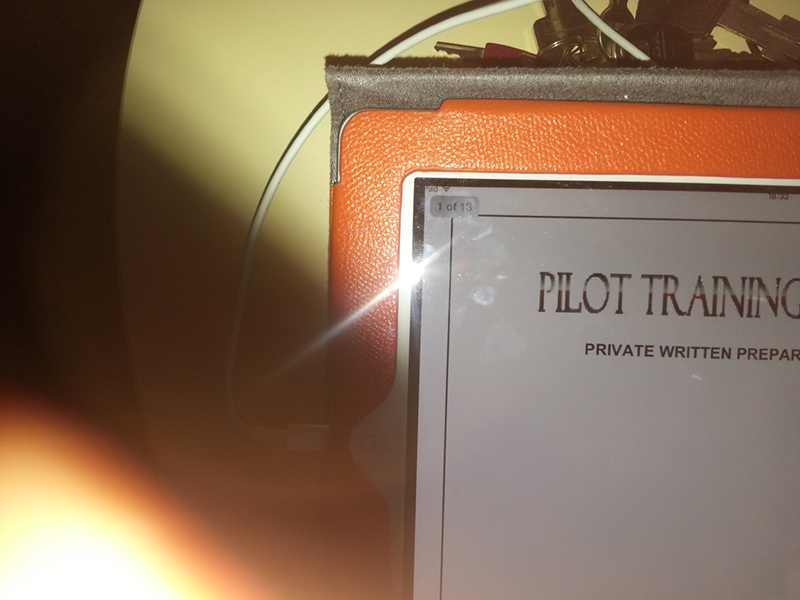
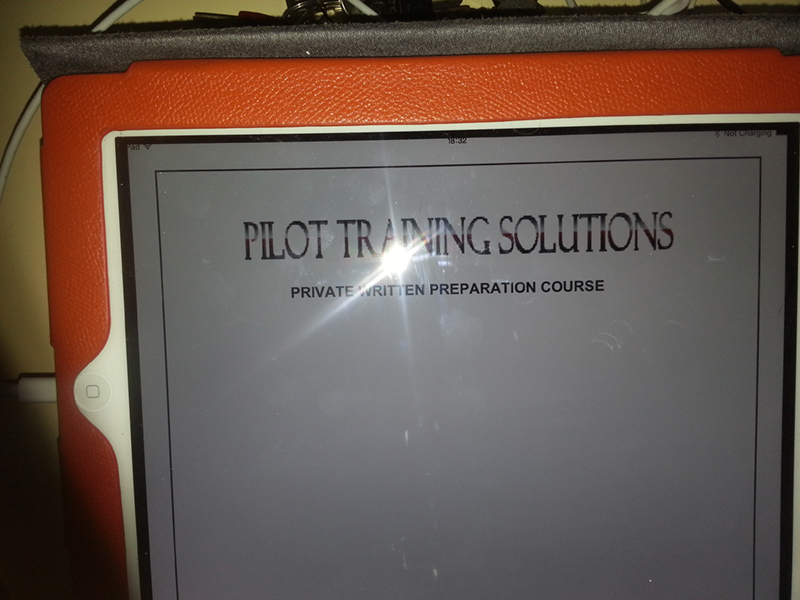
Copy link to clipboard
Copied
Is there a way to launch the html5 App in a Safari Browser so all browser navigation is enabled?
Copy link to clipboard
Copied
Thats strange on my iPad it just opened another tab, can you add a JS button to the PDF to close it?
Copy link to clipboard
Copied
Nope.
But I found a solution. There is a PhoneGap plugin called in app browser. A little complicated to set up but it allows to open a browser with navigation in a resident iPad App allowing it to be closed or to be opened in a standard browser, hence having full control (even Printing the PDF file) . If anyone has the same problem and would like some help developing an iPad true App from HTML5 let me know and I will share what I have discovered in the past few weeks of going insane.
The App now does everything it was supposed to (almost a few glitches that I am sure will be solved soon for example Conditional action behaving strangely).