- Home
- Captivate
- Discussions
- Re: C9: I tried to attach an Excel file, but it's ...
- Re: C9: I tried to attach an Excel file, but it's ...
Copy link to clipboard
Copied
Hello! Please help....
1. I have attached an excel file using the 'Open URL/File....' and it's pointing to a folder from my desktop.
2. I've published the project and I see the excel file as part of the published files (within the folder). 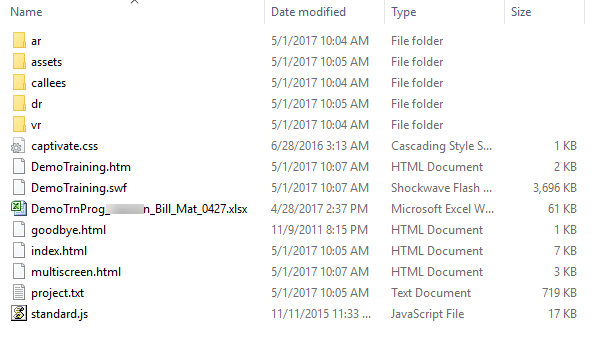
3. I've moved the project folder to our web server, but when I click the project to see if I'm able to open the excel file, it doesn't open the excel file. It opens to a file that can't be understandable (see image).
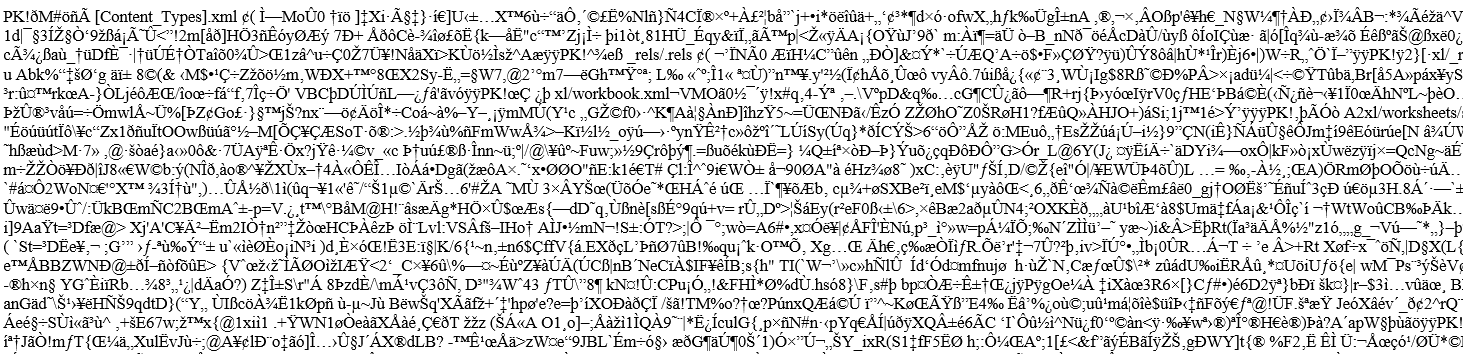
 1 Correct answer
1 Correct answer
I don't think the problem can be the path to the file. If it was an incorrect path you wouldn't be seeing anything. But there is a file full of gibberish characters being pulled up.
I'm thinking that this IS indeed the Excel file but it's not being understood by the browser because it's reading Microsoft code instead of plain text.
I would suggest you format the Excel spreadsheet as Comma Delimited or Tab Delimited text and then see if that will be read by the browser.
Copy link to clipboard
Copied
Just a thought. What path did you set for the open/url in Captivate. It should be simply the file name in the path field in Captivate if it is the same folder as the swf file. DemoTMetc.xlsx, so in Captivate check the path for the url. Also set the drop down to open in new window and deselect continue playing project.
Copy link to clipboard
Copied
I don't think the problem can be the path to the file. If it was an incorrect path you wouldn't be seeing anything. But there is a file full of gibberish characters being pulled up.
I'm thinking that this IS indeed the Excel file but it's not being understood by the browser because it's reading Microsoft code instead of plain text.
I would suggest you format the Excel spreadsheet as Comma Delimited or Tab Delimited text and then see if that will be read by the browser.
Copy link to clipboard
Copied
Thank you so much for your help. It's much very appreciated. The client ended up wanting the spreadsheet to be converted to a PDF. BUT, I did format the spreadsheet as Comma Delimited or Tab Delimited and it worked.
Copy link to clipboard
Copied
What Rod has mentioned is correct regarding it being the browser that's not able to understand what to do with the file. Different browsers can handle the exact same file type in different ways. One browser will open a PDF directly in a new browser tab, another will open it inside your PDF reader, and another will just save it. When you're working with file types, like an Excel file, that aren't common to the web, a browser may not know exactly what to do with it. I find that when I want to download a javascript file that my browser will frequently display the file as text instead of downloading it because there isn't a MIME type listed in the the website's .htaccess file how to handle the file so it just displays all the text inside the file instead.