- Home
- Captivate
- Discussions
- Re: Can I supply a Lynda.com-like transcript?
- Re: Can I supply a Lynda.com-like transcript?
Copy link to clipboard
Copied
Lynda.com has this nice feature allowing you to choose to display a transcript of the lesson. It even highlights the words currently being spoken, as shown in this screen shot:
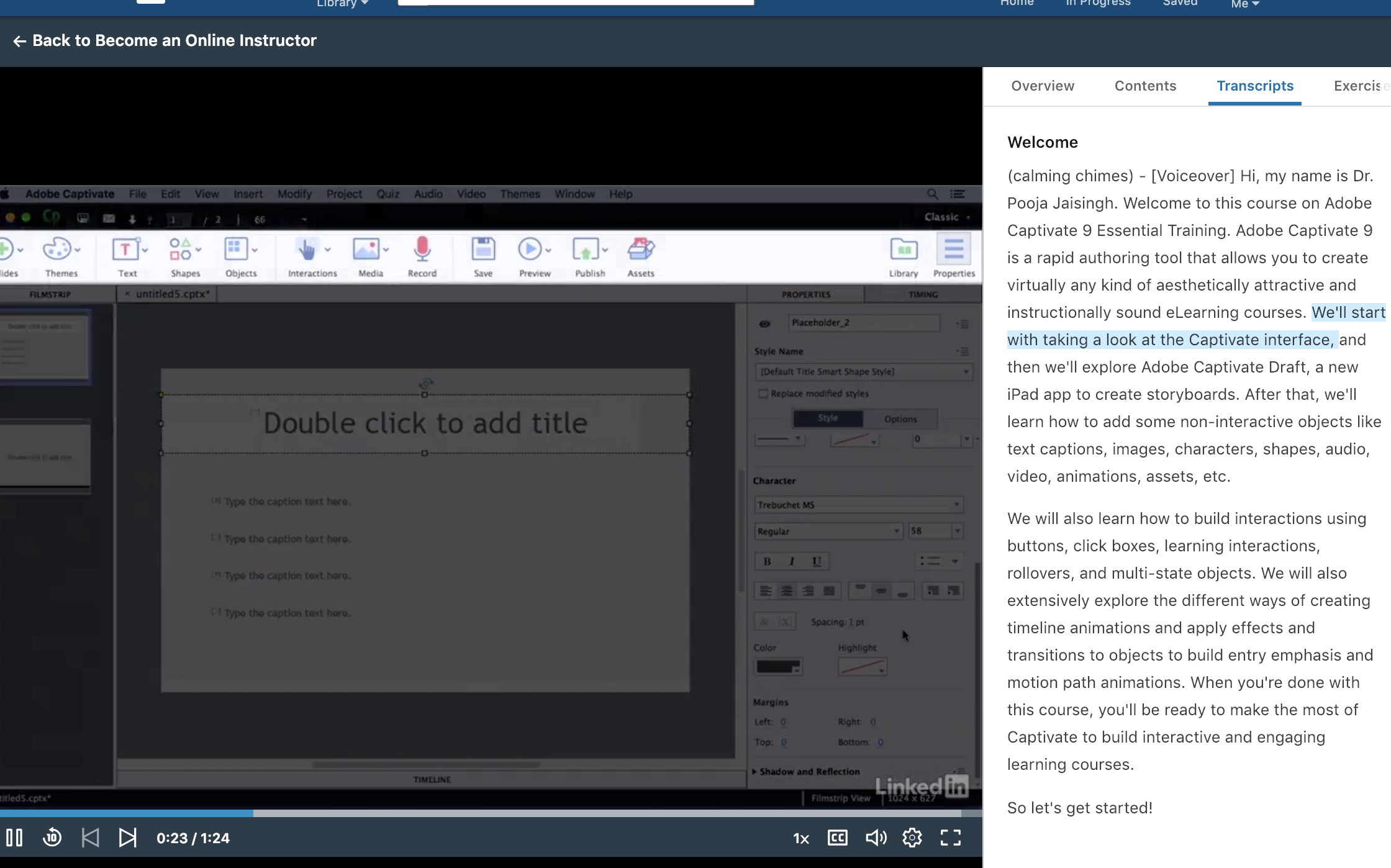
What's really nice is you can choose to hide it if you find it annoying.
Is it possible to do something similar in Captivate?
 1 Correct answer
1 Correct answer
Closed Captioning is a good functionality in Captivate. It has been r"efurbished in CP2017. Use slide notes: one for each sentence in the audio. From the slide notes panel it is easy to go to the CC management (also indicated as Speech management.
Copy link to clipboard
Copied
That would take some serious JavaScript to achieve that.
I's possible, and I have done something similar as far a pulling the CC out, but it would be a chore to format the text and then find out which caption is being shown to highlight it.
Copy link to clipboard
Copied
I can live without the highlighting and auto-updating of the current text. What about the possibility of simply showing the text for a particular slide, but with the option of the user being able to hide it if they find it annoying?
Copy link to clipboard
Copied
What is wrong with CC and a CC toggle button?
Copy link to clipboard
Copied
Was not aware that feature existed (I am a newbie).
Copy link to clipboard
Copied
Closed Captioning is a good functionality in Captivate. It has been r"efurbished in CP2017. Use slide notes: one for each sentence in the audio. From the slide notes panel it is easy to go to the CC management (also indicated as Speech management.
Copy link to clipboard
Copied
Do you mean that the slide creator only has control of the CC? I want the user to be able to turn it on or off.
Copy link to clipboard
Copied
I didn't tell that, just told how to create the CC.
If you use a default playbar you can have the CC toggle button on that playbar. As developer since CP2017 you can decide if CC is automatically turned on or off when the course starts, but the learner can use that toggle button to verride that decision.
It is also possible to create a custom CC toggle button. This blog may be bit over your head at thsi moment,but it explains how to use one shared action to create 5 different toggle buttons, one of them being the CC button:
Copy link to clipboard
Copied
Thanks very much.
