- Home
- Captivate
- Discussions
- Re: Can shapes be drawn in, like the wipe animatio...
- Re: Can shapes be drawn in, like the wipe animatio...
Can shapes be drawn in, like the wipe animation in PPT?
Copy link to clipboard
Copied
Thank you ...
Copy link to clipboard
Copied
I never use PPT, cannot you find the appropriate effect? Effecrs can be applied o each object, including shapes.
Copy link to clipboard
Copied
Thank you ... that could be the answer. How do I add an effect to a shape?
Copy link to clipboard
Copied
1. Click your shape to highlight.
2. Locate the highlighted SmartShape in the Timeline.
3. Rightclick the highlighted shape in the Timeline and select Apply Effect.
4. Select the effect you wish to apply.
Copy link to clipboard
Copied
I'm glad to know about this, but unfortunately, none of the effects make the shape look "drawn in." In PPT, I used the "wipe" effect, and in Camtasia. they have an actual "draw" effect. But thank you!
Copy link to clipboard
Copied
That is what you mean? It is typical for marking on videos, Presenter Video Xpress has it as well.
There are many other effects that are emphasizing something, or you can add animations.
Copy link to clipboard
Copied
Thank you.
Copy link to clipboard
Copied
I use Right-click menu, Apply effect to the selected object. Tmiing panel will open with all effects.
Alternative: open Timing panel, which has the Effects, click on the + sign to add an effect. Choose a category, move mouse over an effect to see a preview (only with custom motion effects this will not happen).
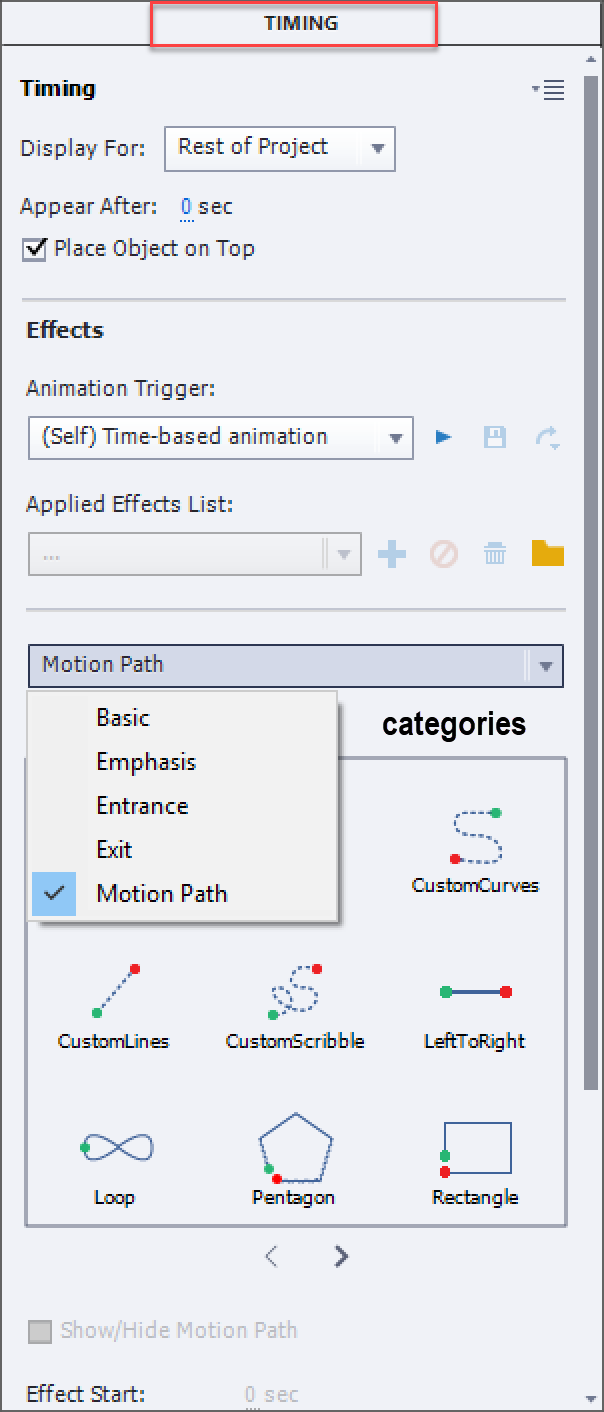
TImeline of effect will appear under the timeline of the object it is appliedto
Copy link to clipboard
Copied
The closest effect similar to the the ppt wipe is in the Timing Properties > Captivate Entrance effects - Stretch from bottom, Stretch from left, Stretch from right, Stretch from top
Copy link to clipboard
Copied
Where possible, it's sometimes easier to just place the object on the slide and cover it with another object of the same colour as the slide background. Then you animate the covering object with a Motion Effect so that it slides away to reveal the main object underneath. This can look a lot more like a Wipe effect than using the Stretch effect.
If the slide background is a photo or screenshot then it might not be possible to use the method I suggest here. But for plain backgrounds it's going to look more similar to the Wipe effect.
With SWF courses the Masquerade widget from Infosemantics makes it possible to achieve a wipe effect even on textured or photographic backgrounds because it allows you to use the covering object as a Mask in Flash output. However, there's no direct equivalent as yet for achieving the same masking effect for HTML5. You'd need to be very clever with JavaScript to pull that off.
Copy link to clipboard
Copied
Yes absolutely agree that you can place one object on top of another and use the motion path. Works well with solid colour backgounds and when there is enough real estate to place the mask object, but of course not always the case.
The flash based widget would do the trick to to create the effect using a mask as well, but again EOL flash.
We can use javascript but "most ID/Captivate users" are not programmers and even find Advanced Actions confusing. However we could learn to use Adobe Animate and create oam's to replace all the richness of the flash content that has been lost with HTML5 and widgets such as the one you noted (but then of course it has its learning curve as well).
Copy link to clipboard
Copied
Thank you for the good ideas. This one has is a screenshot, but I’ll use this technique in the future.
Copy link to clipboard
Copied
I will try this out, thanks!
Find more inspiration, events, and resources on the new Adobe Community
Explore Now