- Home
- Captivate
- Discussions
- Re: Cap 8 or 9 - Looping audio on slide
- Re: Cap 8 or 9 - Looping audio on slide
Copy link to clipboard
Copied
I can't get an audio clip to properly loop on a slide. It will loop for the actual length of the slide, but when the length is hit, the audio stops. I need it to loop until user clicks button to proceed to next slide. Is this not possible?
 1 Correct answer
1 Correct answer
Interesting, never did check that but you are correct. Looping is disabled because of that shape button on the master slide.
I checked in CP7, CP8 and CP9. It works fine in CP7 but is broken in CP8 and CP9. I will log a bug report.
Copy link to clipboard
Copied
Only background audio can be looped.
Copy link to clipboard
Copied
But that would play throughout the entire presentation. Why is there an option for looping audio on the slide if if doesn't work?
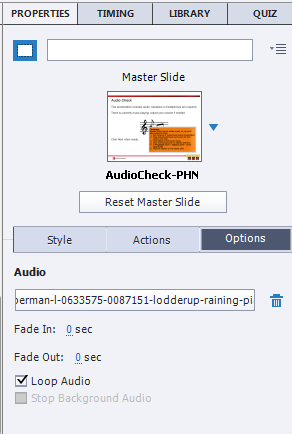
Copy link to clipboard
Copied
Oops, wrong answer indeed. I just checked and could have a short audio clip looping without any problem. Can you post a screenshot of the timeline? How long is the clip? I inserted an audio clip of about 2 secs, had a button pausing at 1.5secs, slide duration 3secs. When previewing the audio clip was looping until I clicked the button to go to the next slide.
Copy link to clipboard
Copied
I may have found the culprit. The clip is <9 secs long; slide duration is 10 secs (for testing). My buttons are on the master slide. The audio will loop, but stop at 10 secs.
If I move the Next button (which has the pause) off the master to the actual slide, it works fine. Soooo, apparently the pause on the master overrides the looping capability. Can you confirm?
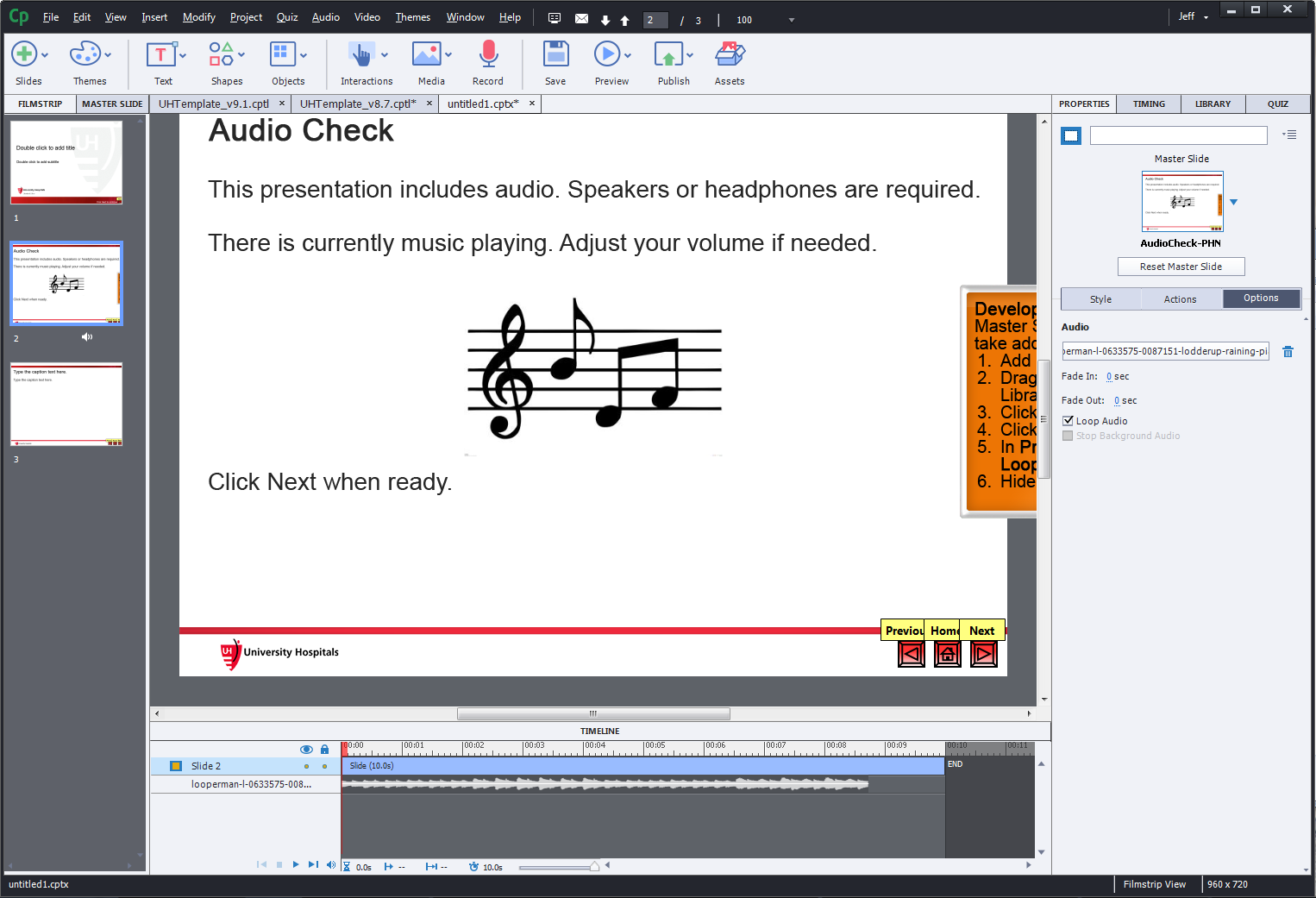
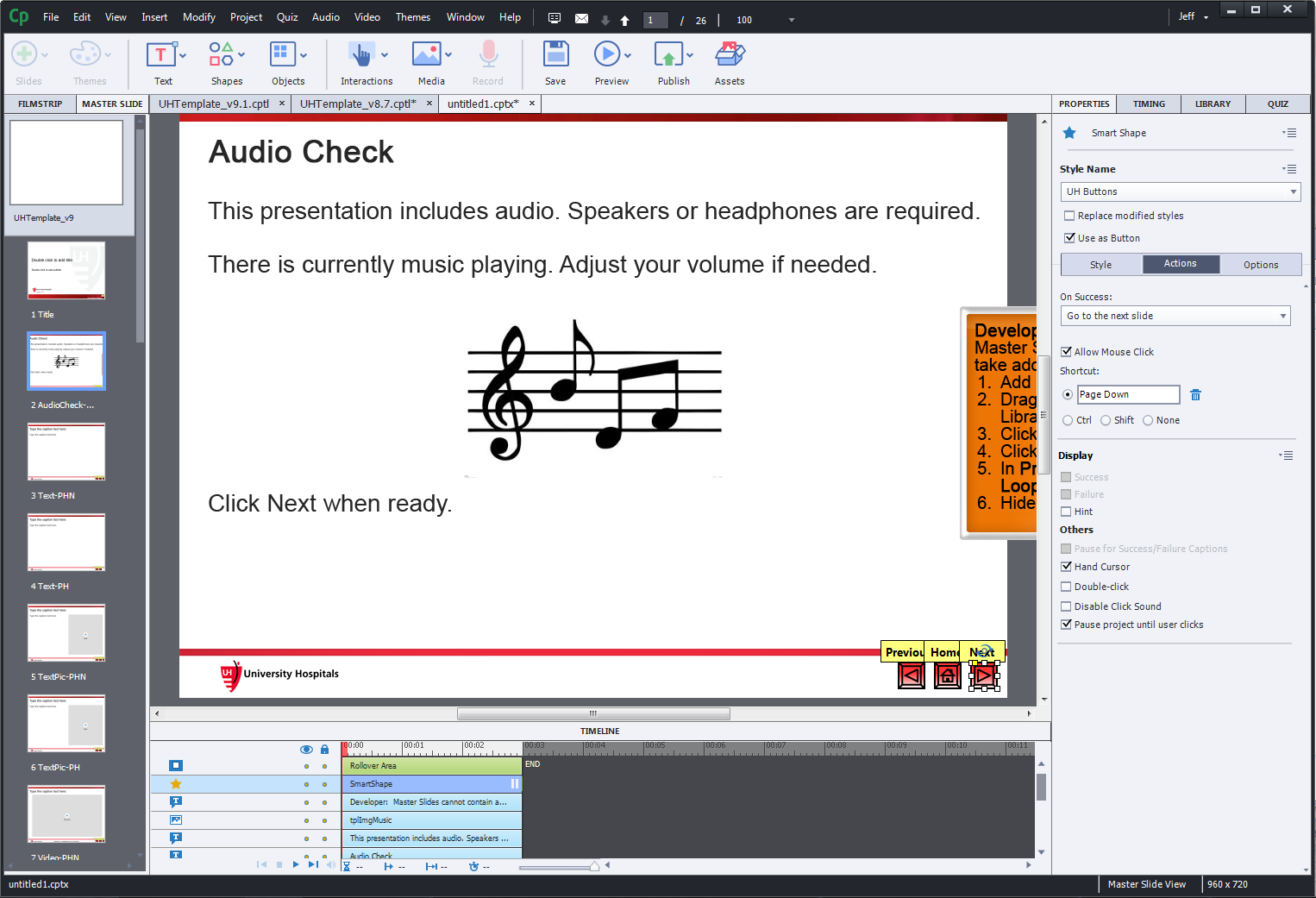
Copy link to clipboard
Copied
Interesting, never did check that but you are correct. Looping is disabled because of that shape button on the master slide.
I checked in CP7, CP8 and CP9. It works fine in CP7 but is broken in CP8 and CP9. I will log a bug report.
Copy link to clipboard
Copied
Great - thanks! It's not just me going crazy (this time) !
Find more inspiration, events, and resources on the new Adobe Community
Explore Now