- Home
- Captivate
- Discussions
- Capitivate SCORM Published to DOCEBO LMS - Navigat...
- Capitivate SCORM Published to DOCEBO LMS - Navigat...
Capitivate SCORM Published to DOCEBO LMS - Navigational Functions Disappear
Copy link to clipboard
Copied
Hello....after I upload my Adobe Captivate to Docebo using the SCORM option the navigational functions do not show...is this a function in Docebo I need to activate?
Has anyone had this happen?
Below...NO NAVIGATION
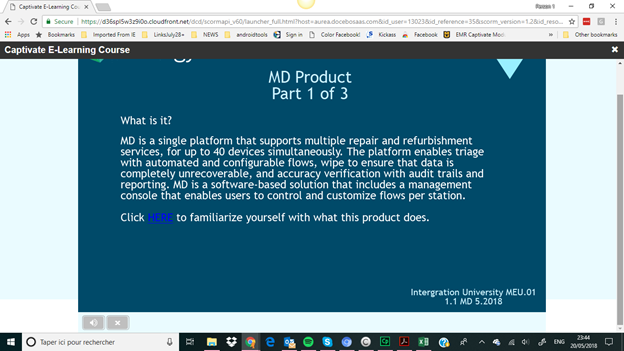
In Captivate w/ Navigation
So ABOVE there is not a navigational function for the learner to use AFTER I UPLOAD to DOCEBO but when I preview below BEFORE uploading to DOCEBO there is the SLIDER that the student will need.
I am using Captivate 2017 and DOCEBO (the lastest version for 5/2018)
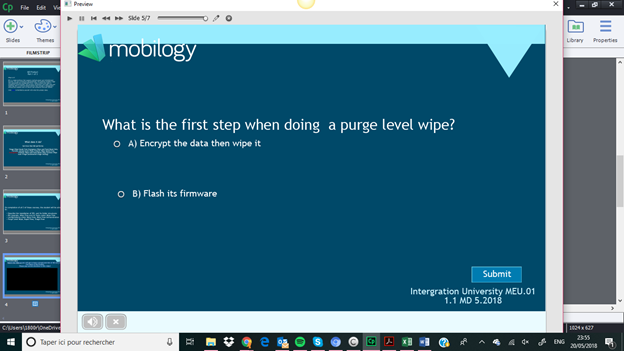
Copy link to clipboard
Copied
What you are looking at in the second screenshot is just Captivate's preview player. That player (and its controls) does not get published with the output.
Have you perhaps NOT been using Captivate very long?
If you want to have a playbar down the bottom of the published output, you'll need to turn that option ON via the Project > Skin Editor > Playbar options.
Copy link to clipboard
Copied
I just did that but the playbar was already marked as on. it did show for other output I uploaded to DOCEBO..I thought perhaps a file was corrupted
Copy link to clipboard
Copied
Check which options you had selected for the playbar. Can you show us a screenshot of which items you have selected to configure the playbar?
There are lots of checkboxes in that section which determine which buttons appear or don't appear and whether or not the entire playbar will disappear during the quiz. If those options are not individually selected you won't see them even if the playbar IS selected. Looking at your screenshot, There appear to be only two items selected. The one to mute the audio and the button to exit the lesson.
Copy link to clipboard
Copied
Copy link to clipboard
Copied
OK. I just thought of another couple of reasons for this type of behaviour.
Can you please check your Quiz Settings to see if you have Branch Aware turned on or you have a Pre-Quiz in your project?
Copy link to clipboard
Copied
Yes...I just verified.
One other issue is when I import my .mp4 videos they get a bit distorted or will start to SKIP...like repeat the same audio, etc. It does not always happen though.
Copy link to clipboard
Copied
OK. Well if you have either Branch Aware or a Pretest then your playbar will be disabled. That's just the way Captivate is designed to work.
Copy link to clipboard
Copied
Rod
Thank you..also..is there a way to convert a SCORM EXPORT ZIP file back to a cptl file as my cptl file is now corrupted but I have HTML5 document file.
Thank you
Copy link to clipboard
Copied
No that is not possible. And you would want a CPTX, NOT a CPTL. If you've been using a CPTL file that might have contributed to your having a corrupted file. They tend to be bad news for several versions now.
Copy link to clipboard
Copied
thank you. Yes...it was surprising.
Find more inspiration, events, and resources on the new Adobe Community
Explore Now