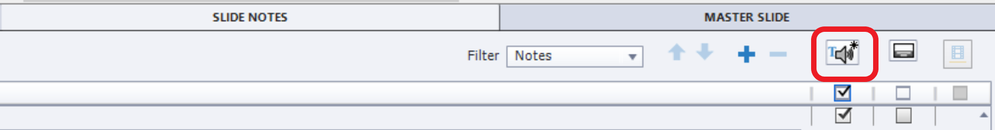0
Captivate 2017 slide notes text-to-speech
Community Beginner
,
/t5/captivate-discussions/captivate-2017-slide-notes-text-to-speech/td-p/11856788
Feb 25, 2021
Feb 25, 2021
Copy link to clipboard
Copied
How does one get the plugin for text-to-speech for Adobe Captivate 2017 version?
Community guidelines
Be kind and respectful, give credit to the original source of content, and search for duplicates before posting.
Learn more
Community Expert
,
LATEST
/t5/captivate-discussions/captivate-2017-slide-notes-text-to-speech/m-p/11857073#M288788
Feb 25, 2021
Feb 25, 2021
Copy link to clipboard
Copied
It should be installed already, maybe you need to add voices. You can open TTS using this button (if at least one slide note has been entered and checked for TTS):
In the dialog box you will see the voices that are already installed (with OS) but have also the possibility to install the Neospeech voices packaged with Captivate.
Community guidelines
Be kind and respectful, give credit to the original source of content, and search for duplicates before posting.
Learn more