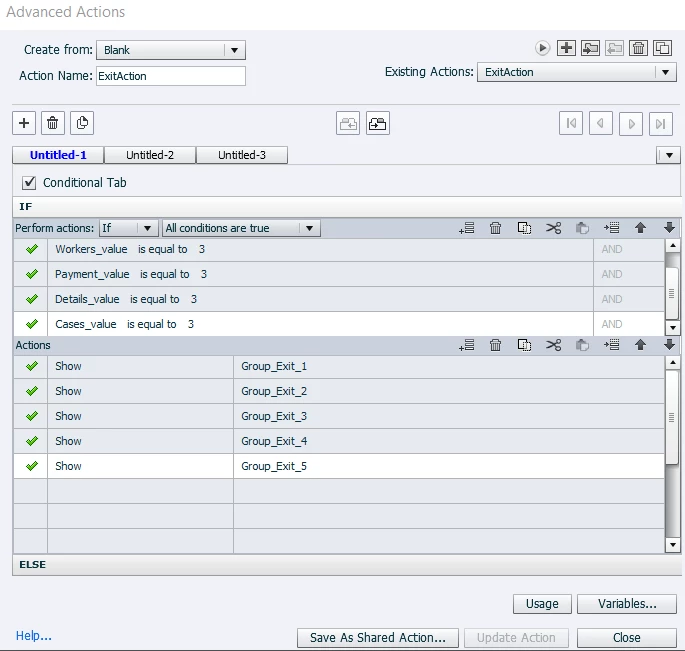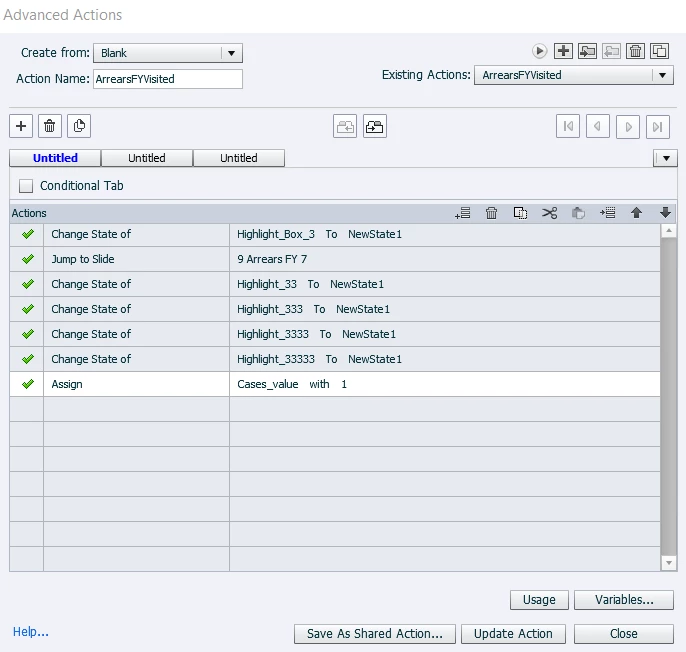Captivate 2019 Assign Values not WOrking
So this is my first foray into using Assign Values, and I might be missing something.
I have 5 buttons that lead to 5 slides I want the viewer to visit. I built an advanced action that takes them to the slide, changes the button color to visit state, and assigns a value (one for each button) to 1.
Then I have another advanced action set to look for each of the 5 values and if they all equal 1, to show an exit button. But the exit button never shows.
I know that the rest of the advanced action is working. The color changes and we go to the slides. And I know that if I change the conditional from "If all are true" to "If any are true" then the button always shows up after I visit the first of the 5 slides.
Am I missing something with the "If all are true"
Advnaced actions shown below.