 Adobe Community
Adobe Community
- Home
- Captivate
- Discussions
- Re: Captivate 3: Video Screen Capture Captivate
- Re: Captivate 3: Video Screen Capture Captivate
Captivate 3: Video Screen Capture Captivate

Copy link to clipboard
Copied
I'm trying to capture a video on my computer screen using captivate 3 - does captivate 3 have this capability? The drop-down box for "Audio" only have two options (Line in and Microphone). Also, when I click "Record" it seems that captivate is unable to test my audio levels.
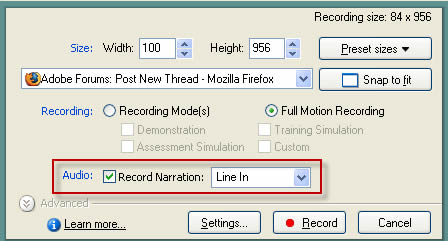
I just got an update on my sound card, so there should be more selections in that drop-down box unless captivate 3 does not support it.
I know there are other video capture software out there, but I wanted to see if captivate would work. Any help is greatly appreciate -- if you can provide links to tuturials that would be great too; I could not find any online for captivate 3 video capturing.
Copy link to clipboard
Copied
Hi there
I'd be totally shocked if Captivate recorded the video for you and you came back to report things were just peachy.
The bottom line here is that Captivate does an awful job of capturing video that way. What results will be herky jerky hit and miss.
As for the audio capture, keep in mind that you are always able to add audio later. You might use something like FreeCorder toolbar to capture the audio.
Click here to visit the FreeCorder toolbar site
Cheers... Rick ![]()
| Helpful and Handy Links |

Copy link to clipboard
Copied
Hi Rick,
Thanks for responding. It sounds like Captivate 3 is not the way to go when capturing video on your computer screen. I do not have Captivate 4, so I'm sure if video capturing has been improve with the newest version.
I can say that SnagIT, Camtasia, Camstudio (Freeware), Jing (Freeware), and Fraps does a very good job.
Copy link to clipboard
Copied
You're thinking correctly. Captivate has no way (that I know of) to capture the 'currently playing' audio. You could, of course, loop your speaker output back to the LineIn or Mic jacks on your computer. If the feedback doesn't blow up your machine, that could possibly work.
Better approach, if you must use CP, would be to strip the audio track from the original video then lay it back in to the CP recording. That's likely not feasible though...
So barring those two approaches, you need a different tool that can capture 'what you hear' (throwing back to the soundblaster days). Captivate isn't really as much 'video capture' software as it is 'screen recording' software...though it will work with webcameras and microphones.
Erik

Copy link to clipboard
Copied
Thanks Erik!
