 Adobe Community
Adobe Community

Copy link to clipboard
Copied
I'm looking to possibly move to Windows 7 to do some 'testing' - any one done this yet? Any issues with Captivate 4 that you have run across?
 1 Correct answer
1 Correct answer
Captivate 4 works on Windows 7 . BTW , I see Win 7 as a flavor of vista with some security levels customizable. i guess you can go ahead and install it. if you face issues please post here or get in touch with captivate team through wish-list.

Copy link to clipboard
Copied
"I installed the trial version of Captivate 4 along with the patch recommended in several posts. I run Captivate in Administrator mode and in XP (sp3) compatibility mode on a W7 32-bit machine. When I try to Record, when I get to the point of Captivate counting down 3 - 2 - 1 and when the recording should begin, Captivate quits. Has anyone else encountered this issue? Have a solution"
Couple of questions here:
1. Seems like you have tried to Record with Audio option. Are you able to record without audio? Select 'No Narration' in the Audio dropdown(see below).
2. What all options do you see for 'Audio Devices' dropdown in the Audio Settings window? To get the Audio Settings window, go to Audio menu -> Settings menu item.
3. Are you able to record audio for a slide? Try following steps:
- Go to Audio menu.
- Select the 'Record' menu-item and try recording audio for a slide.
4. Are you able to record audio using Window's default sound recorder?
Do let us know with your answers so that we could help you resolve your issue.
-Manish
blogs.adobe.com/captivate
adobe.com/products/captivate
Copy link to clipboard
Copied
I'm running C4 as administrator in Windows 7, 64 bit. I'm thrilled at how well it handles audio and audio editing once I downloaded the patch and updates. But what's stopping me cold is that it won't capture my simulation. No full motion capture, no mouse click, not automatic text box - - - nothing. Anyone know how to make this work?
SMILES,
Susann

Copy link to clipboard
Copied
Hi Susan,
I'm running C4 as administrator in Windows 7, 64 bit. I'm thrilled at how well it handles audio and audio editing once I downloaded the patch and updates. But what's stopping me cold is that it won't capture my simulation. No full motion capture, no mouse click, not automatic text box - - - nothing. Anyone know how to make this work?
What mode did you try recording in - Captivate has three modes for recording:
- Automatic Recording
- Full Motion Recording
- Manual Recording - User needs to manually take screenshots using a hotkey.
-Manish
blogs.adobe.com/captivate
adobe.com/products/captivate - Captivate 5! this time on MAC too!
Copy link to clipboard
Copied
Hi Manish,
I recorded in automatic - hadn't gotten to full motion yet.
Smiles,
Susann
Copy link to clipboard
Copied
Hi Manish
For what it's worth, Captivate 4 doesn't record on my Windows 7 64 bit either. Doesn't really matter what mode I choose. The only way I seem to be able to coax it to grab a screen capture is by clicking the red recording frame.
Cheers... Rick ![]()
| Helpful and Handy Links Captivate Wish Form/Bug Reporting Form |
Copy link to clipboard
Copied
HI Rick,
Initial click to record automatically. Captures first frame. I could end the recording by doing as you say . . . clicking and wiggling the red recording frame . . . and then pressing the END key would work to end it. Just clicking END did nothing. It would only capture frame 1 though, with the mouse somewhere in the frame. Bummed. Hoping Captivate 5 might fare better.
SMILES,
Susann
Copy link to clipboard
Copied
Hi there
So you don't even get the screen capture occurring when clicking the red recording rectangle? I get at least that. Then once I have clicked it and it has captured, it allows me to press the End key to end the recording. I suppose because the application has gained focus and is listening for the keypress.
Other than that, though, it seems to behave as you describe.
Cheers... Rick ![]()
| Helpful and Handy Links Captivate Wish Form/Bug Reporting Form |

Copy link to clipboard
Copied
Hi All,
We have observed that recording in Captivate 4 behaves in an unpredicted way on win 7 64 bit. We have seen cases where the feature works without any issues and vice-versa.
Before making any conclusions in this regard, we would like people to know that Adobe Captivate 4 was released way before Windows 7 64 bit. I hope this self-explains some of the inconsistencies. However, we understand your expectations and hence made sure that recording in Captivate 5 behaves properly on Win 7 64 bit.
-Manish
Copy link to clipboard
Copied
When will Captivate 5 be out? I am using Windows 7 64bit, and am encountering the same utter failure of the video capture for a Demonstration project.
Thanks, Miles
Copy link to clipboard
Copied
Hello
Welcome on the forum.
I'm waiting just like you for the release. Was lucky to have been able to play with the prelease, on Win7 64-bit, and can tell you that I didn't have trouble. Perhaps I could recommend following RJ Jacquez on Twitter (@rjacquez). One of his tweets last week told us:
Sorry about the delay, but I'm told now that the trial should be ready by the first week of July. Thanks.
Lilybiri
Copy link to clipboard
Copied
Hi
I just found out that i cannot record WIndows 7 desktop or the Start Button / Menu using Captivate 4. Will Captivate 5 be able to do this? I need to produce an Introduction to Windows 7 Tutorial. I dont want to upgrade to Cap 5 if it cant do this.
thanks
Sam
Copy link to clipboard
Copied
There's a trial version of Captivate 5 available. Give that a go. If it works, you can then decide to buy.
Copy link to clipboard
Copied
that's a great idea. Will definately try it.
Copy link to clipboard
Copied
Downloaded the free trial. And it works! I can record the Start button and Task Bar
of windows 7 desktop. Thanks!
Copy link to clipboard
Copied
Hi,
Sometimes I get error: “An error was encountered while loading the image” and my project cannot be opened by myself or other colleagues.
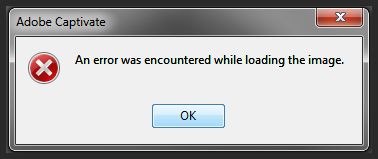
I am running Windows 7 Enterprise 64 bit and using Captivate 4. Last week my colleague upgraded her OS to from XP Pro to Windows 7 Enterprise 64 bit w/CP4 and now she is experiencing the same error. NOTE: she never received this error prior to the OS upgrade. As a workaround we can open a new project and import the corrupted project slide by slide, but that is not very effective when this is becoming more frequent.
Does anyone have any suggestions on how to correct this? We have to make routine backups and even some of those will not open after we get this error.
Any assistance is greatly appreciated!
Thanks in Advance.
Copy link to clipboard
Copied
Where are you storing your project files? On a network LAN or on your own PC hard drives?
If on a network LAN, your projects might be getting corrupted due to network packets getting lost or deleted accidentally. Back up to the LAN if you must, but always work from your own hard drive.
Copy link to clipboard
Copied
Thanks for the reply.....
Locally on my hard drive. At the end of the day I backup on a Network LAN. Same with my colleague. I guess the hard thing is we do not know when it becomes corrupt until we close the project and open it again. I've been using Captivate for 8 years (CP3, CP4 & CP5) and have never come across anything like this...odd?!?
Copy link to clipboard
Copied
Captivate 4 doesn't run on Windows 7 64 bit. Speak to them and they will confirm that, and tell you they don't publish a list of which systems it doesn't run on, only which it does.
Feel conned? I did too.
Will
Will Burrows
t 01223 911 132
m 07932 662 223
e will@cambridgedigital.com
w www.cambridgedigital.com
Cambridge Digital, St John’s Innovation Centre
Cowley Road, Cambridge, CB4 OWS
Confidentiality: This e-mail and its attachments are intended for the above named only and may be confidential. If it has come to you in error please reply and let us know!
Copy link to clipboard
Copied
Ummm...if Captivate 4 doesn't run on Win7 64bit, how come I have two DELL Win7 64bit laptops here both running Cp4 and Cp5? Mine actually also runs Cp3.
Whoever told you that Cp4 doesn't run on Win7 64bit doesn't know what they're talking about. Adobe might not be much interested in debugging every issue for older Cp versions on the latest software OSs (because there's not a lot of money to be made out of people sticking with Cp4 instead of upgrading), but that doesn't mean it's impossible to get older versions running.
Renegade_007 mentioned that he and his coworker had just upgraded to the new company OS. Is it perhaps possible that he's not running Cp4 as Administrator?
Copy link to clipboard
Copied
Hi Rod
Sorry to disagree, but I really feel you should rephrase your sentence. You seem to be implying that anyone that can't get it working is just an inept doofus and just doesn't know what they are doing. The thing is, this isn't my first trip to the circus. I've been to many. While I don't claim to know everything about computers I'm above average in making stubborn software work.
I've tried several times to coax Captivate 4 to work on my own Windows 7 64 bit. Certainly it *APPEARS* to work as in I am able to install it and even able to run it. I suppose for editing projects you have already created it may work okay. But the moment I try and record anything it appears to lock up and stop recording until you click the recording window. I've personally seen the same behavior on other Windows 7 systems on different hardware than mine. Not sure if those were the 32 or 64 bit variety.
Because I can't make it record, I deem it to be a fail. At least on my own setup as well as for several others I've seen. Good on ya if it works for you. I've heard other reports that some folks see it work fine. But a great many have issues with it.
Cheers... Rick ![]()
| Helpful and Handy Links Captivate Wish Form/Bug Reporting Form |
Copy link to clipboard
Copied
Rick,
Mate. My apologies if my last post seemed too strongly worded. I didn't mean to imply that any person that couldn't get Cp4 working on Win7 64bit was a fool. (I would never allege that about you of all people.) Only that anyone who makes blanket statements that Cp4 CANNOT work on Win7 is toally incorrect in that assertion. It CAN and DOES work for some. But whether or not it DOES work for a particular person's setup seems to be an open question without a good answer yet as to why. Every time I've seen this question about Cp4 on Win7 64bit crop up in the forums over several months now I've chimed in to say that I for one DO in fact have it working fine on my Win7 64bit boxes. So that proves it is possible.
But I also recognise there are a lot of people on this forum that have had issues with getting Cp4 (and even Cp5 for that matter) working on Win7 64bit. I've seen the messages from Adobe saying that they don't "support" Cp4 on Win7. That's them being prudently careful about not promising something that might get them into a lot of work that ends up not selling new licenses of Cp5.
The previous poster had as good as alleged that Adobe "conned" him. I take exception to that language. What I don't want to see is people with Cp4 feeling compelled to upgrade to Cp5 or higher, just because they happen to want to upgrade to Win7 64bit. My advice to them is to at least TRY Cp4 on the new OS first before forking out money for upgrades you don't actually need. If their experience matches mine they will have saved a significant amount of money. If they get your result, and it doesn't work no matter what, then Adobe did them right by not promising compatibility, and they can upgrade to Cp5 knowing it was their best option.
Just in case my previous experiences were relying too much on memory, I just launched Cp4 here and recorded creating and sending an e-mail in Outlook. It worked fine. I have no problems creating new projects, or edit older Cp4 projects. I have clients using both Cp4 and Cp5 versions of our courses. If my successful experience with Cp4 is a fluke, it's one I'm certainly pleased about. Not being able to use Cp4 would mean having to maintain Cp4 on another WinXP box or something. Nuisance.
I don't know whether my make of laptop is significant, but maybe my success is due to using DELL products? I have two DELL Studio laptops running Win7 64bit (different models) and both are running Cp4, Cp5 without issue. Perhaps DELL uses a combination of hardware and software that just works with Cp4 and other manufacturers don't have the magic ingredients.
Copy link to clipboard
Copied
I don't know why you should take exception to me feeling conned. I bought a product in good faith I'd been using previous versions of for years. It didn't work on the most popular operating system in the world, and when pressed the multinational company says it doesn't support it on that platform. Why isn't that a con? If they'd sold it as 'may be compatible with Windows 7 if you're lucky' I would have bought it or not on that basis. I certainly think they were guilty of mis-selling, and in fact their only suggestion, and the only solution, was to upgrade to CS5, which does indeed support it.
Under the Sale of Goods Act in the UK, goods have to perform as you are reasonably led to believe they will. Wheels are expected to turn even if it doesn't say on the box they will. I don't think they comply with that when they don't say at point of sale that CS4 is not supported on W7, even if it sometimes does work if you're lucky.
Tried it on 2 Dell machines too.
Will
Will Burrows
t 01223 911 132
m 07932 662 223
e will@cambridgedigital.com
w www.cambridgedigital.com
Cambridge Digital, St John’s Innovation Centre
Cowley Road, Cambridge, CB4 OWS
Confidentiality: This e-mail and its attachments are intended for the above named only and may be confidential. If it has come to you in error please reply and let us know!
Copy link to clipboard
Copied
Hello,
I do run CP4 also on a Win7 64-bit laptop. FYI: it is a Lenovo Thinkpad W510, not a Dell. It is the configuration out of the box with the exception of the memory which I upgraded to 12GB.
Lilybiri

Copy link to clipboard
Copied
Several colleagues and I have used CP4 on our standard company-issue machines: Win 7 64-bit Lenovo ThinkPad. I have mine set up with two external large monitors and external keyboard, plus microphone as well. After reading that some people had problems getting it to run on Win7-64 I took the initial steps of running as admin, and making sure I had the most recent version, and I advised my colleagues to do the same when they started using it.
None of us ever had any problems recording, editing or publishing.
The information in the email is confidential and intended solely for the addressee.
Access to this email by anyone else is unauthorized. Any copying or further distribution
beyond the original recipient is not intended, and may be unlawful. The opinions
enclosed are those of the sender and do not necessarily reflect those of MINDJET.
Copy link to clipboard
Copied
Adobe support told me when I phoned them having tried to run it on 3 different machines and consistently got stupid bugs. You may well be right they don't know what they're talking about, but my experience was and is that it doesn't run consistently, and they don't support it.
W
Will Burrows
t 01223 911 132
m 07932 662 223
e will@cambridgedigital.com
w www.cambridgedigital.com
Cambridge Digital, St John’s Innovation Centre
Cowley Road, Cambridge, CB4 OWS
Confidentiality: This e-mail and its attachments are intended for the above named only and may be confidential. If it has come to you in error please reply and let us know!
