- Home
- Captivate
- Discussions
- Re: Captivate 5 : "Loading..." Screen
- Re: Captivate 5 : "Loading..." Screen

Copy link to clipboard
Copied
Hi Everyone,
I am running a Captivate 5 Trial version for few days, and I am hoping somebody could share ideas on how to remove this gray "Loading..." screen.
Everytime I publish a SCORM (1.2) compliant pproject this gray screen always pop in, either running it locally or via our LMS. I have observed that when I publish it without Reporting selected it won't appear, so I suspect it has something to do with the SCORM setting in Captivate 5.
I have seen a similiar thread here and applied what has been approved as a fix and safe solution but didn't work either.
Anybody else who got ideas?
Thanks.
 1 Correct answer
1 Correct answer
You are welcome Miguel.
For everyone who is facing this issue:
- You can download the 'CaptivateMaintimeline.as' file from here
- Place this file at: <root>:\Program Files\Adobe\Adobe Captivate 5\AS3
-Manish
blogs.adobe.com/captivate
Copy link to clipboard
Copied
Hi
I'm afraid the preloader still isn't working when the .swf file is uploaded to Sharepoint and accessed by IE. Any ideas?
I was thinking of creating a couple of modules, uploading to Sharepoint and calling these from the first module, but I'm not sure how to link them together. I know on success: open another project. but if I enter the other project name, how does the link find it within Sharepoint?
Sorry for all the questions, just really confused.
Thanks
Julie
Copy link to clipboard
Copied
Julie,
Did you upload the SWF along with the HTM and the JS file that Captivate publishes, or just the SWF?
Is your Sharepoint system delivering these files via an HTTP link or does the URL start with a different prefix? Can you show us the first part of the link?
Copy link to clipboard
Copied
Hi there
Yes, the SWF, HTM and JS file have all been in the same folder. As the last section of the module was taking so long to load and the preloader wasn't working I have split the module into several small modules and it's working fine now. I can even view the preloader.
thanks for your help
Copy link to clipboard
Copied
This fix worked form me also
Copy link to clipboard
Copied
Has anyone figured this out yet?
Copy link to clipboard
Copied
Under what specific circumstances are you seeing this endless loading screen Ed?
Copy link to clipboard
Copied
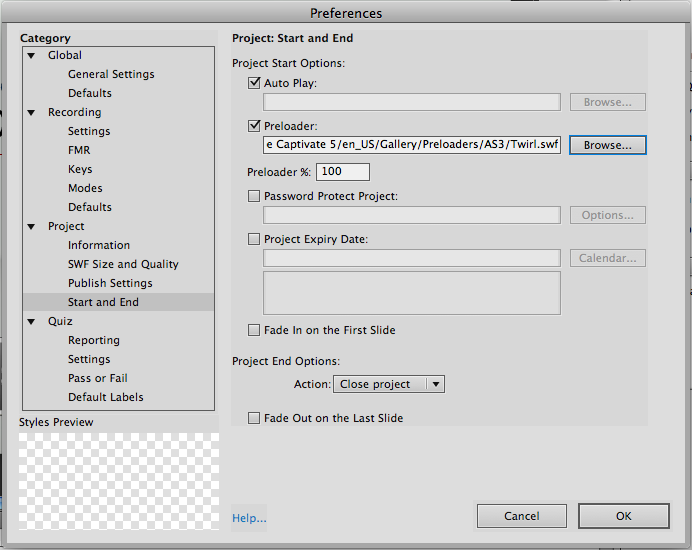
Hi Rod! My loading screen works fine and reaches an end when the course is loaded. However, the problem is that I have a specific preloader selected to replace the gray "Loading..." screen but it does not show. Any idea why this happens? By the way, I am using Captivate 5.
Copy link to clipboard
Copied
Ed. Are you viewing this content via an LMS?
Copy link to clipboard
Copied
Rod, my course is published as SCORM 1.2 intended for viewing on an LMS (Sumtotal). I thought it was something my LMS was doing but this happens even when I test the published course on my desktop.
Copy link to clipboard
Copied
Try turning off Resume Data by going into LMS Customization Settings and checking the box to Never Send Resume Data.
Then make a slight change to the Project Title in the Publish dialog and republish the module to a location on your hard drive.
Now test again to see if the Loading Screen disappears.
Copy link to clipboard
Copied
I tried both checking and unchecking the "Never Send Resume Data" but unfortunately I still get the dreaded gray loading screen upon viewing the course. Any other ideas?
Copy link to clipboard
Copied
That screen is the LMS Init Movie. If you commented the line that shows it in your CaptivateMaintimeline.as it should not appear anymore. If you don't know how to do that, in the following article you will be able to download the CaptivateMaintime file already modified:
http://www.theflasher.net/2011/11/09/lms-loading-screen-in-captivate-5/
Copy link to clipboard
Copied
Ed: What version of Captivate 5x are you on? What is the precise minor version number and build?
I'm asking because I was under the impression that this Loading screen issue had been resolved in one of the recent Captivate 5 updates.
Copy link to clipboard
Copied
Thanks Flasher, but I tried commenting out that line and it did not work when I tested it on my desktop. I can see my custom preloader for a millisecond, then the dreaded gray loader appears.
Rod, The Captivate version I am using is: 5.0.1.631
Copy link to clipboard
Copied
OK. That's NOT the latest version.
I have 5.0.2.630
You may need to update your Captivate 5 version.
Try going to Help > Updates and see if it will let you download and install an update.
Copy link to clipboard
Copied
I know it is a stupid question but did you close Captivate completely and published your project again before testing?
RodWard, I've got Captivate 5.5 up to date and it is still showing that screen if I uncomment that line :S
Copy link to clipboard
Copied
Flasher ... your question is not stupid, in fact, that was something I did not think of doing (restarting Captivate). It is now working as intended showing the preloader of my choice. Thank you Flasher!
Rod, thank you as well! Your help is also deeply appreciated!
![]()
Another day of learning!!
~ edlearner
Copy link to clipboard
Copied
My understanding of the Loading... screen is that it was related to the published project trying to locate the LMS SCORM API and would sometimes continue to appear if it was having trouble doing so.
The now infamous "Endless Loading Screen" issue was usually related to the course module being set to use Resume Data LMS bookmarking, which works sometimes and at other times seems to get confusing for either the LMS or the course module. Turning off LMS bookmarking would often resolve the issue. That's why I was trying to see if something similar would work in this case.
-
- 1
- 2