 Adobe Community
Adobe Community
- Home
- Captivate
- Discussions
- Captivate 8 is NOTHING but bugs and errors and agg...
- Captivate 8 is NOTHING but bugs and errors and agg...
Copy link to clipboard
Copied
I am venting again. I am in Captivate Hell. Absolute Hell. This program is the worst thing I've ever been saddled with using - the simplest of things, THE SIMPLEST OF THINGS, cannot be done without aggravation and migraines. I cannot relate to anyone how exact and precise my hatred of this program is, words cannot express such deep emotion. Suffice it to say, I am in Hell.
All I want to do is make a series of sentences enter from the right, to the left, timed with audio, one after the other, with about 5 seconds between each Ease-In. NOPE. I've done it and redone it 6 times now, and all 6 times the effects are screwed up, don't work and stall out. I can't take it anymore. I just can't take another day of the stupidity of this program. The easiest, Animation 101 idea of easing in text is the hardest damn thing I've ever had to do in this insane program. I can do this with my eyes closed in any other animation program.
GOD I WISH FLASH WAS STILL BEING USED!
I am recommending to my superiors to dump this garbage ASAP. Development time has doubled because of bugs and other Captivate issues. I cannot take anymore.
 1 Correct answer
1 Correct answer
Have you tried downloading the Trial version of Captivate 9 and investigating the newly revamped Effects there? If not, at least take a look before you throw yourself under a bus.
You might also find the new Delay action useful because it allows you to specify with Advanced Actions precise delay periods between actions.
If none of that helps, there's always Storyline. Out of the frying pan...
Copy link to clipboard
Copied
Have you tried downloading the Trial version of Captivate 9 and investigating the newly revamped Effects there? If not, at least take a look before you throw yourself under a bus.
You might also find the new Delay action useful because it allows you to specify with Advanced Actions precise delay periods between actions.
If none of that helps, there's always Storyline. Out of the frying pan...
Copy link to clipboard
Copied
Thanks, Ron. I don't like being 'the complainer,' but sometimes someone has to say something.
Trying the new version won't help me here. We've purchased this version, and I doubt we'll ever purchase another.
I don't use advanced actions - I don't have a firm grip on them, yet. The training I had via an Adobe training center was subpar; you can hardly learn how to use a program in 3-days worth of "training," which is basically going over a book written for the class only. I don't know that I have time to go into deeper training at this point - I might take a look at Lynda.com's Captivate training for advanced actions.
Suffice it to say, when you apply an effect to an object, you should not have to script anything to have that effect applied and working properly. As I said, I can do this in many other animation programs. I don't understand why Captivate seems to be such a backward program?
Copy link to clipboard
Copied
Understand your complaint about the training, there is too much subpar training everywhere. Advanced actions are not that hard, I love them (my blog has its focus on those actions). They allow to push Captivate beyond the normal limits, without having to memorize a programming language. You just need a logical mind, that is it.
I have never be in any canned training because I don't believe that is the proper way to learn an application at all. Lot of trainers do not develop, and stick to their 'manual', written often by other people who don't develop neither. Good practice, proper work flows will rarely be treated. That is my long time complaint... I only used my explorer's instinct and these forums to learn Captivate. Oh yes, blogging helped as well, you have to dig deeply to offer helpful tutorials.
Some effects work nicely, others never have worked as expected and the introduction of HTML5 didn't help there at all.
Copy link to clipboard
Copied
I just went back and looked at your first post where you mentioned you are using Ease In effects with Audio.
In the interest of debugging this issue, can you tell us whether you are publishing to HTM/SWF or HTML5?
Is it possible that your issue is somehow connected with the audio files? For example, did you try NOT having audio to see whether the effects worked properly then? If they did, then we might be able to determine more.
I'm willing to look more into your issue if you haven't totally given up on it yet.
Copy link to clipboard
Copied
Hi Rod -
I'm refreshed and calm and trying it again today. I removed the audio from the slide giving me errors with the Ease-In effect, then I reapplied the effect. It worked. I then re-added the audio and again, it worked. I believe the error lies with me - and my inexperience with this particular software - as well as Captivate's backward programming. I'll explain:
I added the effect to the Effects Timeline, assuming the timeline coincides with the general Timeline. It does not. I believed the two work in conjunction with each other. They do not. The effects run on their own timeline - in essense, there are two timelines. When I made adjustments to the text objects on the general Timeline (toggled their appearance), THEN added the effects to the Effects timeline, the Ease-In effect worked as expected. See the example I uploaded - the objects are staggered on the timeline in order of appearance. On the Effects timeline, the effect is added. The effect takes place within 1-second of the object's appearance on the timeline, no matter where it appears on the timeline. THAT was my error. I was toggling the effect on the Effects timeline, not the other way around.
The alpha effect, AlphaFromTo, still does not work, however. The text object is visible, then invisible, then visible again. This means I need to toggle the location of the object on the timeline so that the initial visibility takes place BEFORE the object's alpha effect is triggered.
And that works! That's my solution to the AlphaFromTo effect bug. Toggle the object on the general Timeline.
This is what I mean by "toggle:"
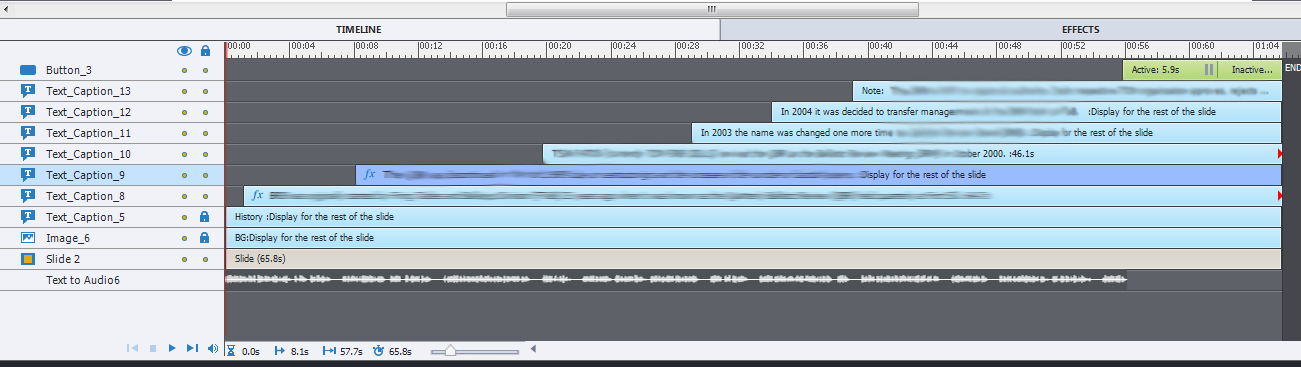
And this is the Effects timeline, showing the effect:
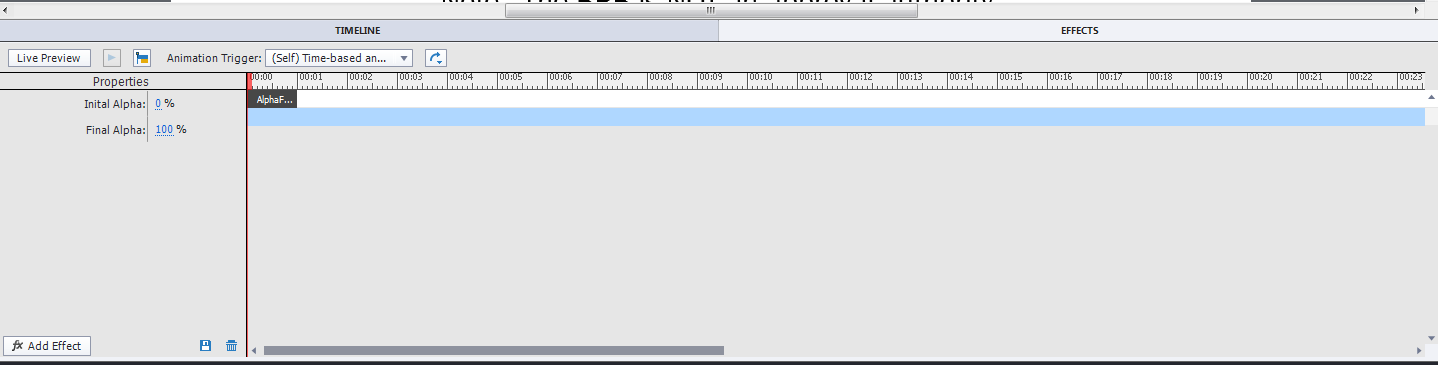
I apologize for flipping out yesterday - please imagine my frustration at not realizing the two timelines are separate entities. Somewhere in the back of my brain I recall the instructor telling us these were separate, but it didn't register to mean "separate" as in, "independent." I was applying the effect correctly, but not timing it correctly because I assumed I was working within one timeline.
And the Alpha effects really do not work properly, toggling shouldn't be a solution. It should just work the way every other Alpha effect works in every other software package. I wish Captivate were more like After Effects with regards to animation development.
I must continue to Mickey Mouse my way through this software until I gain some mastery in scripting.
Copy link to clipboard
Copied
Hi there,
Can you please tell us what is going wrong when you try to apply different timing to different text caption with audio and effects. Are you facing issue with SWF/HTML5 output? It will be great if you can share a project(with a sample slide) so that we can see the issue at our end. Please upload the .cptx file to a shared workspace and send me the link at nsukumar@adobe.com
Thanks,
Nimmy Sukumaran
Copy link to clipboard
Copied
Thank you, Nimmy, for offering to help. I cannot upload my CPTX, I do not have a shared workplace. I believe I have solved my issue however, so thank you. And I may contact you in the future if I do have any new bugs.
Copy link to clipboard
Copied
Thank you for admitting that the issue was at least in part to your own lack of familiarity with how Captivate works. That takes guts. If only more people were willing to be as humble.
The issue with the object being visible for a moment before the Effect kicks in has been around for a while. It's due to the fact that the object has to be added to the timeline first (at runtime) before any effect can be applied to it. So if you were trying to have the object fade in or FadeANDZoom in, it would appear on the timeline, then the effect would be applied. But it looks glitchy that way.
The usual suggested workaround is to add a short (e.g. .3 second) Fade-in Transition to the object so that at the moment it gets added to the timeline it's actually faded out due to the transition. Then when the effect gets applied a split second later the object is still hidden by the fade transition. In the past this has worked quite well for me. But I agree it would be great if Adobe could find a way NOT to need this workaround.
By the way, the OTHER reason I suggested you look at the trial version of Captivate 9 was that the Effects timeline and the main timeline are now integrated and you can see the effects being applied to objects on sub-layers directly underneath the object in question.
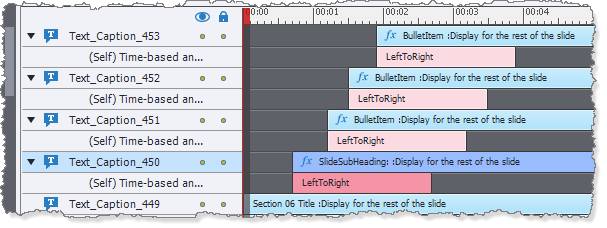
I know you said you weren't going to be able to upgrade, but I just thought it might help to know that the Captivate team HAVE been busy trying to address complaints and their response looks pretty good. If this is the way you thought it SHOULD have worked, then maybe ONE DAY you'll be able to work with it too.