Captivate 9 - Quiz Results Continue button
Copy link to clipboard
Copied
Anyone know how to control the Continue button on the Quiz Results screen...? I've tried everywhere I can think of and everywhere in Quiz Preferences, and the button does absolutely nothing. The Retake Quiz and Review Quiz buttons seem to do what they should. In the attached image, is it these dropdowns that should control the Continue button? The Quiz screen doesn't offer the Actions section... I don't know what else to try... inserting a SmartShape on the Results screen and using it as a button also does not work. There's nothing unusual about the Quiz I've set up... it's a Captivate Quiz template used as-is, no added Advanced Actions or anything. Thanks for your help!
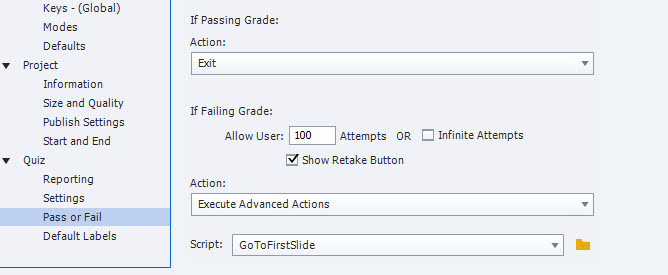
Copy link to clipboard
Copied
The Continue button is one of the embedded objects on the Score slide, which you would never delete nor replace. That button will trigger the actions specified in the Quiz Preferences (your screenshot) but only in these circumstances:
- Quiz is passed: the action for Passing Grade will be executed. However, it is not a good idea to use Exit as action, please add another slide after the Score slide (results have to be reported, and my experience taught me to avoid to have the Score slide as last slide). You can add a button 'Exit' on the slide after the score slide.
- Quiz is failed AND attempts are exhausted. In your screenshot I see that you allow 100 attempts. That will be a long time before your Advanced action will be executed.
More info about question and score slides in two blog posts. Beware: I didn't write out the planned post about enhancements to the Quizzes in CP9 (with new Back/Next buttons for Review state and Knowledge slides).