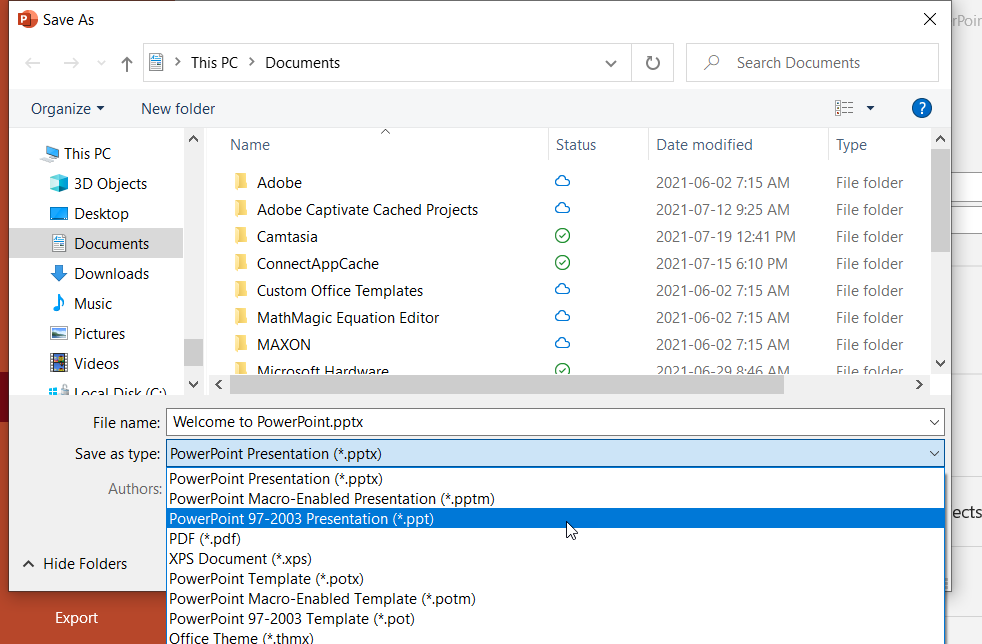0
Captivate file from a PowerPoint
New Here
,
/t5/captivate-discussions/captivate-file-from-a-powerpoint/td-p/11785879
Jan 27, 2021
Jan 27, 2021
Copy link to clipboard
Copied
I attempted to create a Captivate file from a PowerPoint. Once I found the file and tried to attach it I received a the following message, "Unable to import Microsoft PowerPoint presentation. The file may be damaged." Do you know what could be causing this?
I am using Captivate 2019.
Community guidelines
Be kind and respectful, give credit to the original source of content, and search for duplicates before posting.
Learn more
New Here
,
/t5/captivate-discussions/captivate-file-from-a-powerpoint/m-p/11949363#M290200
Apr 05, 2021
Apr 05, 2021
Copy link to clipboard
Copied
Save the PowerPoint file as a .ppt rather than .pptx
Community guidelines
Be kind and respectful, give credit to the original source of content, and search for duplicates before posting.
Learn more
Community Beginner
,
/t5/captivate-discussions/captivate-file-from-a-powerpoint/m-p/12183454#M292522
Jul 17, 2021
Jul 17, 2021
Copy link to clipboard
Copied
How do you convert it to ppt. if you are using Office 365?
Community guidelines
Be kind and respectful, give credit to the original source of content, and search for duplicates before posting.
Learn more
Community Expert
,
LATEST
/t5/captivate-discussions/captivate-file-from-a-powerpoint/m-p/12189466#M292539
Jul 20, 2021
Jul 20, 2021
Copy link to clipboard
Copied
When saving, click on the Save as Type: a dropdown selector and choose ppt instead of pptx.
Paul Wilson, CTDP
Community guidelines
Be kind and respectful, give credit to the original source of content, and search for duplicates before posting.
Learn more