Captivate SCORM and Canvas Grading
Copy link to clipboard
Copied
I'm having issues with SCORM completion not accurately recording in Canvas. I'm only trying to track "slide views" and marking it as incomplete/complete. However, after viewing every slide, it's displaying as incomplete. My concern is that these student see these as "incomplete" and it might be misleading. And, in the future when we want to track quizzes, will it continue to have issues? Should I set up SCORM settings in Captivate differently to accurately reflect completion in the gradebook?
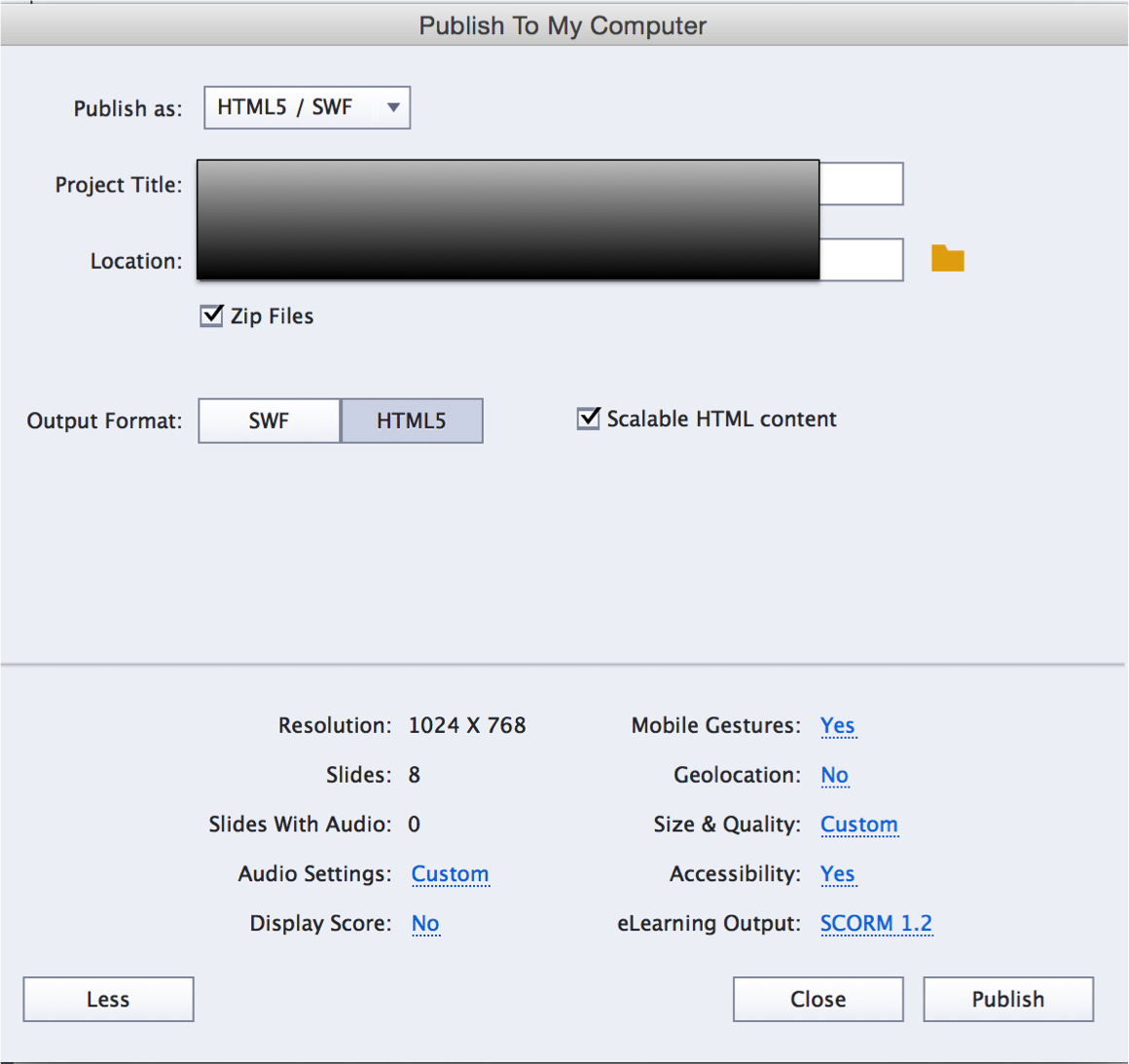
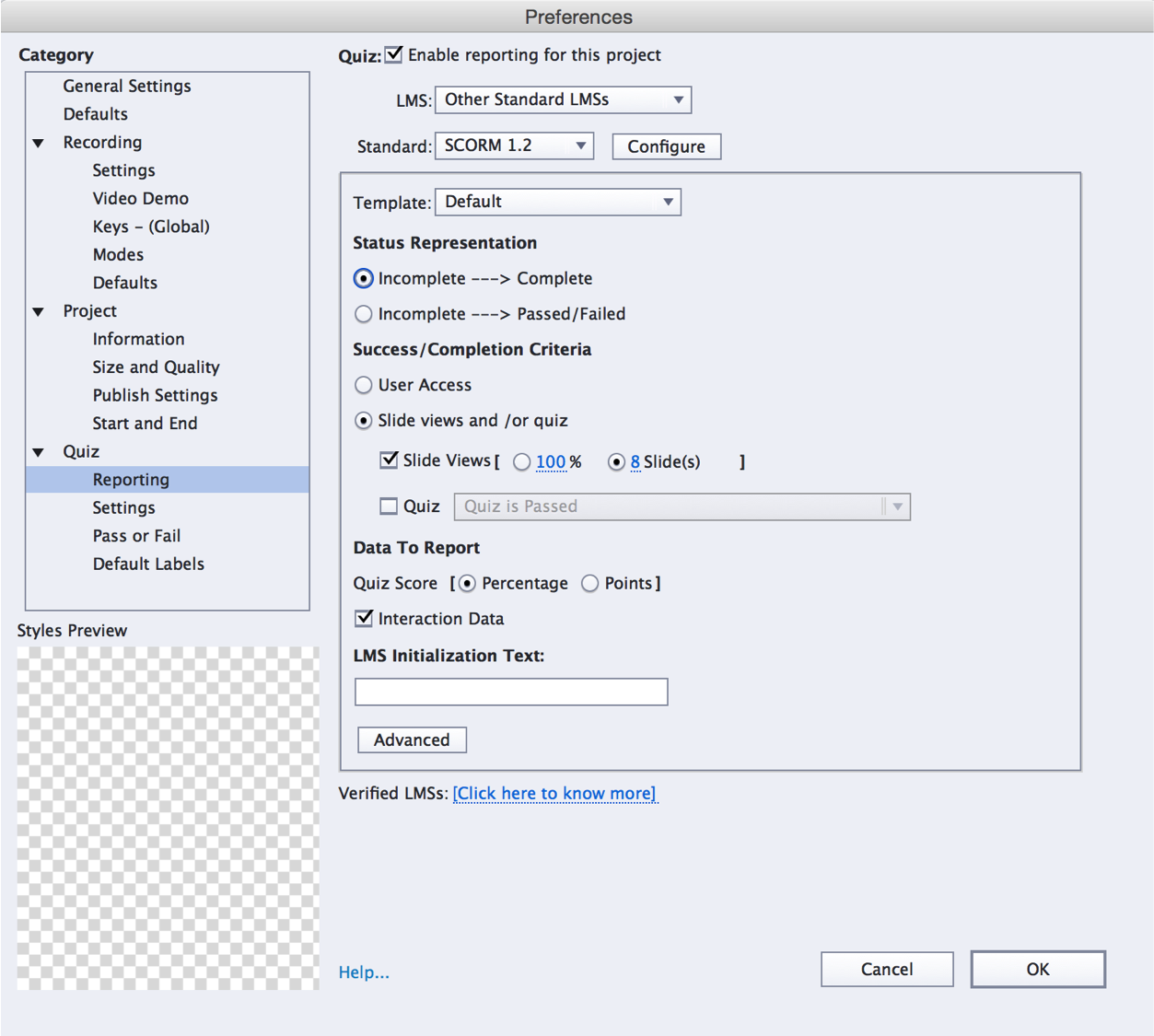
Copy link to clipboard
Copied
Just as an experiment, set the slide view percentage to something smaller, e.g. 6 slides instead of 8, and then test to see whether your courses DO get marked as complete in the LMS.
If they still don't, even though they've actually viewed MORE than the required number of slides, then the issue is somewhere else.
If, they DO get marked as complete this way, then just back off the slide view percentage a little.
Find more inspiration, events, and resources on the new Adobe Community
Explore Now