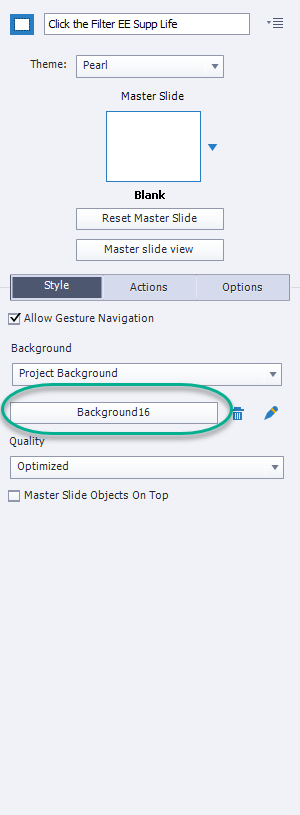- Home
- Captivate
- Discussions
- Captivate Software Simulation Background Image Edi...
- Captivate Software Simulation Background Image Edi...
Captivate Software Simulation Background Image Editing
Copy link to clipboard
Copied
I want to edit the background image "Background16" in a recorded software simulation but I don't know where the native file pulls from so that I can access it and pull it into photoshop. I tried doing a search in my Captivate folder for this file name, but no luck. I also checked in Edit>Preferences>General Settings
I also don't want to try the simple editing functions that "Edit Image" allows within Captivate, it's more complicated editing than that.
hop.
Copy link to clipboard
Copied
Look in the Library. All the background images are there. You can find the specific background by clicking with right-click menu an 'Find in Library'. Then use 'Edit with' on the Library item ...
Some reading:
Copy link to clipboard
Copied
Depending on what you are needing to edit, you may not need Photoshop at all.
Drawing from memory here, but say you need to mask out a field. You just plop an object such as a rectangle and configure it to cover the unwanted information. Configure the color and outline same as the field. Then I believe you are able to right-click it and choose to Merge it with the background to effectively "erase" the image.
Get ready! An upgraded Adobe Community experience is coming in January.
Learn more