Captivate TEB help
Copy link to clipboard
Copied
Can someone help me figure out how to get rid of an image that is appearing in my project but not showing anywhere in the timeline.
I have no idea how it got there and how to get rid of it.
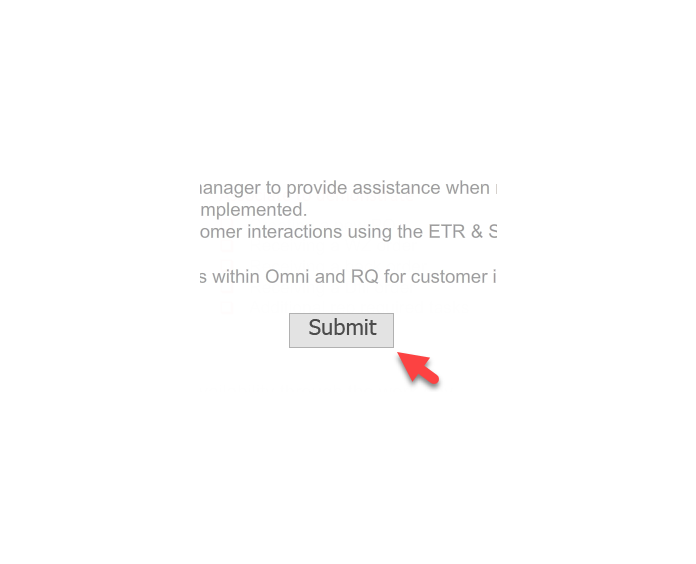
Copy link to clipboard
Copied
I have seen other users reporting similar issues. It should be a Text Entry Box that has been deleted on a previous slide? I never had that problem myself. Is the Submit button appearing only on one slide, and after publishing?
Copy link to clipboard
Copied
Thank you for the quick response. Yes it is only on one slide and does appear after publishing.
Copy link to clipboard
Copied
In that case I would delete that slide, and recreate it. Never did see a one-solution approach to this type of phenomenon, difficult if you cannot reproduce it .
Copy link to clipboard
Copied
I pulled in a powerpoint deck that was already created and added narration to it. So do you mean remove the narration and the additional graphics I added after the import? I have to step away from my project for a meeting so I will check back in after I come back. Thank you again for your help. I did notice a different post with appears to be a similar issue and as I scroll through the timeline I cannot find the image appear at all to even "cut" the timeline spot that contains the item.
Copy link to clipboard
Copied
That explains why I never experienced the problem since I never use PPT as start for a Captivate project.
Both narration and graphics are in the Library. Is it that difficult to recreate the slide without using an imported PPT slide?
Copy link to clipboard
Copied
My marketing team gets the deck after I build the materials and adds the proper branding (colors, fonts, logo's, etc.) before I get it. I am not sure I would be able to create that right within the captivate software from the start.
I was able to delete that specific slide, select edit presentation which opened the original file in ppt., then select save and the project recognized the slide deleted coming back in from the original deck and asked if I wanted it added to the project. I chose yes and wallah...I just had to narrate that one slide over and done. no more weird image!
Copy link to clipboard
Copied
You didn't have to redo the narration, the first audio clip was still in the Project Library, even though you had deleted that slide. Really you need to start learning something about Captivate.
Copy link to clipboard
Copied
Thank you for your feedback. Yes, I understand I need to learn the software. I am new to the software and that is why I am asking the question . You don't learn if you don't ask. Thanks
Copy link to clipboard
Copied
Have a look at these links:
Challenges for Starters - Captivate blog
Internal and External Libraries - Captivate blog
Lot more on my blog.
Copy link to clipboard
Copied
I will review the links you provided. Thank you again for your time today with this issue. I have been basically thrown this software and asked to use it and produce material amongst many other daily tasks so I am in self learn mode. I will do my best to learn before getting stuck and ask. In the interest of time balance I may at times end up asking questions that probably have already been asked in this forum.
Anyways, thank you again and enjoy your evening
Find more inspiration, events, and resources on the new Adobe Community
Explore Now