- Home
- Captivate
- Discussions
- Changing the button fill color in Captivate 7?
- Changing the button fill color in Captivate 7?
Copy link to clipboard
Copied
I am pretty sure that when I used Captivate 6 and I created a button, there was an option in the Properties pane to allow me to change the fill color of the button. I am using Captivate 7 now, and I no longer see this option. Under the "General" tab, it allows me to change the button type, caption, make it transparent, or allows me to see button widgets. Did they remove the ability to simply change the fill color of a button?
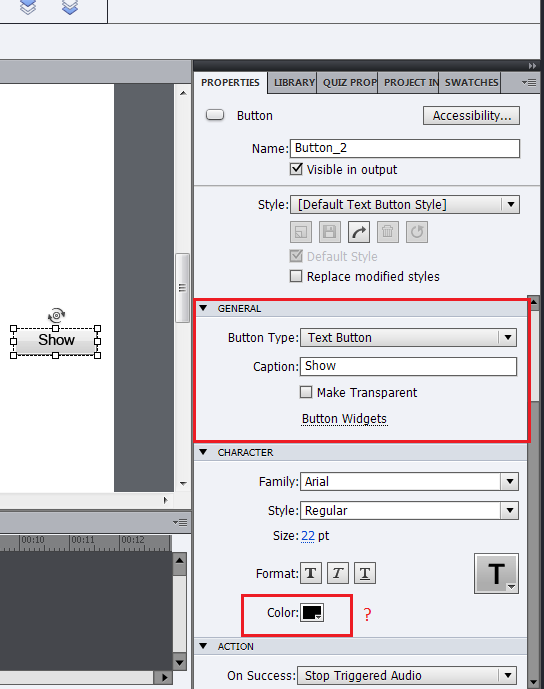
 1 Correct answer
1 Correct answer
Change the Style to Default Transparent Button Style.
Sreekanth
Copy link to clipboard
Copied
Try clicking the drop-down for Button Type and changing from a Text button to a Transparent button and you should see options.
Cheers... Rick ![]()
Copy link to clipboard
Copied
I tried the different button types, including the transparent one, but I still don't see anything. Am I missing something?
EDIT: I know I can create a Smart Shape and "Use as Button;" there is a color fill option there. But I was pretty sure that I remembered that color fill option being there for buttons as well.
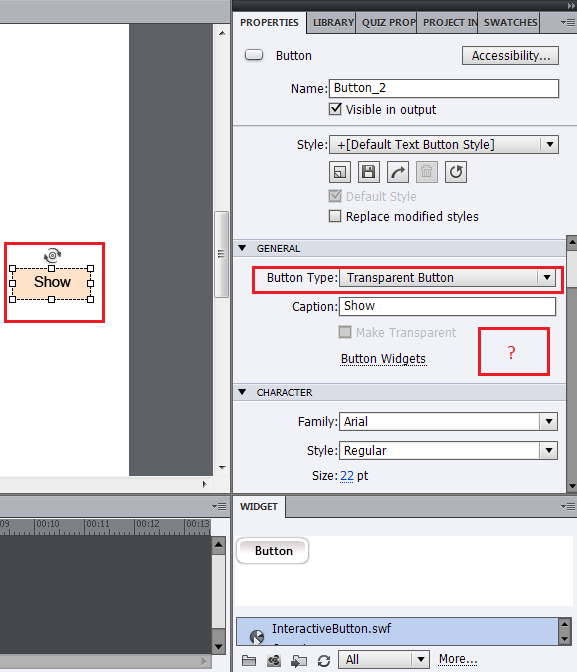
Copy link to clipboard
Copied
I'm wondering if this is something that was maybe added in a service release. Either that or you may need to reset your preferences.
Mine has a section titled Fill & Stroke as shown below.
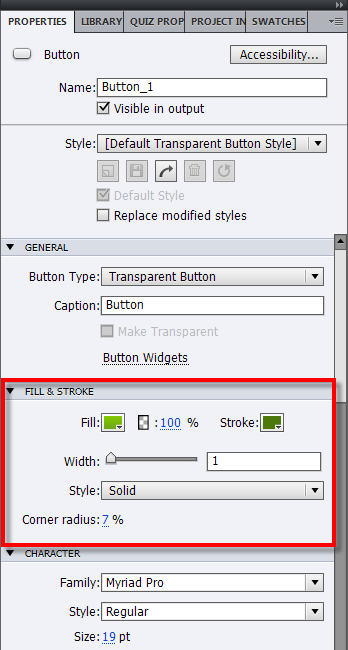
Cheers... Rick ![]()
Copy link to clipboard
Copied
Change the Style to Default Transparent Button Style.
Sreekanth
Copy link to clipboard
Copied
This actually worked. I wonder why it doesn't show by default though. Thank you!
Copy link to clipboard
Copied
Default for object styles depends on the Theme you are using. In CP9 the Transparent button style is more common than in previous versions.