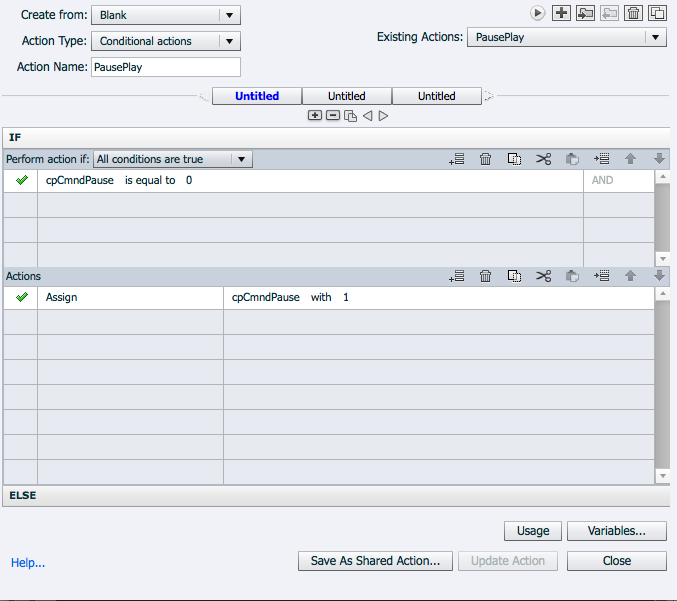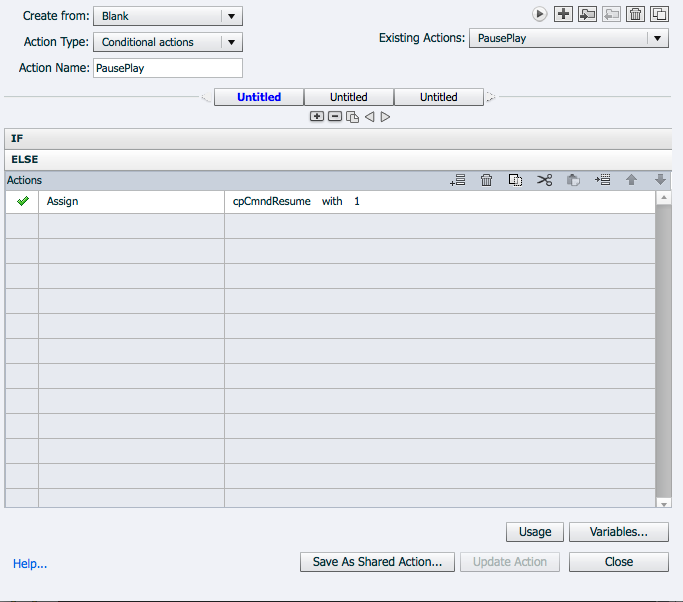Adobe Community
Adobe Community
- Home
- Captivate
- Discussions
- Conditional action behaving strangely
- Conditional action behaving strangely
Conditional action behaving strangely
Copy link to clipboard
Copied
Hi everyone I have included in my project a large pause play button with a conditional action:
If cpCmndPauuse is equal to 0
Actions
Assign cpCmndPauuse with 1
hide image1
Show image2
ELSE
Assign cpCmndPauuse with 1
show image1
Hide image2
The command works perfect until the first slide with a hyperlink after the hyperlink you need to hold the pause button area for 4-5 seconds before it actually pauses (while the Resume or Play button works immediately).
Has anyone experienced this problem and or found a fix for it?
Copy link to clipboard
Copied
I do not understand the logic of your action at all? What is the sense of the ELSE? It has exactly the same statements as the THEN part, which means that you didn't need a condition at all? Wouldn't it be easier to paste a screenshot of your action?
And have a look at: Toggle Shape buttons - Captivate 6 - Captivate blog and Custom Play/Pause button in Captivate - Captivate blog where the last blog post could be simplified for recent versions. You don't tell which version you are using.
Copy link to clipboard
Copied
Ok so I followed the instructions and changed the conditional to just assigning the cpcmndpause with 1 or 0 but the same problem persists. As soon as a link is clicked on the pause play button needs to be held for 2 seconds and released before it actually pauses.
Copy link to clipboard
Copied
Did you read the blog posts? You need cpCmndResume to continue, you did not
post screenshot?
Copy link to clipboard
Copied
Here are the screen shots and yes there is the command resume. The button works fine until a link is launched and then it starts to miss behave.