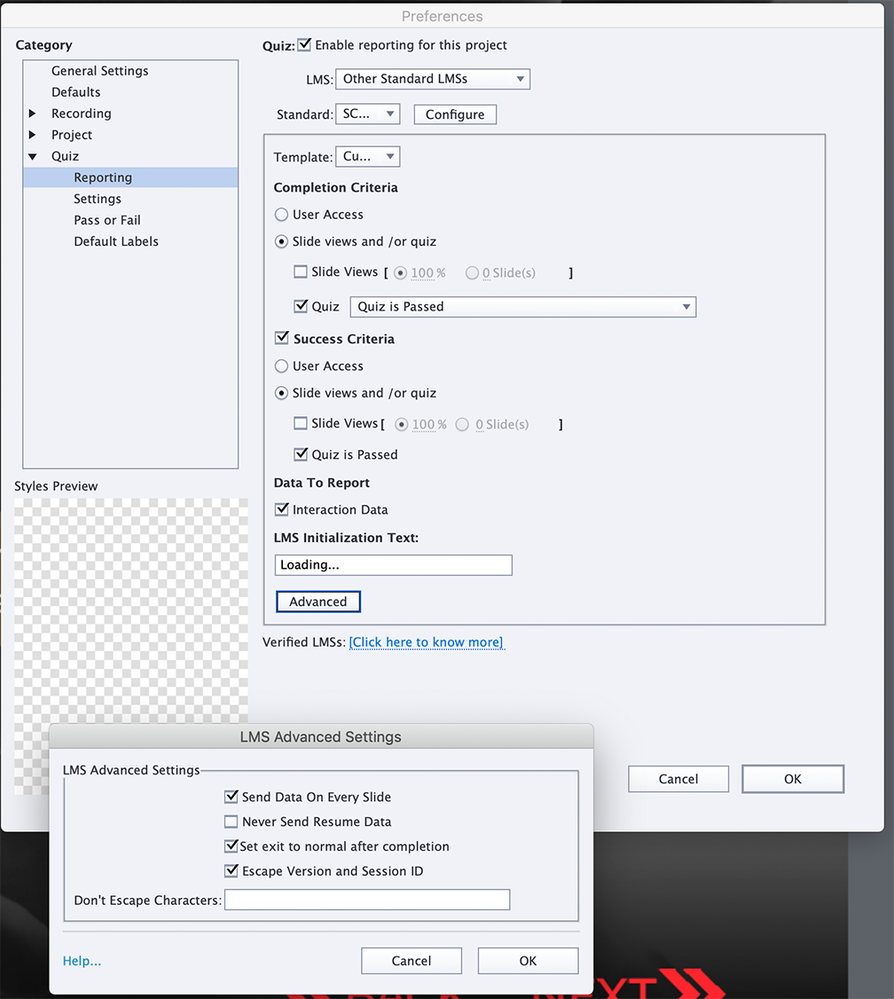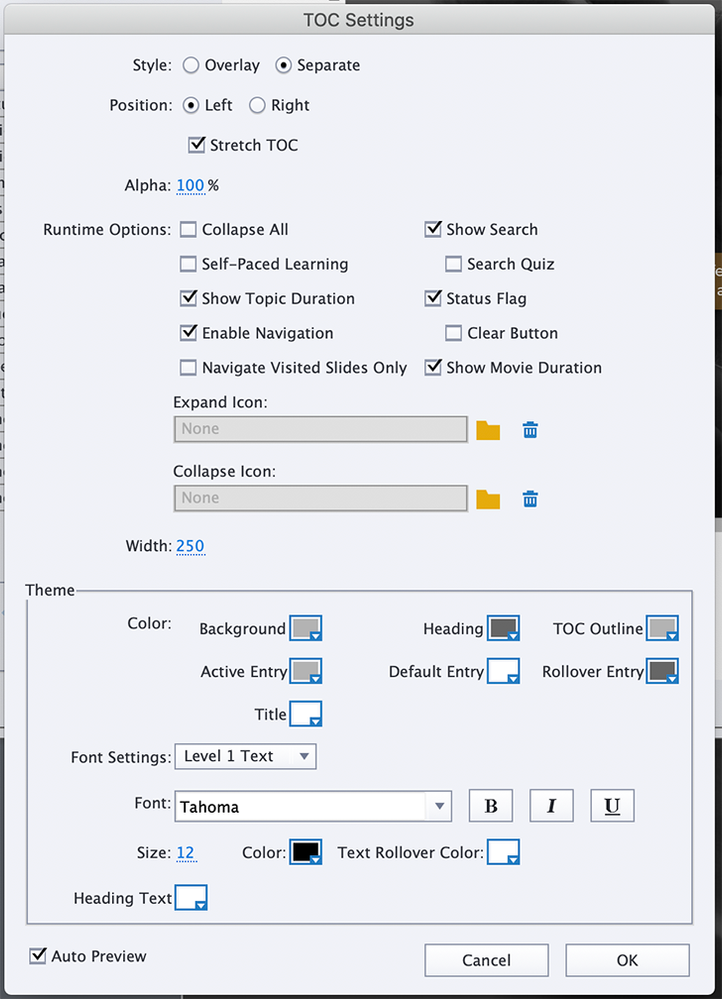- Home
- Captivate
- Discussions
- Course Stuck in Resume/inprogress in LMS after Fai...
- Course Stuck in Resume/inprogress in LMS after Fai...
Course Stuck in Resume/inprogress in LMS after Failing course
Copy link to clipboard
Copied
I have uploaded my course to my LMS and while testing it when I fail the course it seems to get stuck in resume on the main page and inprogress in the user list view. I dont know if I missed something in my settings. I have the quiz set for 1 attempt, and the exit button set to exit in the last slide. I appreciate your input! I have attached my screen shots of what I am getting and my settings.
Copy link to clipboard
Copied
Could you please insert these screenshots rather than attach them as files? Forum users are understandably reluctant to download files in case of viruses and malware. If you insert the same files as images we see them immediately without all the extra hassle of having to download them to a folder and then view. Saves time for the people who might help you.
Copy link to clipboard
Copied
I was not sure what the proper protcal was for included the images. I have added them to the body of my post. Thank you!
Copy link to clipboard
Copied
What are the settings under Quiz Reporting > Advanced button?
Do you also have Self-Paced Learning turned on in the Project > Skin Editor settings?
Copy link to clipboard
Copied
Here are the screen shots for my the settings that you are asking about.
Copy link to clipboard
Copied
OK. Well Resume Data Bookmarking should be working. Self-Paced Learning bookmarking is turned off as it should be when using an LMS.
My suggestion would be that you need to allow more than a single attempt on the quiz. If the learner is only allowed on attempt on the quiz and they fail it, and then exit out of the lesson, why should Captivate believe they be automatically be given another attempt when they log back in? How many attempts have you allowed in the LMS itself? If that is also set to just one attempt then the learner is left with nowhere to go if they fail the quiz and bail out.
Multiple attempts on the quiz are set up inside Captivate at the Quiz > Settings dialog. When you allow multiple attempts, don't forget to allow the Retake Quiz button as well, otherwise there will be no way for the learner to trigger another attempt from the Quiz Results page.
Copy link to clipboard
Copied
I have it set to 1 attempt. I will check with the LMS and see how many attempts they have us set to allow. I really appreciate your help, wisdom and prompt responses!
Get ready! An upgraded Adobe Community experience is coming in January.
Learn more