 Adobe Community
Adobe Community
Copy link to clipboard
Copied
Is there a way to disable a click box by covering it? When I cover a click box with a text caption, the hand cursor goes away but I can still click the click box.
I could hide the click boxes using scripts, but that would be 1-2 more hours of work. ![]()
Micky
 1 Correct answer
1 Correct answer
Are you using CP6? I would group the click boxes, and then add just the statement to hide the group to the action you have already for each click box. Cannot be that hard. Are you using a simple action for that click box? Replace it by a standard action that shows the popup and hides the group with click boxes.
Lilybiri
Copy link to clipboard
Copied
Hi there,
You can apply an action on the entrance of slide (slide Properties) to disable that click box, if you have more than one click box on that slide, you can apply an advanced action (Standard Action.).
Thanks.
Copy link to clipboard
Copied
Hi Micky,
An interactive object will remain active if covered by a non-interactive object. If you explained what you want to achieve? Click boxes can be disabled or hidden (which is the same really, since they are by default invisible). Why should covering up with a text container be more easy than disabling/hiding? If you explain the use case, maybe I could offer an efficient work flow?
Lilybiri
Copy link to clipboard
Copied
Thanks - here is the flow:
1. User answers M/C question slide correctly.
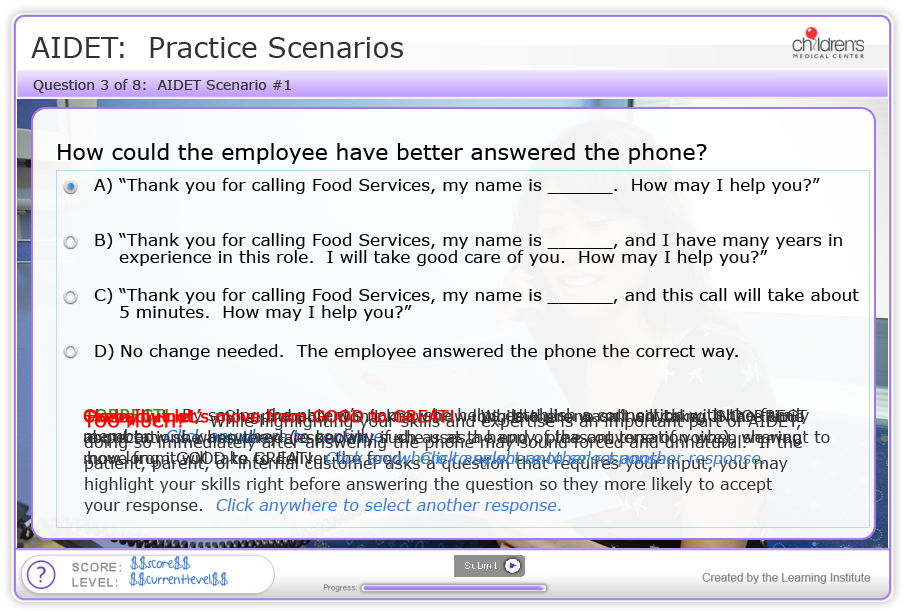
2. User advances to next screen, with pictures of the M/C questions. Next to each M/C question is a new BONUS icon group (icon and clickbox).
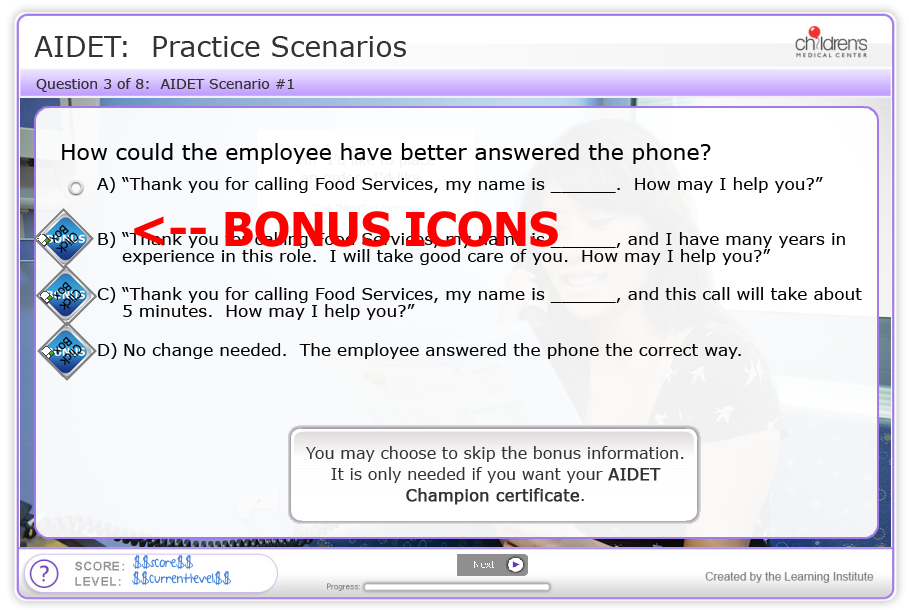
3. User clicks BONUS clickbox. BONUS icon group disappears. Bonus information displays and they are awarded 1 bonus point to the custom SCORE variable.
PROBLEM - A user could click the remaining bonus icons, even though they don't display and the hand cursor does not show. It's not likely, but they could. I would rather not have to add scripting to hide and show the remaining BONUS icons every time a bonus window displays. For now, I'm just ignoring this.
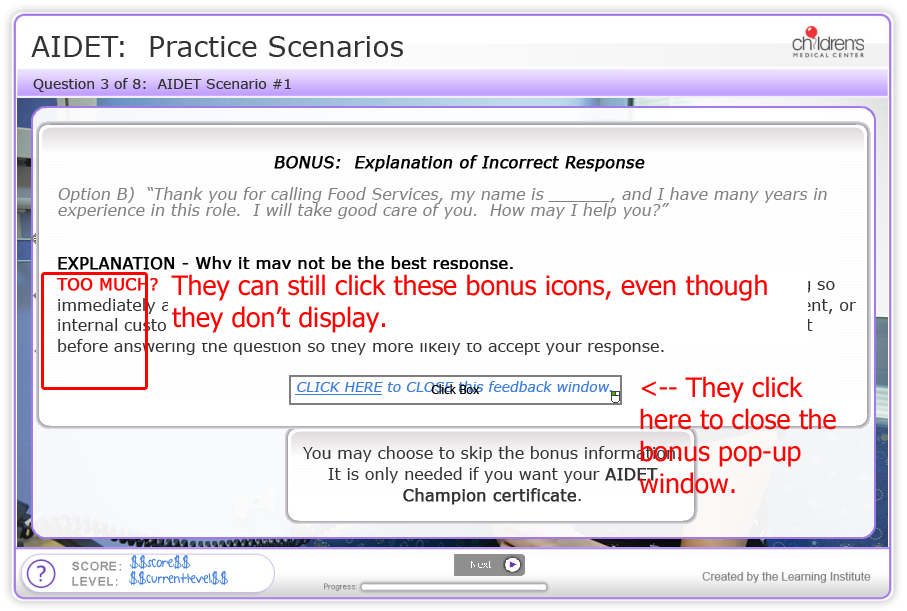
Copy link to clipboard
Copied
Are you using CP6? I would group the click boxes, and then add just the statement to hide the group to the action you have already for each click box. Cannot be that hard. Are you using a simple action for that click box? Replace it by a standard action that shows the popup and hides the group with click boxes.
Lilybiri
Copy link to clipboard
Copied
Yes, we are on CP6. That's a good point. If we start fielding calls where people are clicking the boxes, then I'll follow your tips. I feel like we have just started taking advantage of the advanced CP features. I'm hoping to get many more projects that incorporate gaming, points, scenarios, etc.
Thanks!
Micky