 Adobe Community
Adobe Community
- Home
- Captivate
- Discussions
- Re: CP5 - W7 - Movie not loaded - Black Screen
- Re: CP5 - W7 - Movie not loaded - Black Screen
Copy link to clipboard
Copied
Hi all Captivaters,
For the first time in my life I experienced this problem.
A caprivate priview/publish can not load its own swf.
A totally normal project, among several other projects with the same settings as all projects I have can not suddenly load?
I searched the forum, but could not find any other captivater with the same problem.
I am willing to send my project to captivate "central" support if they want to investigate, and are happy for all tips I can get.
Below is what I can se if I preview (F12) or publish to a LMS or publish to desktop or publish as an EXE (Media).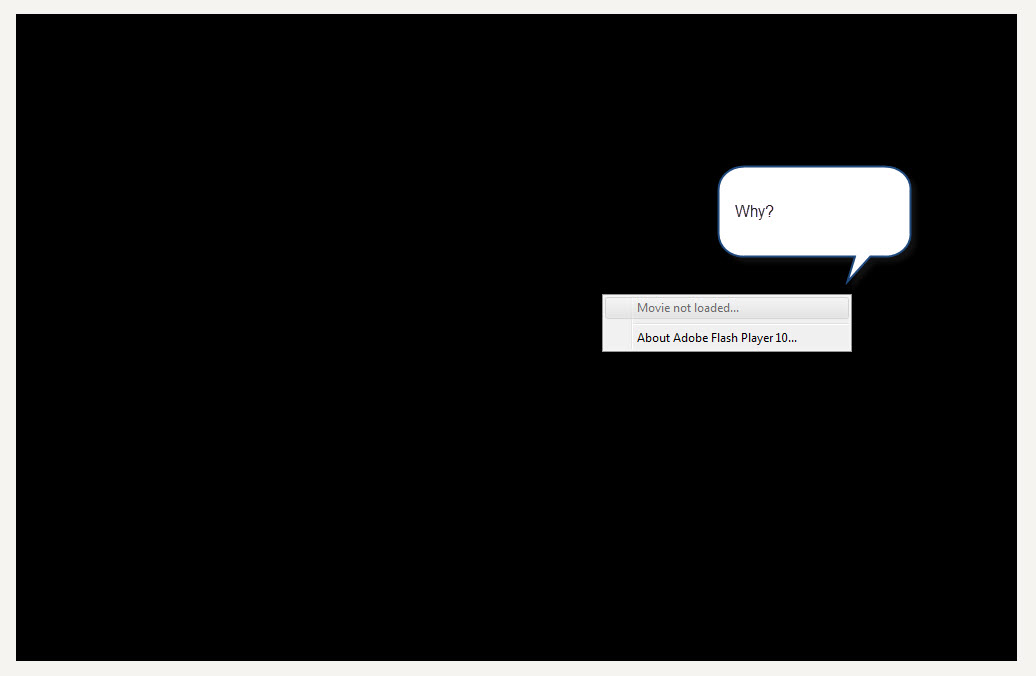
Some settings that I think could be valuable to know.
| Setting 1 | Setting 2 |
|---|---|
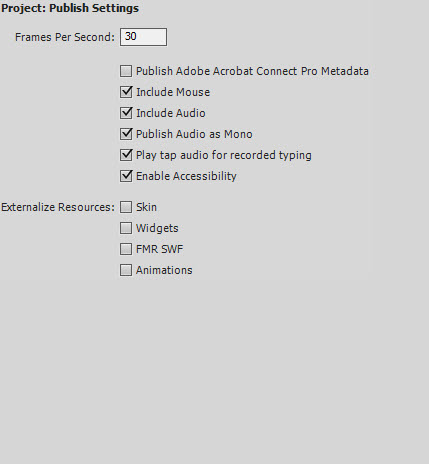 | 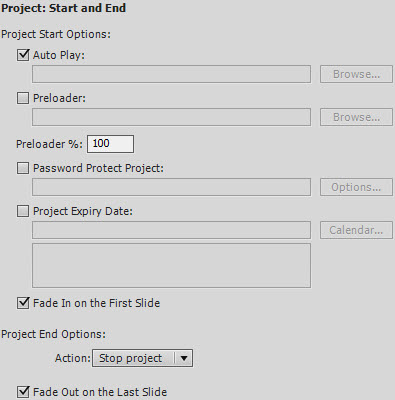 |
Thank you in Advanced ![]()
// Daniel
 1 Correct answer
1 Correct answer
This issue has been fixed and steps to apply the fix is outlined in the blog post http://blogs.adobe.com/captivate/2010/11/solution-for-cp5-content-not- working-with-the-latest-flash-player-version.html
Please note that, after installing the fix you need to re-publish your captivate projects having text animations. Please let us know the results.
Thanks,
Vish
Copy link to clipboard
Copied
Aktually, this seams to be a bigger issue than a single project!
All my projects are black, and I wonder if it has to do with the latest Adobe AIR update....
everything worked fie yesterday, and at the afternoon we both said yes to the prompted install.
Are there any known updates or bugs that creates this problem?
// Daniel
Copy link to clipboard
Copied
Hi Daniel
I hope you found a solution to your problem. I too have an issue with black screen on client PCs running .exe files.
After running my_presentation.exe, the first slide will display okay but then will black sceen on the second slide and go no further.
The issue seems to be on PCs with the latest Flash player version 10.1.102.64. Downgrading to Flash player version 10.1.82.76 solves the problem.
However I do need to find a solution for the latest Flash player version as asking clients to downgrade is not a viable option.
Any help would be much appreciated.
Best regards
Justin
SW33
Copy link to clipboard
Copied
Hello Daniel,
Do you have any text animations in your project? If so, can you remove them, publish and see if you still observe this issue?
Thanks,
Vish
Copy link to clipboard
Copied
Hi Vish,
First of all thank you for your attention
1. We tried on another computer where we have not installed the latest ADOBE AIR, and there it worked perfectly!
2. I made a completely new project on my computer with problems, but only with one button, and it worked.
3. I added a text animation, and the problem came as I think you predicted.
So yes, the issue was trigged by a text animation, and maybe* other elements.
* I have not tried to combine different objects yet.
// Daniel Perez
Copy link to clipboard
Copied
Wow I beleive at this point that Adobe Programmers are completely clueless I have thousands of copies of my software out there and paying customers have been calling me for the past 2 days incredibly upset because their screen now goes black and at $200 per copy I am now facing a possible refund in the hundres of thousands of dollars. Adobe makes Flash, Adobe makes Captivate 5 and you publish an update of your software before testing it against your other products. Are you completely insane? I don't know what to do.Telling thousands of customers that they need to downgrade flash is not an option. I hope you will adress this issue with the utmost urgency because I am pretty sure I am not the only producer that is going to have this problem. At this point my company is at a standstill. I cannot sell any more copies of my software and taking anymations out of 8 hours of product is not an option either. Heck the animations are what make Captivate captivating take does out and I might as well work in DOS.
Please adress this issue ASAP
Copy link to clipboard
Copied
This is a very serious issue, and there are a lot of upset voices out there...
I suggest that an upgrade pakage of flash is sent out now, one that actually downgrade the flash until problem is solved. This would solve the problem, and then you guys could figure out gow to patch the real update.
// Daniel
Copy link to clipboard
Copied
Hello there,
We have published a Blog Post on this at http://blogs.adobe.com/captivate/2010/11/cp5-content-with-text-animations-not-working-with-latest-flash-player-version.html . This would give more information on this.
Thanks,Vish
Copy link to clipboard
Copied
Thanks for this info, at the very least it confirms what Im seeing here.
Looking forward to a permanent fix in the near future ![]()
Best
Justin
SW33
Copy link to clipboard
Copied
Again are you kidding me. What you propose can only come out of the mind of the insane. most of my custumers are older pilots who are not computer savy and you want me o tell them that they need to go through the steps of downgrading flash, or option 2, remove what makes Captivate 5 captivating. Are you out of your minds or is it just me?
FIX FLASH OR CAPTIVATE
Copy link to clipboard
Copied
Jean
We are going to fix captivate for quick turn around .. The fix will reach you folks today after the fix all you have to is to re-publish the content using captivate and not recreate ..
hope it does makes you think we are not insane ......
Thanks
Suresh
Sr. QE manager - Captivate
Copy link to clipboard
Copied
This issue has been fixed and steps to apply the fix is outlined in the blog post http://blogs.adobe.com/captivate/2010/11/solution-for-cp5-content-not- working-with-the-latest-flash...
Please note that, after installing the fix you need to re-publish your captivate projects having text animations. Please let us know the results.
Thanks,
Vish
Copy link to clipboard
Copied
Everything works fine again after the update of CPAnimationUtils.dll
![]()