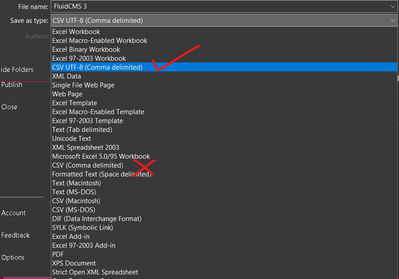CSV Question input (Not Responding)
Copy link to clipboard
Copied
Hi All,
I'm using the 2019 11.5 version of captivate in administrative mode on an up to date windows 10 SurfaceBook 2. I filled out the CSV Template to import questions, yet every time I try to Captivate freezes and won't respond. I cleared the preferences and there was no change. Any assistance would be greatly appreciated.
Thanks,
Wes
Copy link to clipboard
Copied
I have not used CSV import yet in 11.5, programmed to check it out again. Because I have to localise a lot, and that was a problem, I still prefer GIFT.
When is it exactly freezing? Are you able to use the Excel sheet and create the CSV file? Is it crashing when you try to import the file?
Copy link to clipboard
Copied
Thanks for your quick response! Yes, I was able to use the sheet and created the CSV file. But when I go to import it under (Quiz) it stops responding. I tried new responsive and non-responsive projects and also tried to import it through the question pool manager. Same results. What do you recommend? Is there an easy way to convert my CSV (multiple choice, single answer, different feedback per answer) to GIFT?
Copy link to clipboard
Copied
Close to midnight here. Will try to test tomorrow. I do not know of a
conversion workflow.
On Sun, 21 Jul 2019, 23:04 wesleya75366037, <forums_noreply@adobe.com>
Copy link to clipboard
Copied
Forgot to answer, but I couldn't reproduce your problem. Have created a couple of CSV files and they imported fine both in responsive and non-responsive projects.
Copy link to clipboard
Copied
Hello Wesleya
GIFT
Import questions from GIFT format files
eg:
//Multiple choice, single answer
::Question 1:: The National Gazette was very critical of ? {
=George Washington
~Thomas Jeffesson
~Alexander Hamilton
~James Madison
}
//Multiple choice, multiple answer
::Question 2:: Washington opposed political parties because? (Select all that apply.) {
~J Madison =fear of partisanship ~Checks and balances =Would divide the people ~vice and sevility
}
//True or False Question
::True or False:: The National Gazette lasted two years. {TRUE}
//Short Answer question
::Question 3:: Name the three colors on the flag {=Red =White =Blue}
//Matching question
::Question 4:: During Washingtons's first adminitration {
=Secretary of State-> T Jefferson
=Congressman->J Madison
=Treasury Secretary->A Hamilton
}
//Fill in the blank (with choices provided)
::Question 5:: {=Franklin D Roosevelt ~D Trump ~H Truman} is consider the best president of the USA.
comma-separated values (CSV) is a delimited text file that uses a comma to separate values.
You could retype the questions from csv to GIFT.
Luis
Copy link to clipboard
Copied
@Luis... Please, question is NOT about GIFT import which exists since many versions, but about the new CSV import. Do not post answers which are off topic.
Everyone can find that Moodle example, and CP provides one as well, but that is not what OP asks.
Just FYI, because you seem to use still a very old version of Captivate and are not aware of the possiility to import CSV, created from an macro-driven Excel template which appeared with CP2017. Creating that CSV is a lot easier than having to 'translate' and type a GIFT file, and the functionality is not totally the same as for the GIFT format neither.
Copy link to clipboard
Copied
Hello Lieve,
I understand that, the problem is that people are too lazy to do anything.
They want everything on a silver plate. Captivate is a container.
You decide how best to use it.
I am on the later version of Captivate.
By the way, take a look at...
I create my own lms, it will be up in few a days.
The website is up, but not finish.
Luis
Copy link to clipboard
Copied
I know that this post is very old, but i came across the exact same issue today and was not able to find a satisfactory solution online. Fortunately, i did not give up and think i eventually came up with the reason why this was happening.
When you download the SampleQuestion.csv file and then save it with your input data, at least in Office365, Excel defaults the file type to simple CSV. I tried a ton of things, including breaking my 100 question file up into groups of 5 to try to get things to work, but nothing.
Finally, I went looking for a different file type option and came across CSV UTF-8. It is the same .csv file type. I saved my original file as this type, and bingo it imported using the wizard immediately. So if anyone else comes looking for a solution, maybe give this a shot and see if it works for you also.
Copy link to clipboard
Copied
Voila. This worked like a charm. I have a pasted a snapshot below to show the option that worked for me.