- Home
- Captivate
- Discussions
- Custom Quiz Results Page mapped to quiz question i...
- Custom Quiz Results Page mapped to quiz question i...
Copy link to clipboard
Copied
We are using Captivate 9 and we want to create a custom quiz results page with five categories (each quiz question is tagged with 1 of 5 interaction IDs) Each question in the module will have points assigned to one of the five categories. Each question will be worth 10 points. Each question uses a built in multiple choice or hot spot quiz question slide. We want the results screen to tally and display the learner's score in each category. So for example if there are three questions in category 1 and I get two right, we want the results screen to show this: Category 1: 20/30.
In summary, we want to create five numeric variables. Each question will be assigned to one variable. Each correct answer should add 10 to the numeric variable. The results screen should display a tally of the five numeric variables.
How do we do this? Please help:)
 1 Correct answer
1 Correct answer
In that case you'll need the second approach. Create 5 user variables v_cat1, v_cat2.....v_cat5 with a default value of 0. Create a shared action that you can attach to the Success and Failure events of the question slides. It will be something like this (didn't try it out, bit busy at this moment):
- Expression v_cat1 = v_cat1 + cpQuizInfoLastSlidePointScored
- Go to Next Slide
Only the variable v_cat1 has to be a parameter. When you apply this action to the two events of a question, you'll only have
...Copy link to clipboard
Copied
If the questions in a category were in sequence you could use the approach explained in my blog post: Intermediate Score Slides - Captivate blog
Even if they are not in sequence, the work flow will be similar: you have to add the value of the system variable cpQuizInfoLastSlidePointScored to the appropriate category user variable after each slide. Since you are on Captivate 9 I suggest to use shared actions instead of advanced actions, with the category user variable as a parameter.
Parameters in Shared Actions - Captivate 7 vs. 8 - Captivate blog
Copy link to clipboard
Copied
Ah great! Thank you.
Just to clarify, by sequence do you mean quiz question after quiz question, or having the questions for each category one after the other (like in your sample...all the Geography questions are in sequence).
For our project, we have two eLearnings:
1. Quiz - all quiz questions
2. Scenarios - content slides interspersed with question slides
In both cases, the question categories are not in order (i.e we have a question on politics, then on geography, then politics again.) There wouldn't be a menu to choose which category you want to answer questions (jeopardy style).
I've attached a screenshot of what we want our results screen to look like - i think it provides more clarity.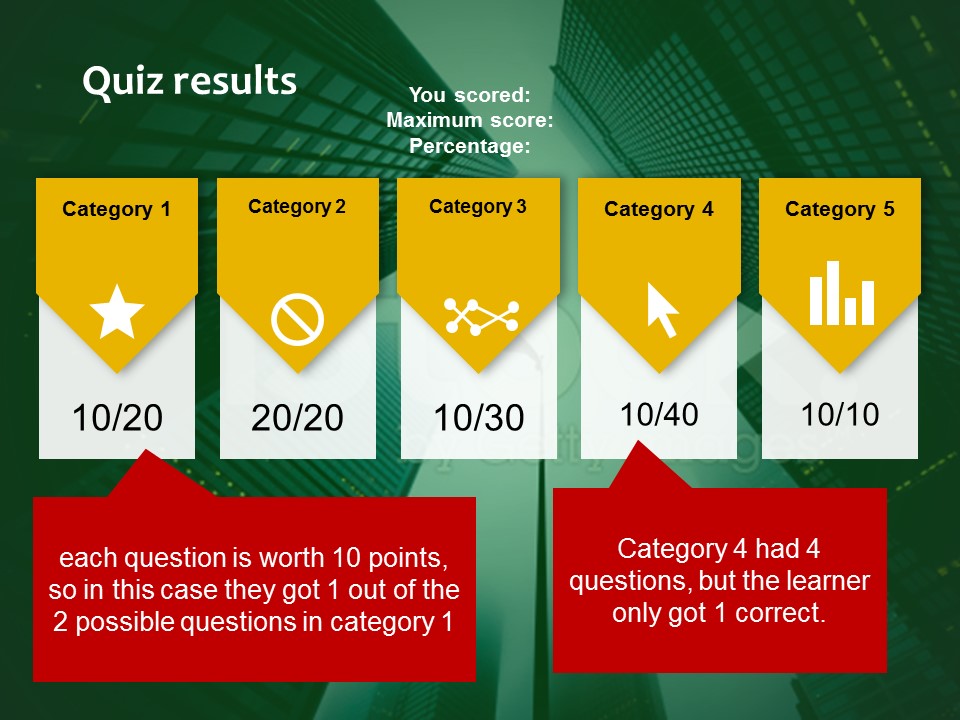
Copy link to clipboard
Copied
In that case you'll need the second approach. Create 5 user variables v_cat1, v_cat2.....v_cat5 with a default value of 0. Create a shared action that you can attach to the Success and Failure events of the question slides. It will be something like this (didn't try it out, bit busy at this moment):
- Expression v_cat1 = v_cat1 + cpQuizInfoLastSlidePointScored
- Go to Next Slide
Only the variable v_cat1 has to be a parameter. When you apply this action to the two events of a question, you'll only have to indicate the correct variable.
On your score slide, insert that user variable in a text container.
Do you want to have the maximum score also calculated? Then you'll need 5 extra user variables v_max1, v_max2....v_max5. Add one more command to your shared action:
- Expression v_max1 = v_max1 + cpQuizInfoPointsPerQuestionSlide
That means now two parameters (the two user variables).
Good luck!
Copy link to clipboard
Copied
Hello! I'm a colleague of the original poster. Thanks so much for all your help so far. We've been able to almost get it working. I created variables for each category and each quiz question has an "on success" action to add 10 to the relevant variable, which works perfectly. There's just one thing that isn't perfect. You need to click on the screen after the feedback appears to continue in order to have the variable update. If you get the question right and don't click on the screen when the feedback appears but just click the built-in next button on the player, the variable will still display as "0" on the results screen.
One approach we've tried is to hide the Playbar when entering a question screen. This works as long as you don't click the previous button on the next screen - if you return to a quiz question, there's no way to move forward since the Playbar and submit button are gone.
Can I ask if you have any thoughts? Thanks in advance! And thanks for all the help so far.
Copy link to clipboard
Copied
Do not use a playbar when on question slides, that is bad practice. Clicking on the Next button on the playbar can mean Skipping the question, which you don't want. You need to follow the strict design rules for quiz slides, sorry. Do not allow backwards navigation (can be turned off in Quiz Preferences). That will indeed cause blocking when moving around. Have a look at my most popular blog post:
Question Question Slides in Captivate - Captivate blog
Free navigation is only possible when you use Submit all. But in that case you cannot use the system variable cpQuizInfoLastSlidePointScored.
Alternative is to create custom question slides, but that is a lot more work. You can find many articles about creating custom question slides on my blog.
Copy link to clipboard
Copied
Thanks for the reply. Our approach to the eLearning module is not so much a strict quiz or test - it's more of an opportunity for practice. So being able to move forward and back (and to skip questions) is in fact a desirable feature.
If it's relevant, I actually did not use the system variable cpQuizInfoLastSlidePointScored. I simply created an advanced action "expression" to be "vcat1 = v_cat1 + 10," since each question success will always be worth 10 points. If only there was a way to somehow make Captivate realize that variable should be updated as soon as the user clicks the submit button.
Perhaps I will look into creating custom question slides or just using custom previous and next buttons throughout the module.
Thanks again!
Copy link to clipboard
Copied
The submit process is only finished after the second step, which is clicking on the slide or pressing Y.
You cannot use custom buttons on question slides for navigation, that will screw up the question slide functionality. I repeat: question slide rules are very strict. I created some games in Captivate, and in CP9 it will be even easier combining states with shared actions.
Copy link to clipboard
Copied
Hi
Everything with the scoring seems to be working, except the percentage (Accuracy) does not match the "Number of correct questions"/"Total number of questions". I activated all the results features to check...and it looks like accuracy is calculated off of "Your Score" and "Maximum Score". But this is different from "Correct/Total questions". Why? What is "your score" actually calculating?
What I'm getting is:
You scored: 130
Maximum score: 150
(this = 87% = Accuracy)
Correct questions: 15
Total questions: 19
(this = 78.9 % = what I actually want to appear on screen)
Thanks
Copy link to clipboard
Copied
A percentage (Accuracy) is always calculated from the score and the maximum score, which gives indeed 87% (correct).
If you want another percentage, you'll have to calculate it yourself. It looks like you want to have the percentage of correct answers compared with the total number of answers. If all answers have the same score, Accuracy calculated with the score will be the same as the one you seem (weirdly) to want. This is a very strange question...problems with maths?
Copy link to clipboard
Copied
Not a problem with math, we are new to Captivate and didn't know what the "Score" was calculating. It looks like there is a field in quiz setting called "Points" where you can enter that. Some of our questions automatically had 10 points while others had 0. It looks like this is why we got a score of 150, rather than 190. I added the required points and now the accuracy percentage matches the score and correct/incorrect.
Thanks.
Copy link to clipboard
Copied
DON'T use points. Use Percentage instead.
If you use points. you will need to be continually updating and checking that the number of points entered correctly reflects the number of points across all questions. This quickly becomes a pain to maintain.
Just use percentage and do your math for that.
Additionally, if your content is ever going to be delivered from an LMS, be aware that some LMSs will freak if your total number of points exceeds 100. Another reason to use percentage instead because it never goes above 100%.
Copy link to clipboard
Copied
Rod, this was about confusion about Percentage (Accuracy) calculated on the score slide: OP thought it was the percentage of correct questions compared to the total number of questions. That is not very normal for a percentage, which is based on scores (my teacher background).
Copy link to clipboard
Copied
Yeah I got that. But my experience as an e-learning developer using Captivate has taught me a few things as well, and one of them is that it's a BAD idea to be using points instead of percentages.
Copy link to clipboard
Copied
I don't see the link with this question? I always used percentage to report to a LMS, but tried to answer here to the misunderstanding about the way cpInfoPercentage is calculated.
Copy link to clipboard
Copied
I'm not sure what you mean. All we want is the "Accuracy" field (which is a percentage) to reflect the number of questions they learner got right, out of the total number of questions. The questions are all worth the same amount of points or have the same "score".
We can set each questions points to "1" rather than "10" if that makes them go below 100 in total.
Copy link to clipboard
Copied
Hence my advice to give the same score to each question. In that case cpInfoPercentage not only reflects the percentage calculated from cpQuizInfoPointsscored and cpQuizInfoTotalQuizPoints but also what you want as percentage: number of correctly answered questions over total number of questions.
Rod is pointing to reporting to a LMS.
Get ready! An upgraded Adobe Community experience is coming in January.
Learn more