Copy link to clipboard
Copied
Hello there,
I added a new slide in my quiz with a hotspot question. I need at least 4 hotspots but Captivate only enters 3 hotspot areas no matter what number I enter into "answers" (as soon as the number I enter is higher than 3):
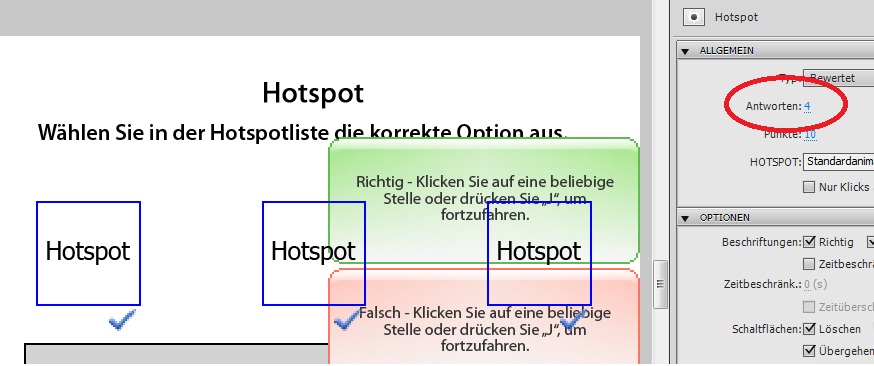
Does anyone of you know what the problem could be and how I could solve this?
Thank you!
Johanna
 1 Correct answer
1 Correct answer
Hello,
Could you zoom out a little bit and have a look at the scratch area (grey area surrounding the slide)? I suspect that the 4th hotspot in your screenshot is in that area. You can drag it on the stage.
Lilybiri
Copy link to clipboard
Copied
Hello,
Could you zoom out a little bit and have a look at the scratch area (grey area surrounding the slide)? I suspect that the 4th hotspot in your screenshot is in that area. You can drag it on the stage.
Lilybiri
Copy link to clipboard
Copied
Thank you, I would've never come up with that! So easy and effective ![]()