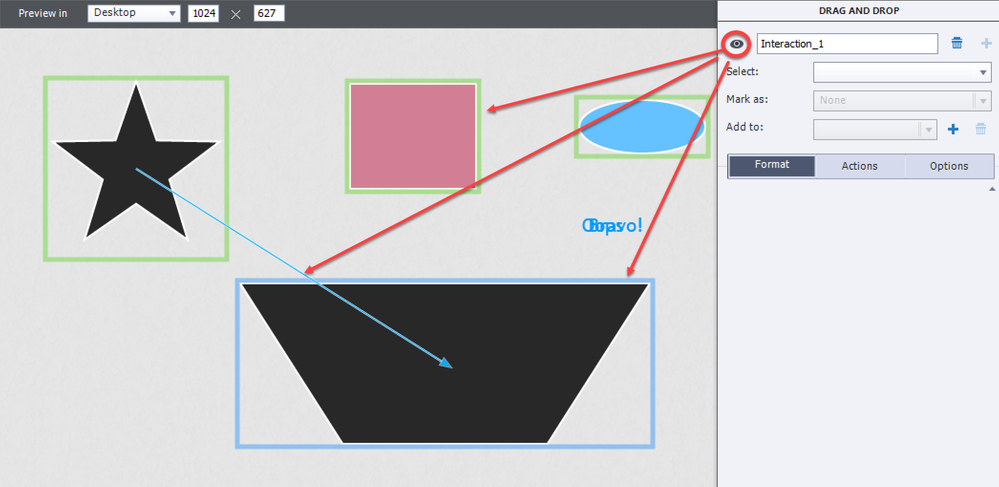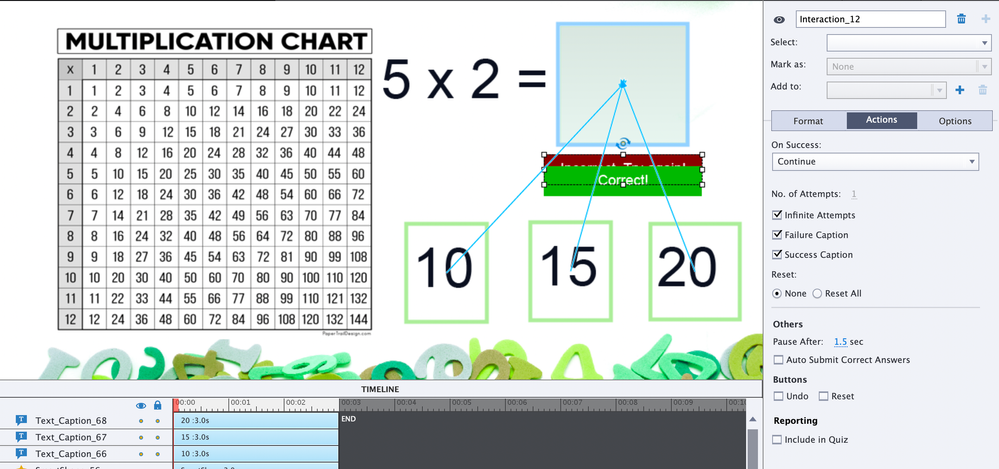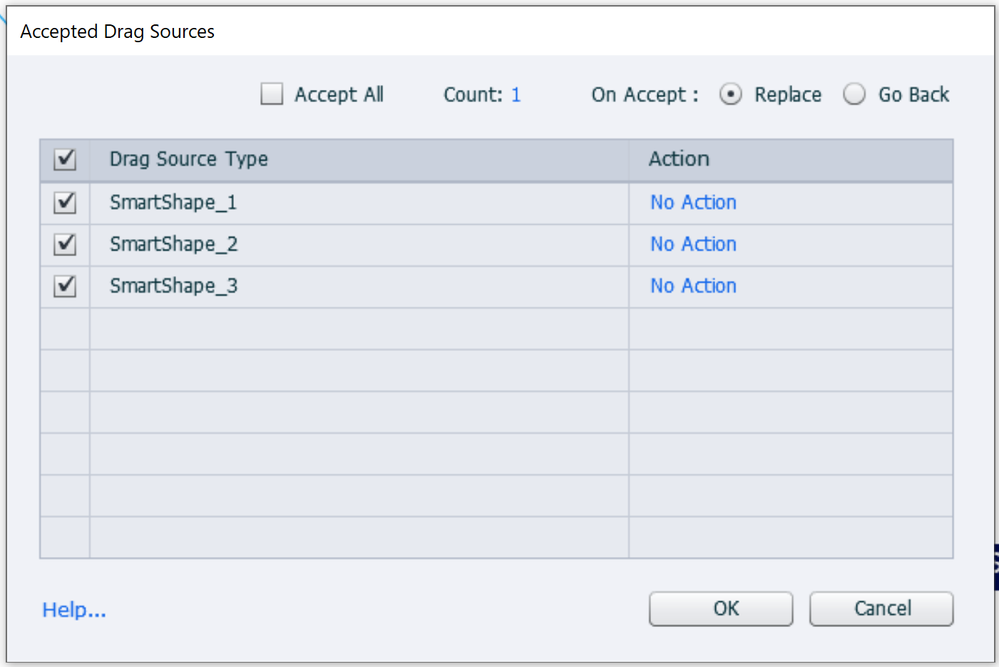- Home
- Captivate
- Discussions
- Re: Drag and drop does not show "correct" answer. ...
- Re: Drag and drop does not show "correct" answer. ...
Drag and drop does not show "correct" answer. It shows as "incorrect". Need help!
Copy link to clipboard
Copied
Hey all,
I'm creating a drag and drop for my course and everything is going well. However, for some reason (I'm obviously doing something wrong) once I preview in my HTML 5 my finished drag and drop slide, dragging the right answer to the correct box says, "incorrect" when it is "correct". I've been working on this issue for a day. This should a simple task, but I'm struggling! I'll show a few screen shots.
Copy link to clipboard
Copied
Missing screenshot: the D&D setup, to see the correct drag action. Use the eye button on the Drag&Drop panel. Showing the Correct Answer would be OK if we understand the labels of the drag sources.
Copy link to clipboard
Copied
Hi there,
I unchecked the eye icon. However, once I take the quiz on preview... It still says "incorrect" for the correct answer. It only says "correct" on my last chosen answer.
Copy link to clipboard
Copied
Here's a video of the experiences I've been encountering.
Copy link to clipboard
Copied
You have linked all answers to the drop target, which means you did not define the correct answer at all. Only the correct drag sources should have the blue link arrow to the drop target.
This explains what you showed in the video: only when all answers are dropped on the drop target the success feedback will appear.
You need to recreate the interaction. Do not link all drag sources to the drop target, but only the correct one although you define all the numbers as drag source. To enable replacing a dragged source, select the drop target and click 'Object actions' in the Format tab. Set it up like this screenshot:
Look at the screenshot I have posted: only the black drag source is connected to the drop target, although all answers can be dropped. I allowed only one answer to be dropped, but you can set up - if you want - to allow replacing the answer.
Copy link to clipboard
Copied
After a quick look...it looks like you may have not set which drop item is the correct answer. I image that the correct answer will be correct after all three options are dropped. As once all three have been dropped it might think its the right answer. I'd go to your options button and ensure the correct answer of the three is set. I'd also suggest setting the drop area to only keep the current dropped answer...in other words...when a new answer is dropped, the exisiting answer goes back to where it came from....so that your answer box only holds one answer at a time..
Copy link to clipboard
Copied
After a quick look...it looks like you may have not set which drop item is the correct answer. I image that the correct answer will be correct after all three options are dropped. As once all three have been dropped it might think its the right answer. I'd go to your options button and ensure the correct answer of the three is set. I'd also suggest setting the drop area to only keep the current dropped answer...in other words...when a new answer is dropped, the exisiting answer goes back to where it came from....so that your answer box only holds one answer at a time..
Copy link to clipboard
Copied
After a quick look...it looks like you may have not set which drop item is the correct answer. I image that the correct answer will be correct after all three options are dropped. As once all three have been dropped it might think its the right answer. I'd go to your options button and ensure the correct answer of the three is set. I'd also suggest setting the drop area to only keep the current dropped answer...in other words...when a new answer is dropped, the exisiting answer goes back to where it came from....so that your answer box only holds one answer at a time..
Wow...crazyiness wiht my login...it would be sooooo wonderful if the moderator could kill my other two Paulo.. replies..
Find more inspiration, events, and resources on the new Adobe Community
Explore Now