Embedded videos in Captivate show a green screen
Copy link to clipboard
Copied
Hi,
I'm running Adobe Captivate 8.0.1.242.
After viewing an embedded video in a Published Captivate project (SWF), that is, after the video ends on the slide, it turns a very strange green color. See the attached screenshot below.
Does anyone know why this is happening?
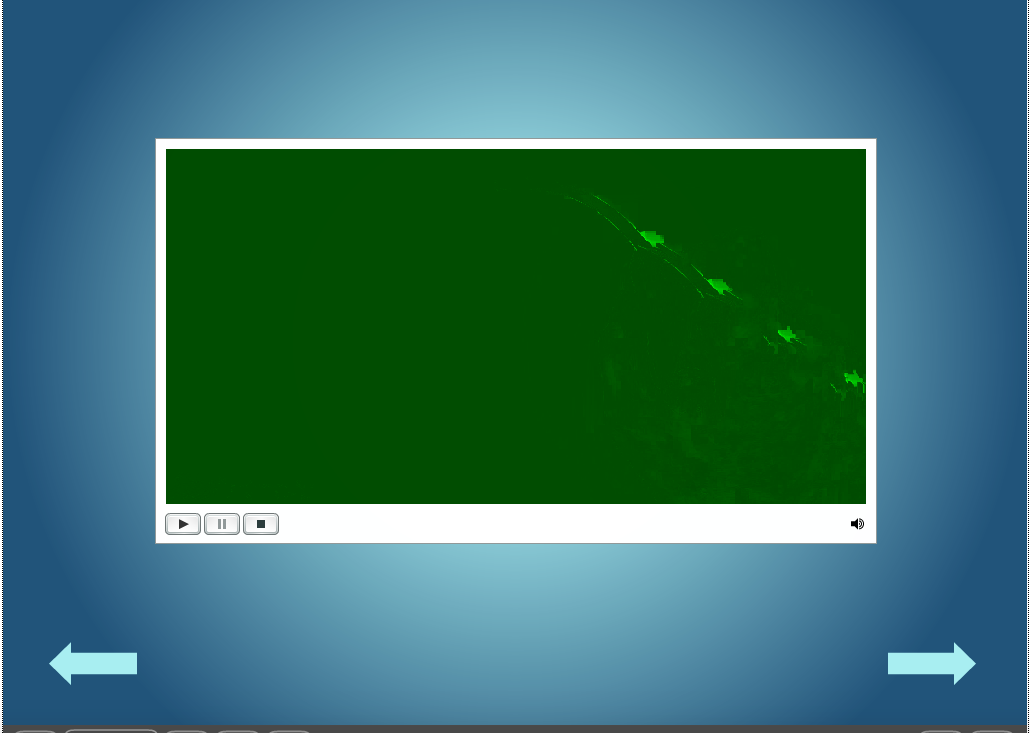
Thank you!
Copy link to clipboard
Copied
Captivate doesn't do this (as far as I am aware).
It looks more to me like what you're seeing here is the final frame of the video.
Try opening your video in some application that would allow editing and check all the frames right at the beginning and end.
Copy link to clipboard
Copied
Or play the video outside of Captivate and see if you can pause it at the end. ![]()
Copy link to clipboard
Copied
Thank you, guys.
My only concern is that I have programmed Captivate to rewind the video automatically at the very end. So even if the green screen was the last frame of the video (the video turns black on its own), I'm still not sure why it would display this lingering green image.
Perhaps I'm missing a detail?