- Home
- Captivate
- Discussions
- Re: Embedding PDF into CP training exported in Fla...
- Re: Embedding PDF into CP training exported in Fla...
Embedding PDF into CP training exported to SWF
Copy link to clipboard
Copied
Dear Captivate Users,
We created several trainings for a client who needs these trainings in Flash Scormed form. We'd like to embed a downloadable PDF file into the Cp Project, it works if we export it in HTML5 (we simply put the pdf into the folder of the project) but does not when exported in Flash.
Is there a way to make it work in Flash?
Thank you in advance for your kind help!
Copy link to clipboard
Copied
In the url path using a button, a hotspot, or a link - to the file - simply reference the pdf file as name_of_file.pdf in Captivate url box to set the link.
Place the name_of_pdf file in the published zip folder at the same level as the flash swf file.
Copy link to clipboard
Copied
To be able to use the url path, we should have this PDF online. I'd like to know if it was possible to embed the PDF into the Flash file without publishing the PFD on the e-network.
Do you think it's possible?
Copy link to clipboard
Copied
Having used flash for over 15 years unfortunately you cannot embed the pdf in the flash swf file - only reference the pdf. Once you create your zip file for the LMS put the pdf at the same level as the swf file in the zip package.
Copy link to clipboard
Copied
There is a workaround possible to embed a pdf, but needs quite a lot of skills. Too complicated to explain here.
Copy link to clipboard
Copied
Well apparently there is a way to do it
Copy link to clipboard
Copied
I'm having a problem with this as well and hope someone can offer advice.
I've published from Captivate 2017 (version 10.0.0.192), which is the most recent software release that has cleared internal security.
Here's the action calling the PDF.
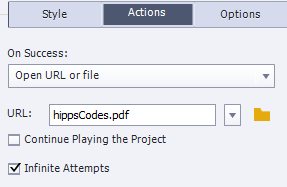
Here's where I placed the PDF before zipping and having it uploaded to the LMS.
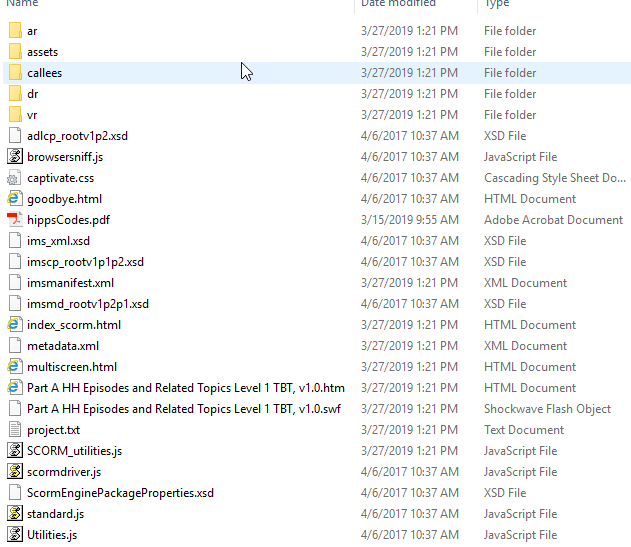
Copy link to clipboard
Copied
That's not the latest version of Cp 2017.
I would get to work on getting your IT department to clear the very latest update for your version of Captivate. What you are dealing with may be a bug in that release of Cp 2017 and if that's true then you are never going to fix it without the update release.