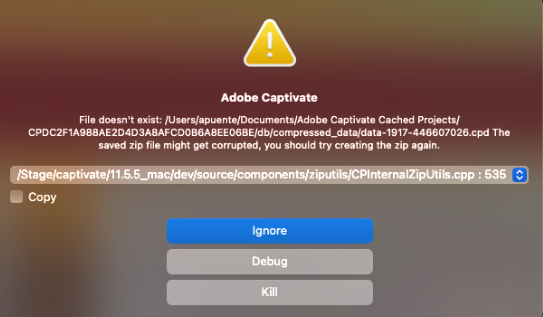Error when saving - ZipUtils
Copy link to clipboard
Copied
Hey all,
I am on the latest version of MacOS and captivate. Anytime I try to save after changes, I get this error below... any thoughts? How can I check this location?
/stage/captivate/11.5.5_mac/dev/source/components/ziputils/CPInternalZipUtils.cpp : 535
Copy link to clipboard
Copied
I have reset the settings, reinstalled, reset the cache, changed the cache location, and have also saved as to another project name.
Copy link to clipboard
Copied
I think this same issue occurred some months ago. The Zip utility in Windows versions of Captivate stopped working suddenly for everyone around the world. It took a couple of days but Adobe resolved the issue without requiring an update to Captivate installations.
Please make sure your Captivate installation is completely up to date and there are no patches you need to install. Then if the issue still exists, report it to Adobe. Maybe someone there forgot to pay their annual subscription for the zip utility software they are using.
Get ready! An upgraded Adobe Community experience is coming in January.
Learn more