- Home
- Captivate
- Discussions
- Error 'Your computer doesn't have sufficient memor...
- Error 'Your computer doesn't have sufficient memor...
Error 'Your computer doesn't have sufficient memory resources to publish your file'
Copy link to clipboard
Copied
Hello,
I am trying to publish a course, but I am receiving this particular error message. Does anyone know the solution to this problem?
Copy link to clipboard
Copied
The project file size is pretty large so it may be that the problem is simply what the message says -- insufficient resources. You can check that by trying to publish a smaller project, one that is perhaps 100mb or less.
On the other hand, the error messages are not always correct. A couple of things you could try:
Clear the cache. Go to Preferences > General Settings, and click the Clear Cache button. Then try publishing again.
Delete the Captivate settings file. Close Captivate. Navigate to the folder where Captivate is installed on your computer. Open the Utils folder. Double click on the CleanPreferences file. Then relaunch Captivate and try publishing again.
Copy link to clipboard
Copied
@Barbara: nothing indicates it is a large file at all? On the contrary, the Captivate exe file takes up a lot less memory than it is usually taking on my system.
Clearing the cache can be a good idea, but Video Demo temp files have to be cleared manually. Moreover, if you clear the cache and have not set up the backup, you'll lose the last hope of recovering a previous version of the file using the cache.
Clearing Preferences however is only really necessary when one suspects corruption of those Preferences. This is the last thing to do when nothing else helps solving the issue, because you lose ALL customisation! It is possible to recover some custom elements but you have to prepare them before clearing the Preferences. Have a look at:
Captivate 8.0.1 Install? Keep your Customisation! - Captivate blog
Are you publishing to HTML, SWF or maybe exe? Are you running Captivate as Administrator? Is Captivate installed on your system, not on a networked drive? Do the paths in Preferences, General Settings point to folders on your system (both Publish at and Cache)?
Copy link to clipboard
Copied
Thank you for responding, I really appreciate it. Where exactly is the Captivate setting files located?
Copy link to clipboard
Copied
It is located where I indicated:
Delete the Captivate settings file. Close Captivate. Navigate to the folder where Captivate is installed on your computer. Open the Utils folder. Double click on the CleanPreferences file.
Let me know if you are able to find it.
Copy link to clipboard
Copied
I was able to find the folder, thanks.
Copy link to clipboard
Copied
Be careful: Deleting Preferences will delete ALL your customisation, is used if corruption in Captivate is suspected.
Apparently you want to ignore my warning. It is up to you.
Copy link to clipboard
Copied
No I was only going to performed that particular action if nothing else work, but thanks again.
Copy link to clipboard
Copied
What did you try already? How big is your project (Barbara thought that Captivate.exe was your project, which is simply the Captivate application, not a file)? From the Processes tab I detected that Captivate was not using too much memory (compared with mine) at all. The action to delete Preferences is the last one you should try. I never did see the dialog box that you see appearing when the project or the Preferences are corrupted and I'm on this forum daily. It is mostly a totally different dialog box.
I asked you several questions, wonder why you are just ignoring all those questions? They should be checked before clearing the cache and deleting the Preferences folder. This is the folder you will be deleting by Clearing the Preferences:
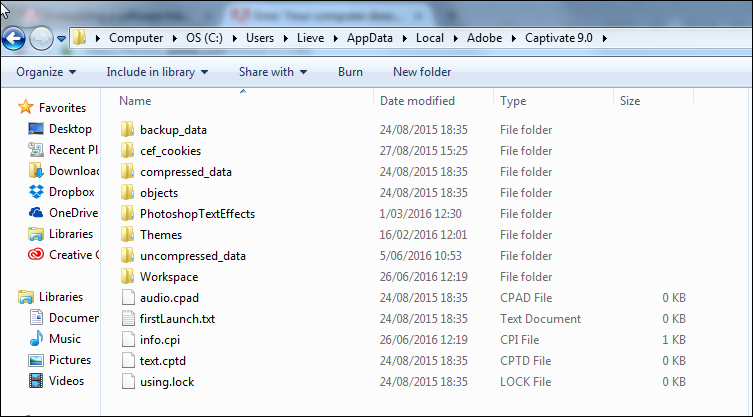
You see that the folder has your personal workspaces, themes, objects etc...
Copy link to clipboard
Copied
The size of the project is 198 MB, and I have been trying to publish to html. I am not running captivate as a admin, and the software is install on my local drive. Both paths within the General settings point to my system.
Copy link to clipboard
Copied
I suppose 198MB is the size of the cptx-project, not the published size. That is pretty big. To check if it is due to the size of the project and the available resources, you could try to hide half of the slides to see if it is possible to publish the project at that moment.
You do not need full administrator rights, but to have the full functionality of Captivate it should be Run as Administrator. That is not the same as just having administrator rights on your system or only for Captivate, you have to set it up:
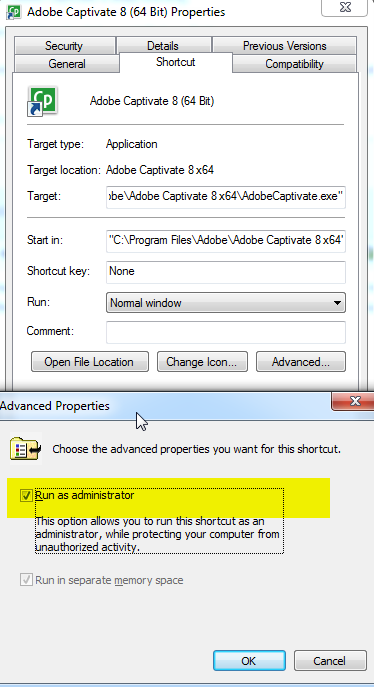
Thanks for answering the other questions as well, which looks OK.
Copy link to clipboard
Copied
Thanks, I am going to run the program as a admin once my request is approve by my IT.
Copy link to clipboard
Copied
Hello,
I had my IT run the software as a administration but, I received the same error message.
Copy link to clipboard
Copied
What are the specs of this computer? How fast is the chip and how much RAM does it have?
Copy link to clipboard
Copied
8.00 GB
Intel (R) Core (TM) i5-4300U CPU @190GHz 2.50Ghz
Copy link to clipboard
Copied
If you turn on the Task Manager and watch the Performance tab to see what's happening to the RAM usage, does it max out the RAM at about the time this error message appears?
Copy link to clipboard
Copied
Hello Sir,
The RAM doesn't max out when the error message occurs.
Copy link to clipboard
Copied
This thread has become very long. Could you list up what you have tried already? Your system seems to be sufficient, RAM is not maxing out as you told now. So I suppose you didn't try to hide part of the slides to see if publishing is possible at that moment (output file would be smaller, need less time).
I don't know if you already got the ability to Run as Administrator? In one of your last answers you mentioned that you were waiting for the IT people.
Do you have enough space on the drive to which the paths are pointing in Preferences, General?
Which other possible solutions did you try out already?
Copy link to clipboard
Copied
I have tried running the software under administrator. I have a smaller project and I am able to preview the project just fine. The project that is giving me problems has only one slide that contains one video with caption. The video is about an hour long. I tried removing some unnecessary items on my computer in order to make some more space as well.
Copy link to clipboard
Copied
Well, this is totally new information! I never read that this was one slide with a video? How did you insert the video: as event video or as multi-slide video? For such a long video, I would never embed it (event video) but stream the video (multi-slide video). What is the reason that you want to use Captivate just to show a video?
Copy link to clipboard
Copied
Video is going to be uploaded to Adobe connect. Is there a easier method?
Copy link to clipboard
Copied
Have a look at this web page, there might be some suggestions there that could help you.
http://www.sumerlo.com/your-computer-does-not-have-sufficient-memory/
That page mentions a special character in slide notes that caused a problem. A special character that I had trouble with, but is not mentioned on that web page, is a soft return character (Shift-Enter).
I hope this helps.
Copy link to clipboard
Copied
Thank you so much.
Copy link to clipboard
Copied
Thanks for responding, I really appreciate it.
Copy link to clipboard
Copied
'Resources' could certainly be available memory.
Restart your computer.
Shut down any task tray items that you don't need.
Be sure you have a decent amount of available HD space; empty trash, clean temp items, CP Cache clear (as mentioned) etc.
Start up CP and try again.
-
If not luck then, as a test, make a copy of your CP project and delete half the slides.
Save As, close CP, reopen, and try to publish that sample half-project.
Does that work?
If so, maybe you need to trim down your CP project a bit.
(I also recommend finding unused items in your library, deleting those, and Save As a new project file. Some disagree that is useful, but can't hurt)
-
- 1
- 2
Get ready! An upgraded Adobe Community experience is coming in January.
Learn more