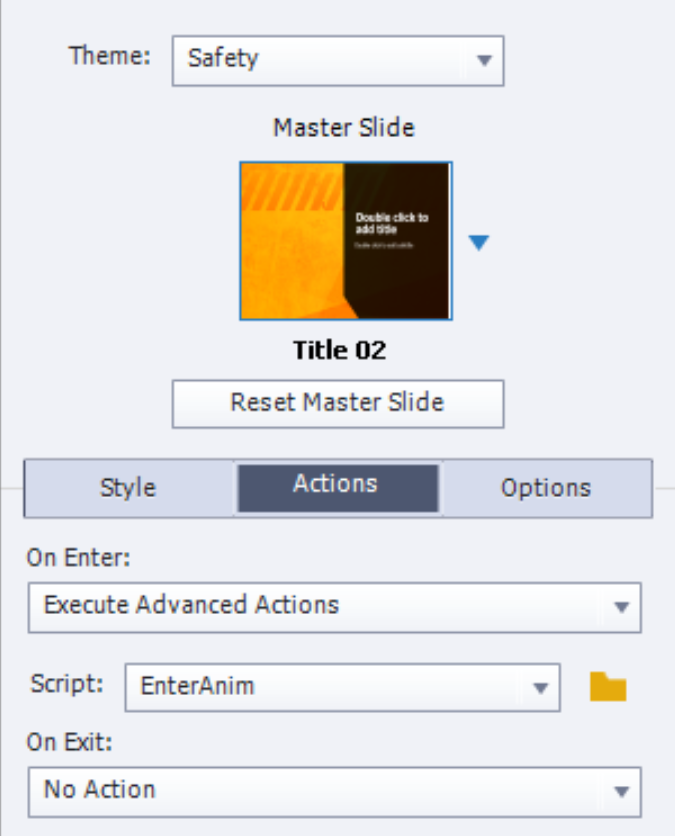Fail Quiz Force Module Repeat
Copy link to clipboard
Copied
Is there any easy way to have the learner be forced to repeat a learning module if they fail the quiz twice?
MacLean
Copy link to clipboard
Copied
The number of attempts on quiz level is stored in a quizzing system variable 'cpQuizInfoAttempts', which is incremented when reaching the score slide (where you have the Retake button).
Create an advanced action to be triggered by the On Enter event of that Score slide. It will be like this:
IF cpQuizInfoAttempts is greater than 2
Jump slide.... the first content slide or the first slide
ELSE
Continue
Copy link to clipboard
Copied
Thanks Lilybiri! I appreciate your help. Since I'm such a beginner and this is my first Captivate project, can I follow up please and ask how and where do I add the coding you gave me to force a retake of the Module?
MacLean
Copy link to clipboard
Copied
In the Score slide, for the On Enter event:
In the screenshot you see the Properties panel of a slide, Actions tab has the two events, you need the On Enter event. In your case this needs to be the Score slide (mine is another slide).
Copy link to clipboard
Copied
Hi Lilybiri,
I've been working with the Advanced Actions coding on the Quiz Results slide, applying the steps that you gave me. I thought I had it figured out, but the Quiz Results slide just stops and won't move forward on the second attempt failure (when I click on the Continue button), so I'm wondering if you can tell me what is the hangup.
Here is what I did:
Quiz Results Slide, Properties tab, On Enter: field I selected "Execute Advanced Actions"
In the Script: field, I opened the Advanced Actions dialog box, and created the following logic:
Perform actions: If, All conditions are true
IF cpQuizInfoAttempts is greater than 1 AND
cpQuizInfoQuizPassPercent is less than 80
Actions - Jump to Slide Slide 3
ELSE Continue
I even went into the menu item, Quiz, Quiz Preferences..., Quiz, Pass or Fail, and set up these parameters:
Pass/Fail Options: - 80% or more of total points to pass
If Passing Grade: Action: Continue
If Failing Grade: Allow User: 2 Attempts, Show Retake Button is selected
Action: Jump to slide, Slide: Slide 3
I thought maybe there was a conflict of commands with the Advanced Actions and the Quiz Preferences both operating, so I tried resetting the Quiz Preferences... to -
If Failing Grade: Allow User: 2 Attempts, Show Retake Button is selected
Action: No Action
But that didn't make any difference. Sorry I know this is a long message. Hoping you can help!
MacLean
Copy link to clipboard
Copied
Weird. The actions on the score slide shouldn't be done, since you have the On Enter action which happens before the actions in the Quiz Preferences. Those action happen after visiting the last frame of the score slide. The On Enter action happens when entering the first frame of that slide.
Can you check Quiz Preferences, Settings to see if Allow Backwards movement is activated? That is possible even if you don't show the Back button on quiz slides.
Get ready! An upgraded Adobe Community experience is coming in January.
Learn more