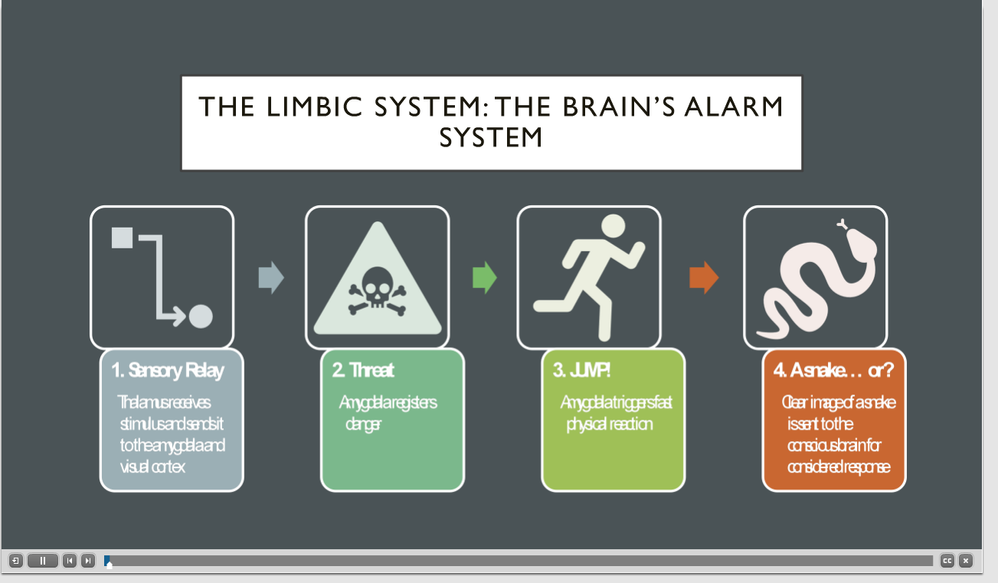Adobe Community
Adobe Community
- Home
- Captivate
- Discussions
- Font issues when publishing project in C9
- Font issues when publishing project in C9
Copy link to clipboard
Copied
Hello,
I am a very new user to Captivate and the learning curve has been steep but I think I am finally ready to publish my project. The problem is, I have several slides that modify my font to the point that it is unreadible once I publish or view the project. Pictures attached to show that the font looks fine on the screen when I am working on it, but once it is previewed or published it changes, almost like it is being squished together. Help?
Also, for reference this project is a PowerPoint presentation that I imported. I have read plenty of articles that suggest you should just create the project starting with captivate, but I didn't do that and I specifically bought capitvate because they marketed that they can take a powerpoint presentation and turn it into an elearning module, which is what I am trying to do. Most of the other slides look fine, but a handful of them are doing this when publishing and I don't know how ti fix it. Thanks in advance for any advice!
-Katrina
 1 Correct answer
1 Correct answer
Normally I don't answer PPT questions, it is not a good Captivate feature at all.
Can you try to take a screenshot of this in PPT and replace the current background of that slide by that image? Do you have animations on this slide? That would make it more difficult.
Copy link to clipboard
Copied
Normally I don't answer PPT questions, it is not a good Captivate feature at all.
Can you try to take a screenshot of this in PPT and replace the current background of that slide by that image? Do you have animations on this slide? That would make it more difficult.
Copy link to clipboard
Copied
Thank you for the suggestion, it worked! I appreciate your assistance and willingness to take the time to respond 🙂